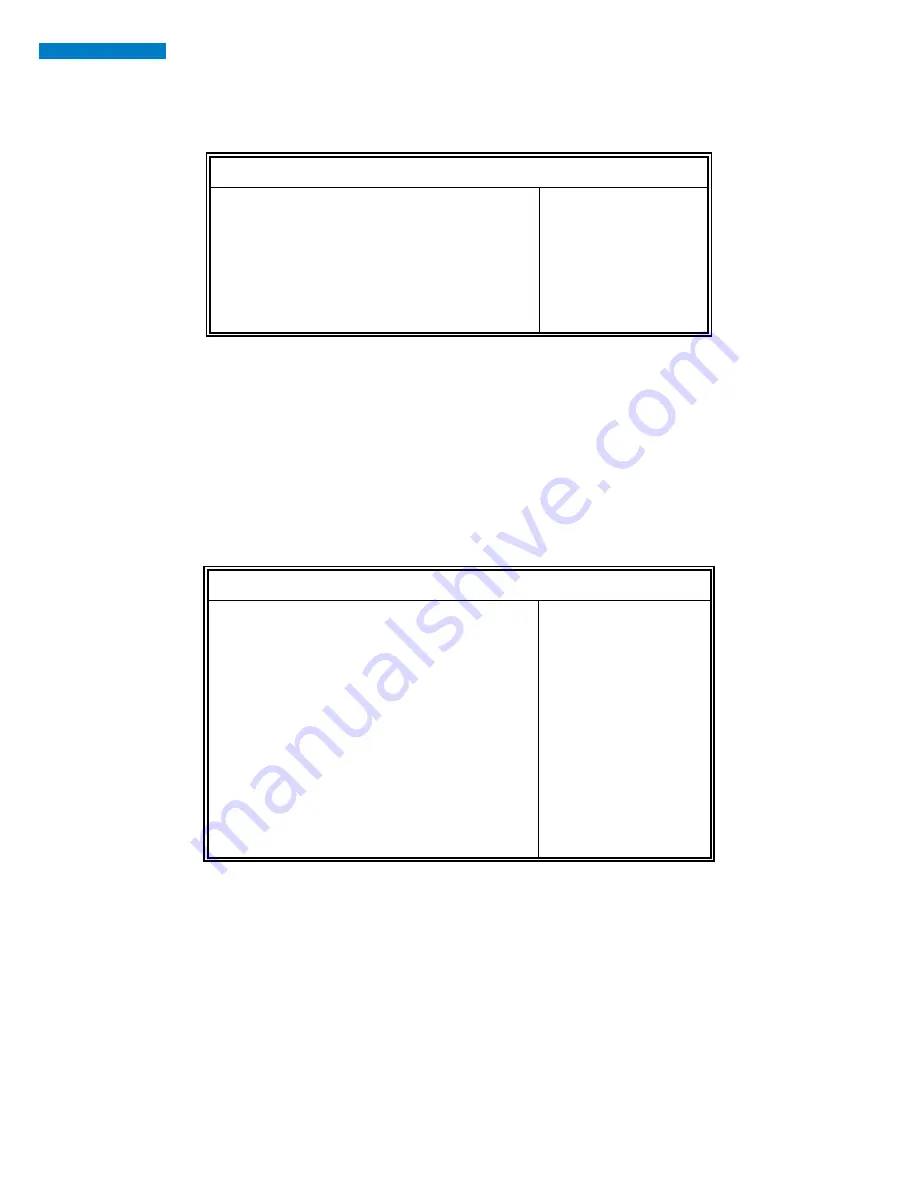
39
PCH Azalia Configuration
Main Advanced
Chipset
Boot
Security
Save & Exit
PCH Azalia Configuration
→ ← Select Screen
↑↓
Select Item
Enter: Select
+- Change Field
F1: General Help
F2: Previous Values
F3: Optimized Default
F4: Save ESC: Exit
Azalia
Auto
Azalia
Control Detection of the Azalia device.
Disabled = Azalia will be unconditionally be disabled.
Enabled = Azalia will be unconditionally be enabled.
Auto = Azalia will be enabled if present, disabled otherwise.
System Agent (SA) Configuration
Aptio Setup Utility
Main Advanced
Chipset
Boot
Security
Save & Exit
System Agent Bridge Name Haswell
→ ← Select Screen
↑↓
Select Item
Enter: Select
+- Change Field
F1: General Help
F2: Previous Values
F3: Optimized Default
F4: Save ESC: Exit
System Agent RC Version
1.5.0.0
VT-d Capability
Supported
VT-d
Enabled
► Graphics Configuration
VT-d
Check to enable VT-d function on MCH.
Summary of Contents for SI - 83
Page 1: ...SI 83 User Manual Digital Player Revision Release Date V1 0 2014 12 12...
Page 6: ...x SI 83 User Manual...
Page 9: ...3 1 2 2 Dimensions...
Page 10: ...4 SI 83 User Manual 1 2 3 I O View SI 83 front side SI 83 rear side...
Page 11: ...5 1 3 Exploded View of the SI 83 Assembly...
Page 22: ...16 SI 83 User Manual IB983 Jumpers and Connectors...
Page 23: ...17 Board Dimensions...
Page 30: ...24 SI 83 User Manual J1 J9 DDR3 SO DIMM Socket J4 Mini PCIE Connector J5 mSATA Connector...
















































