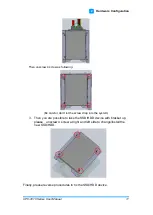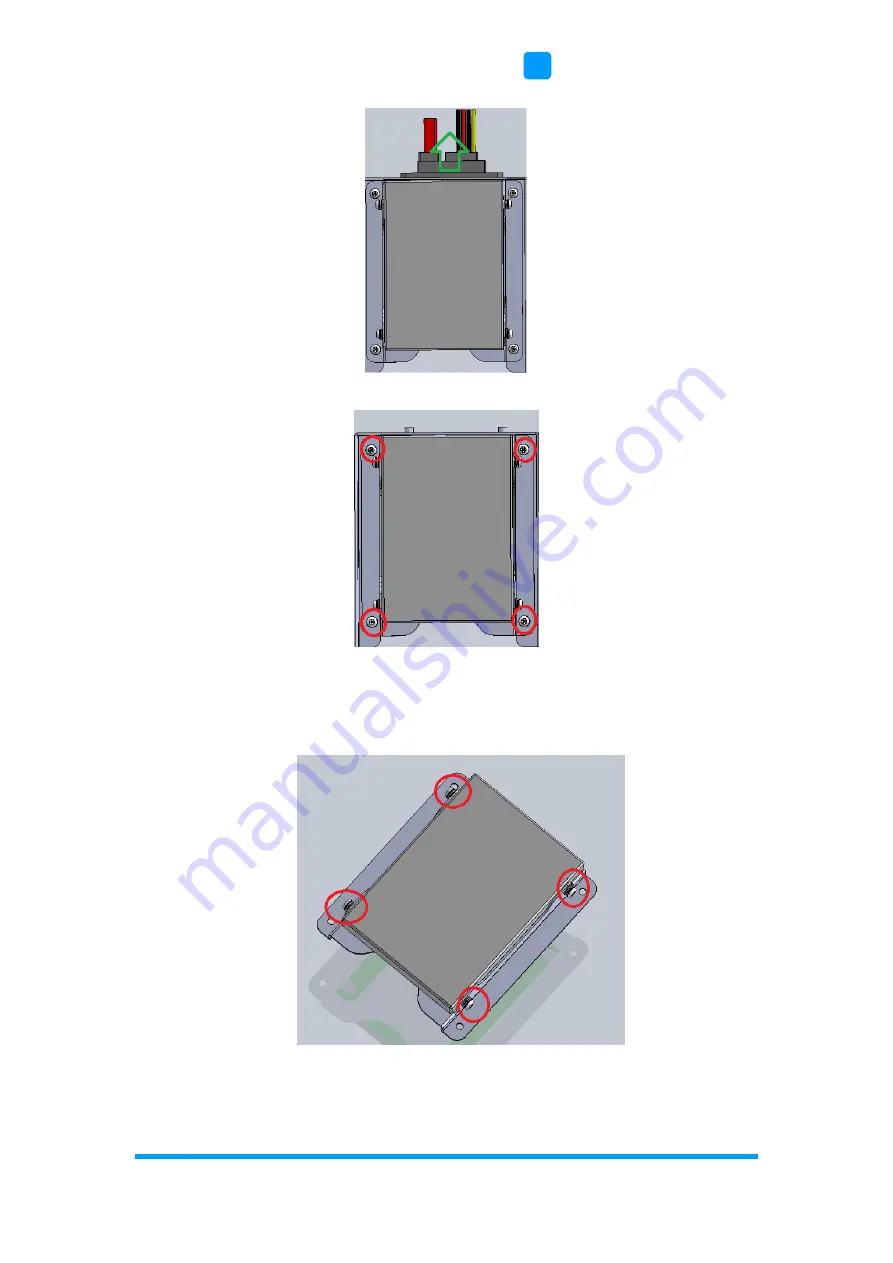
Hardware Configuration
UPC-7210 Series User Manual
11
2
Then unscrew 4 screw as following:
(
Be careful, don’t let the screw drop into the system)
3. Then you are possible to take the SSD/HDD device with bracket up,
please unscrew 4 screw at right and left side to change/install the
new SSD/HDD.
Finally, please reverse procedures to fix the SSD/HDD device.