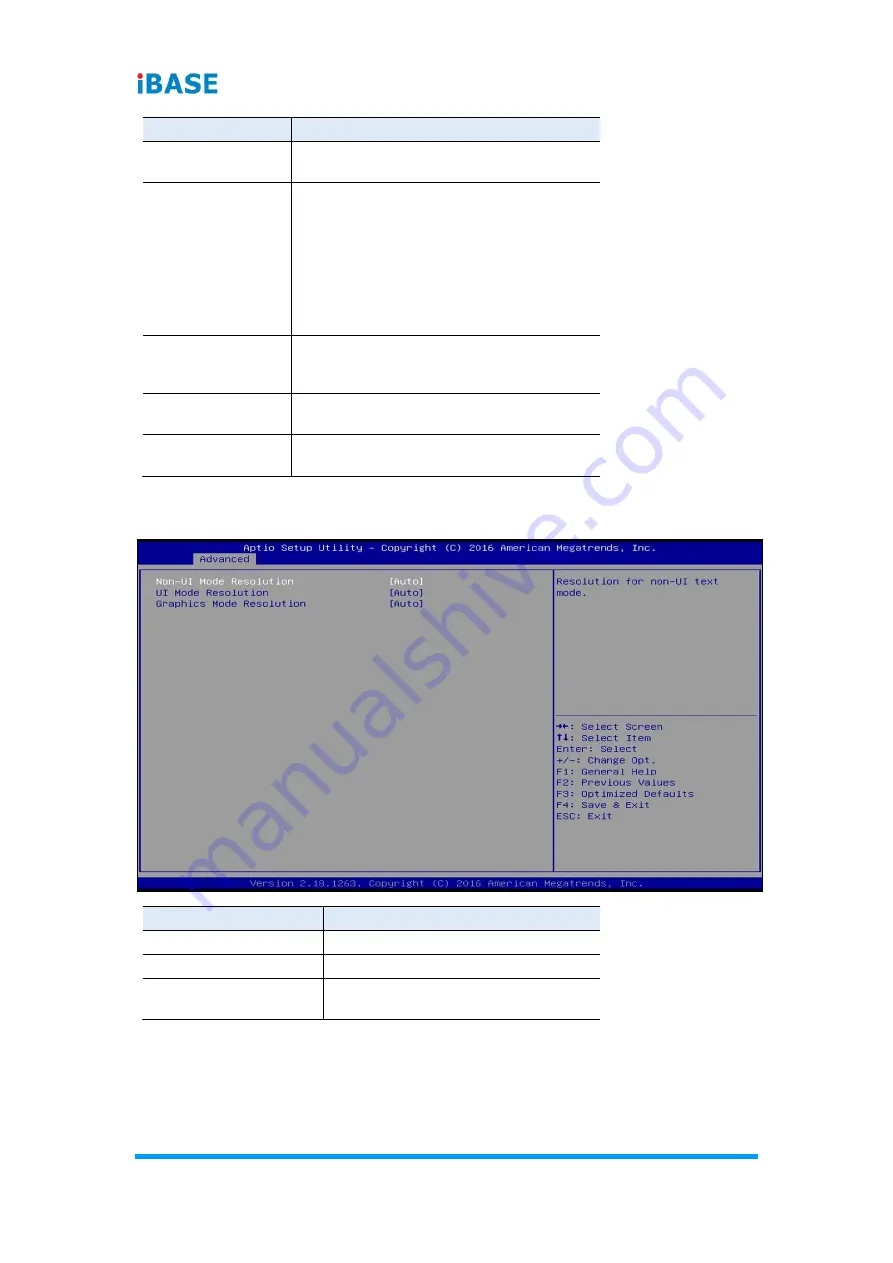
46
UPC-7210 Series User Manual
BIOS Setting
Description
OEMFLag Bit 1
Enables / Disables Automatic MEBx hotkey
press.
MEBx Selection
Screen
OEMFlag Bit 2: enables MEBx selection
screen with 2 options.
•
Press
1
to enter ME configuration
screens.
•
Press
2
to initiate a remote connection.
Note:
Network access must be activated
from MEBx Setup for this screen to be
displayed.
Hide Unconfigure
ME Confirmation
Prompt
OEMFlag Bit 6: hides the unconfigure ME
confirmation prompt when attempting ME
unconfiguration.
MEBx OEM Debug
Menu Enable
OEMFlag Bit 14: enables OEM debug
menu in MEBx.
Unconfigure ME
OEMFlag Bit 15: Unconfigures ME with
resetting MEBx password to default.
MEBx Resolution Settings:
BIOS Setting
Description
Non-UI Mode Resloution Sets resolution fro non-UI text mode.
UI Mode Resolution
Sets resolution for UI text mode.
Graphics Mode
Resolution
Sets resolution for graphics mode.
















































