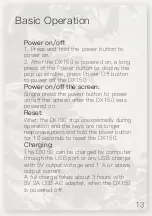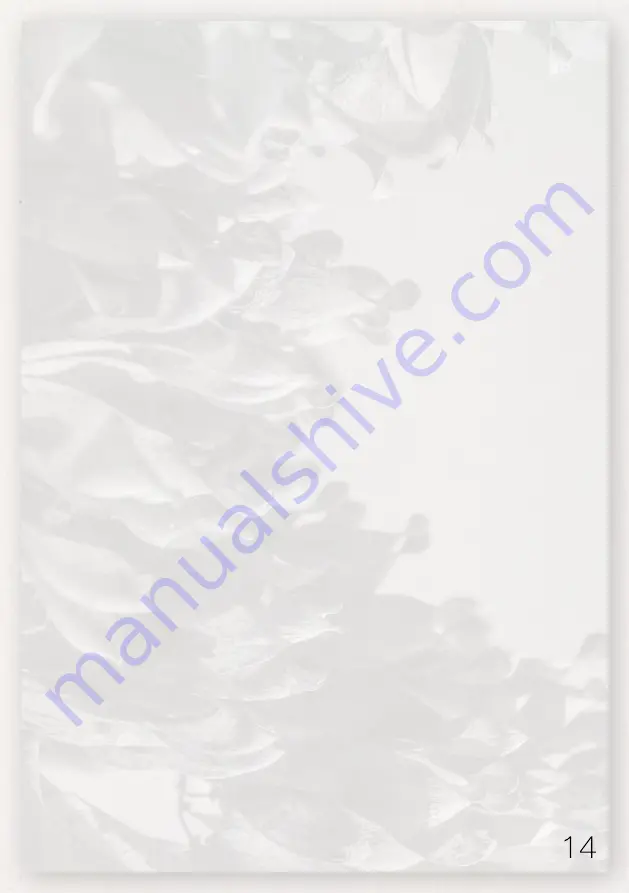
Connecting to a computer to work
as a USB DAC:
The DX150 can work as a USB DAC for
Windows PC, Mac computer, and Linux
computer.
It is driver free on Mac computer and
Linux computer. For Windows PC, one
can download the driver from iBasso.com
and install it following the steps, before
using the USB DAC function.
The DX150 supports up to 32bit/384kHz
PCM, and native DSD up to 256x when be
used as a USB-DAC.
The following is the instruction:
1. Power on the DX150.
2. Press the DAC on button on Settings/DAC.
3. The“USB DAC”screen will be shown on the
DX150.
4. Connect the DX150 to a computer via the
furnished type-C Cable.
5. Select “iBasso Audio HiFi device” as the
audio output device. Then one can play music
on the computer and listen it via the DX150.
Summary of Contents for DX150
Page 1: ......
Page 10: ...Names of Parts Functions a b c d e...
Page 12: ...1 2 3 4 5 6...
Page 22: ...The whole update will take about 10 minutes Reboot the DX150 after update completed...
Page 23: ...Power o Reboot...
Page 24: ......