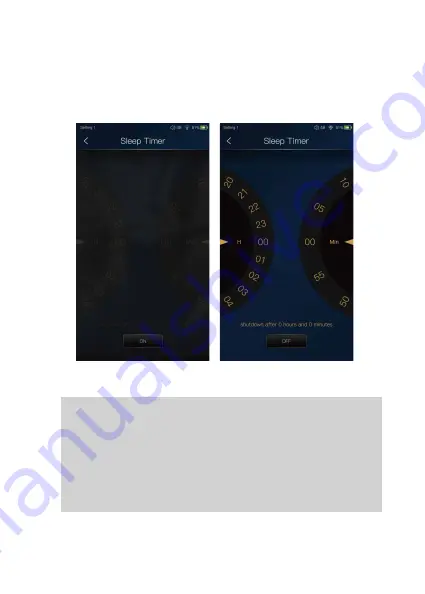
55
Set the count down sleep timer to power off the DX160.
The left hand side is the value of hours. The right hand
is the value of minutes. The DX160 will be powered off
after the counter has completed. If there are any operations
in the meanwhile, the DX160 will start the counter again
after the last operation.
Sleep Timer:
Summary of Contents for DX160
Page 1: ...USER GUIDE http www iBasso com iBasso Audio...
Page 6: ...5 3200mAh 3 8V Li Polymer Battery 13 Hours Play Time Support for M3U Playlists...
Page 19: ...18 System Settings Press Settings icon on the DX160 desktop to go into system settings...
Page 22: ...Firmware Update 21 1 Press Settings Icon System Updater 2 Select Online Update or Local Update...
Page 32: ...Artist View Thumbnail view Artwork view Thumbnail view Artwork view 31 Album View...
Page 37: ...36 Input the keywords to search a track an album or an artist Search Screen...
Page 41: ...40 The DX160 has two types of Equalizer Graphic EQ and Parametric EQ Equalizer...




































