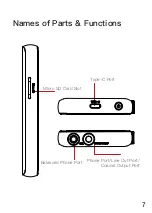8
Coaxial Output Port:
Use a mini optical cable to play music stored in the DX160 on an
external device with a coaxial input port. Before using the coaxial
output, make sure SPDIF is selected on the 3.5 interface of the
drop-down notification bar.
Type-C Port:
Connect the DX160 to a computer or a USB charger to charge
the DX160. Connect the DX160 to a computer to allow the DX160
to work as a card reader as a card reader or an external storage.
Connect the DX160 to an OTG storage device to play music files.
Connect the DX160 to a PC or a Mac computer to work as a USB
DAC.
Line Out Port:
Use a 3.5 to 3.5 interconnect cable to play music stored in the
DX160 on an external amplifier with a line in port.
Phone Port:
Plug in the single-ended earphone and output sound through the
phone port.
Balanced Phone Port:
Plug in the 4.4mm balanced earphone and output sound through
the Balanced phone port.
Micro SD Card Slot:
Insert a Micro SD card into the DX160 to access its stored files.
Summary of Contents for DX160
Page 1: ...USER GUIDE http www iBasso com iBasso Audio...
Page 6: ...5 3200mAh 3 8V Li Polymer Battery 13 Hours Play Time Support for M3U Playlists...
Page 19: ...18 System Settings Press Settings icon on the DX160 desktop to go into system settings...
Page 22: ...Firmware Update 21 1 Press Settings Icon System Updater 2 Select Online Update or Local Update...
Page 32: ...Artist View Thumbnail view Artwork view Thumbnail view Artwork view 31 Album View...
Page 37: ...36 Input the keywords to search a track an album or an artist Search Screen...
Page 41: ...40 The DX160 has two types of Equalizer Graphic EQ and Parametric EQ Equalizer...