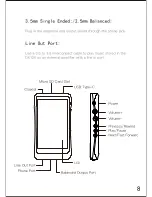USB type-C cable:
3
Coaxial cable
Burn-in cable:
Clear TPU protection case
Screen protector:
Warranty card:
Quick start guide:
This reviews the basic functions of the DX120.
Plug the burn-in cable into the PHONE out socket, and keep
playing music to burn-in the DX120. The burn-in process helps
the DX120's sound reach its full potential by forming the
capacitors and stabilizing the electronic components used. Use
a normal listening volume setting when using the burn in cable.
Connect the coaxial cable to an external DAC, to allow the
DX120 working as a digital transport.
Use the Clear TPU protection case the DX120’s chassis from
scratches.
Use the screen protector to protect the DX120’s screen from
scratches.
The warranty will be requested at the time of warranty repair.
Please retain the warranty card.
Connect the USB type-C cable to a computer for charging,
data transfer, and USB-DAC function. Connect the USB
type-C cable to a USB charger, or quick charger for charging.