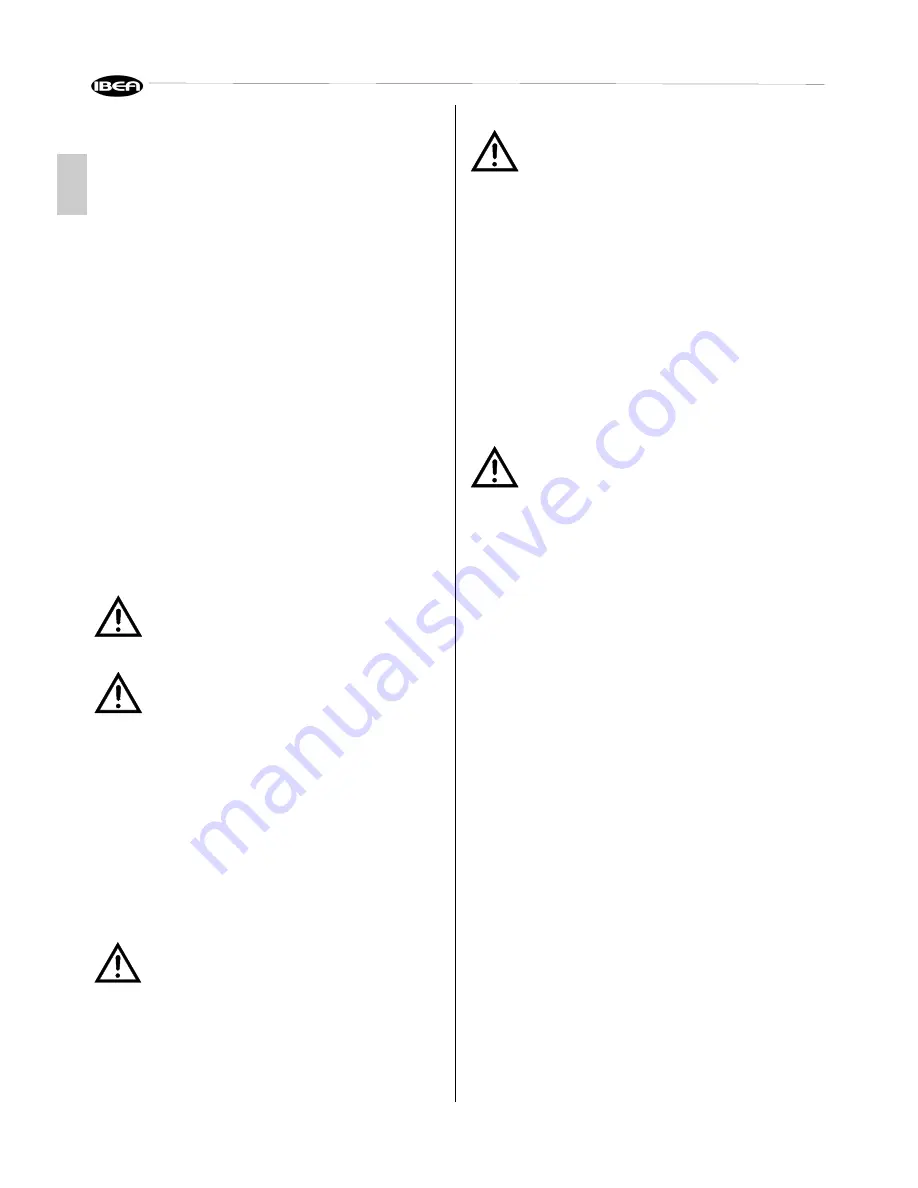
GB
GB
28
Warning!
Before carrying out any maintenance,
switch off engine and remove starter key
8.7 – ADJUSTING/REPLACING TENSION BELTS
Deck belt
1 Remove deck from the tractor (Ch. 6).
2 Remove black plastic protective casing from the deck (Fig.
8.10).
3 Loosen check nuts on the adjusting screws, and then
adjust tension using adjuster on the belt tensioner pulley
assembly (Fig. 8.11).
Removing battery
Important!
The battery clamps are metallic therefore can
short-circuit against the tractor’s chassis producing sparks,
consequently explosions of battery gases can occur.
- When removing or installing the battery, do not allow the
clamps to touch metal parts of the tractor.
- Do not allow metal parts to short-circuit between battery
clamps and metal parts of the tractor.
1 Turn off engine, remove starter key, and engage parking
brake.
Hold collector emptying lever, and push the entire unit
rearwards until the battery housing is accessible (Fig. 7.7).
Lift operator seat.
2 Free battery from the band holding it in position by
unscrewing the two fastening nuts, taking care to always
disconnect negative earth cable (black) first, followed by
positive cable (red).
Warning!
Make sure that the clamps never come into contact
with each other.
To install, follow the same steps in reverse order.
Recharging battery
Warning!
When recharging, the battery develops
explosive gases. Never smoke near battery, and
prevent any sparks or open flames in the vicinity.
Important!
The battery must always be kept fully
charged. This is especially important in order to
avoid damage to the battery when temperatures drop
below 0° C.
Connect battery-charger cables (suitable for charging a
battery with the specifications indicated) to the two poles of
the battery, taking care to connect the respective cables
(red/positive and black/negative) (Fig. 8.9).
When completed detach battery charger from mains outlet,
and then remove battery charger cables from battery.
8.8 – OPERATION OF CUTTING BLADES
Warning!
Before performing any maintenance,
switch off engine and remove starter key.
Set park brake and lower mowing deck.
Remove mowing deck support unit by taking out the split-pins,
remembering also to remove the drive belt (Fig. 6.2 – 6.3).
Turn mowing deck over to gain access to blades.
Block rotation of the blades by securing a piece of wood
between blade and mower deck.
Use a wrench to loosen blade fastening screws.
Repeat procedure to remove the other blade.
Important!
Be sure to set aside screws and washers
removed; keep them safe for reuse when reinstalling
the blade. Any damaged parts should be replaced.
Sharpen blade edges on both ends using a file or electric
grinder.
Take care to remove the same amount of material on both
sides to maintain balance.
Check balance of the blade using a balancer (Fig. 8.12) If the
blade balances horizontally, this indicates perfect balance
and the blade is usable. If not, grind a small amount of metal
off the back of the blade on the side where it tends to fall.
Assemble blades as shown in Fig. 8.13, tightening the
fastening bolt with a torque of 70 Nm (for this purpose use a
torque wrench).
8.9 – CHECKING AND ADJUSTING PARK BRAKE
With engine running, park machine on a flat surface,
disengage PTO lever, and engage park brake. Then turn off
tractor and remove starter key.
By manually pushing the machine, check that front wheels skid
without turning or that they stay locked: in this case, no
adjustment is required. If however, the wheels turn even
though park brake is engaged, then the brake must be
adjusted.
Adjusting brake
To adjust the brake, lift up the seat and use the adjusting
screw. Lengthen the sheath to tighten the break and shorten it
to loosen the break. (Fig. 8.14).
Summary of Contents for Vision IB-VAC15C4H
Page 4: ...E Fig 5 2 Fig 6 1 Fig 6 2 Fig 6 3 Fig 7 1 4 1 2 3 4 mm 33 mm 45 mm 58 mm 70 A B ...
Page 5: ...5 Fig 7 2 Fig 7 3 Fig 7 4 Fig 7 5 Fig 7 6 Fig 7 7 ...
Page 6: ...6 Fig 7 8 Fig 8 1 Fig 8 2 15 Fig 8 3 Fig 8 4 Fig 8 5 ...
Page 8: ...8 Fig 8 10 Fig 8 11 70 Nm Fig 8 12 Fig 8 13 Fig 8 14 Fig 8 15 ...
















































