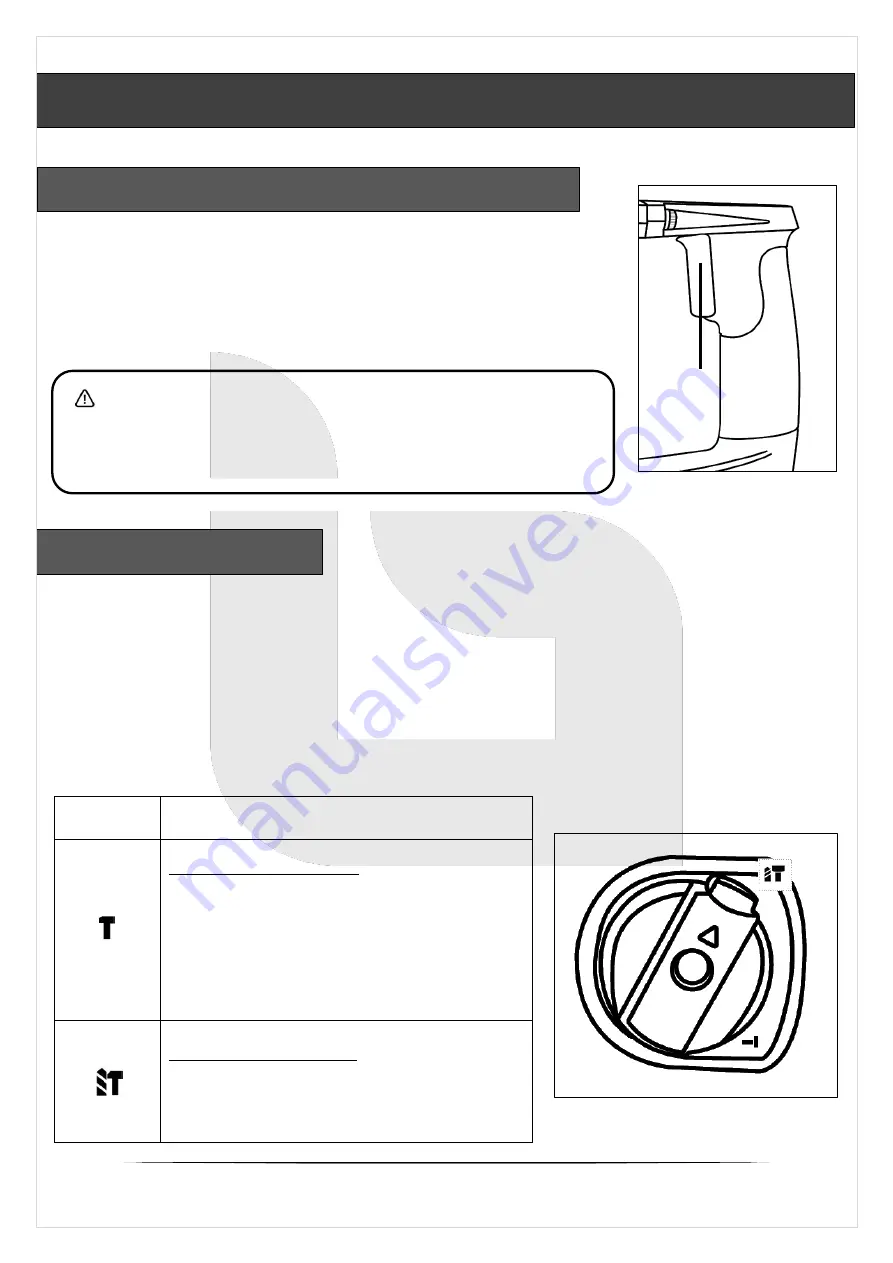
10
Mode
Description
Hammering only: for light
chipping, chiselling and
demolition applications. In
this mode the tool can also be
used as a lever to free a
jammed drill bit.
Hammer-drilling: for concrete
and masonry drilling
operations.
PRODUCT FUNCTIONS AND ASSEMBLY
IBL RH28-101
To start the tool, simply press the trigger switch
(3). Tool speed is increased by increasing
pressure on the switch trigger. Release the trigger
switch to stop.
ON/OFF TRIGGER SWITCH AND LOCK BUTTON
WARNING!
Before plugging in the tool, always
check that the switch trigger actuates properly and
returns to the "OFF" position when released.
MODE ADJUSTMENT
It is possible to adjust the mode operation knob (2) to hammering
or hammer-drilling operations. To select the operating mode, press
the button on the knob first, then turn the knob until it points to
the required mode. Release the mode selector and check that it is
locked in place.
Never change the mode while the rotary hammer is in running.
3



































