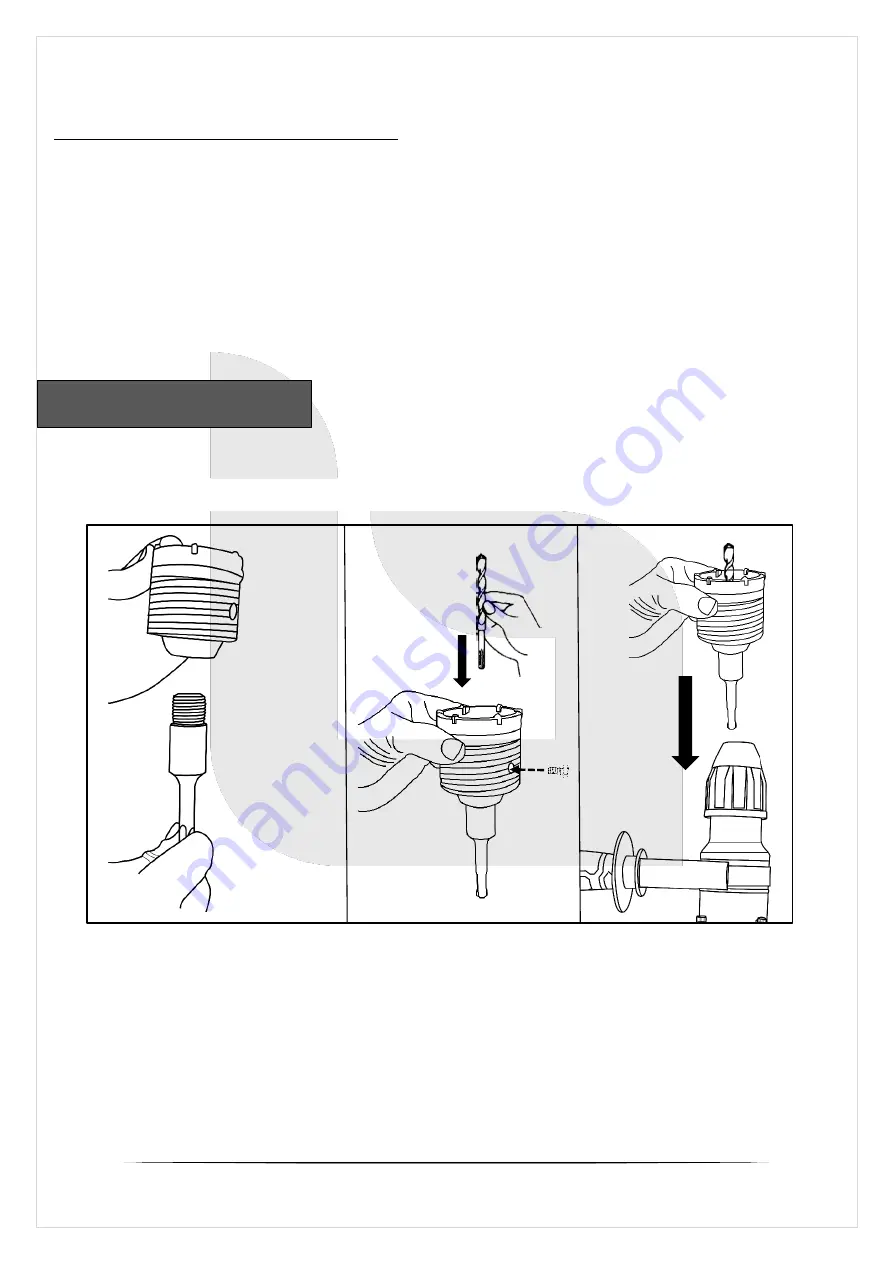
12
INSERTING/REMOVAL OF BIT:
Insert the bit shank into the SDS Plus tool holder. Push the bit
down and turn it slightly until it fits into the slots.
Pull on the bit to check if it is properly locked. The hammering
function requires the bit to be able to move axially several
centimetres when locked in the tool holder.
To remove a bit, pull back the holder sleeve and pull out the bit.
When boring penetrating large hole use the core bit (for light load)
with the core bit shank provided.
Mount the core bit to the core bit shank. Lubricate the thread of the
core bit shank to facilitate disassembly. Mount the core bit shank to
the rotary hammer. Then suitable drill or chisel bit can be inserted.
When inserting and removing the core bit assembly, turn OFF the
switch and disconnect the plug form the power receptacle.
IBL RH28-101
FITTING THE CORE BIT
Core bit
Thread
Core bit
Shank
Drill bit
I
II
III



































