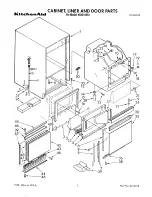EN
GLISH
IBERITAL
87
INSTALLATION AND OPERATION MANUAL
- The first option which appears is:
Language
xxxxxxxx
Where you can select the language (English, French, German, Spanish, Italian) via the UP/DOWN
buttons. Once the desired language has been selected, press the MENU button and move on to the
following option:
Temperature/Hora Vis.
ENABLED/DISABLED
The display will give you the option of showing the rest position of the machine, the
TIME
and the
TEMPERATURE
on the top line of the display.
Using the UP/DOWN buttons, select "
ENABLED
" or "
DISABLED
" from this option.
- If "
ENABLED
" is selected, press the
MENU
button to move on to the following option:
Name 2
xxxxxxx
On the display, Name 2 (the bottom line on the display) will appear, with the cursor situated in position
1 (of the 16 characters on the line). With the UP/DOWN buttons, select the letter or number required
(BLANK SPACE! " # $ % &...).
Pressing OK confirms the character and the cursor advances to the following character.
Continue this process until all the characters on the line are completed.
Once this procedure is completed, press the MENU button to move on to the following option:
Line rotation 2
ENABLED/DISABLED
On the display the name on Line 2 will either move about or remain static; with the UP/DOWN buttons,
select "ENABLED" or "DISABLED" and press the MENU button to move on to the following option:
- If "DISABLED" is selected, press the MENU button to move on to the following option:
Name 1
xxxxxx
The name appearing on Line 1 (upper) of the display can be programmed, with the cursor in position
1 (of the 16 characters on each line) and using the "+" "-" keys to select the different letter or number
Summary of Contents for IB7
Page 1: ...T 34 93632 45 55 FAX 34 93632 45 55 www iberital com iberital iberital com...
Page 2: ......
Page 4: ......
Page 10: ......