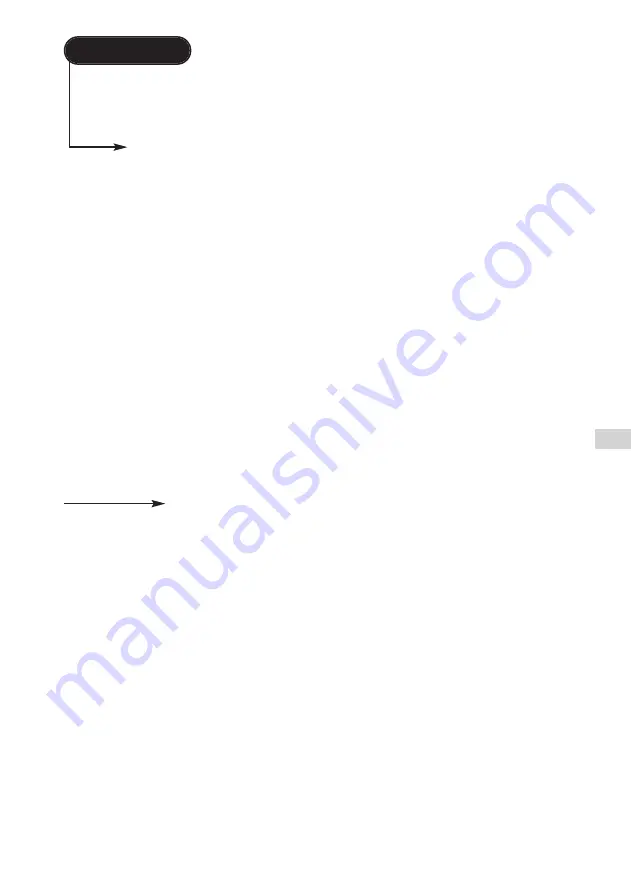
OPERATION
Reminder that last set output values are memorized.
A – Unit power up and immediate starting
1. Connect the AC line cord to a grounded, 3-prong wall outlet.
2. Connect the power supply to an electrophoresis device using the power
cords supplied with electrophoresis device.
3. To turn the power supply on, press the main power switch located on the
rear panel. The STOP LED
(#11)
illuminates, and the output LEDS will
display zeros.
4. To display and check last set values, depress SET/OUT switch
(#1)
.
As soon as one of these switches is activated, the output LEDS display last
output set values.
5. If Volts and mA set values are correct, press START/STOP switch
(#9)
to
start the run. The LED
(#10)
illuminates.
6. The actual values are immediately displayed. According to the settings and
gel resistance, one of the constant modes LED will be lit:
(#5)
for constant
voltage
(#6)
for constant current.
7. When separation is complete, press START/STOP
(#9)
to stop the run.
8. Turn off the power supply by using the main power switch on the rear panel.
B – Adjusting output set values when unit
is in STOP mode
1. Depress the SET/OUT switch
(#1)
. As soon as this switch is activated, the
output LEDS display last output set values.
2. The volts LED
(#5)
is blinking first. Increase or decrease voltage by pressing
the two SET switches
(#8)
.
3. Depress VOLTS/mA switch
(#2)
in order to select mA. The mA Led
(#6)
is blinking. Increase or decrease current by pressing one of the two SET
switches
(#8)
.
4. Press SET/OUT switch
(#1)
for displaying the new actual values.
Maximum output values are as follow:
SH-300 XL
for 300 Volts - maximum current 400 mA (120 Watts)
for 400 mA - maximum voltage 300 Volts (120 Watts)
11












































