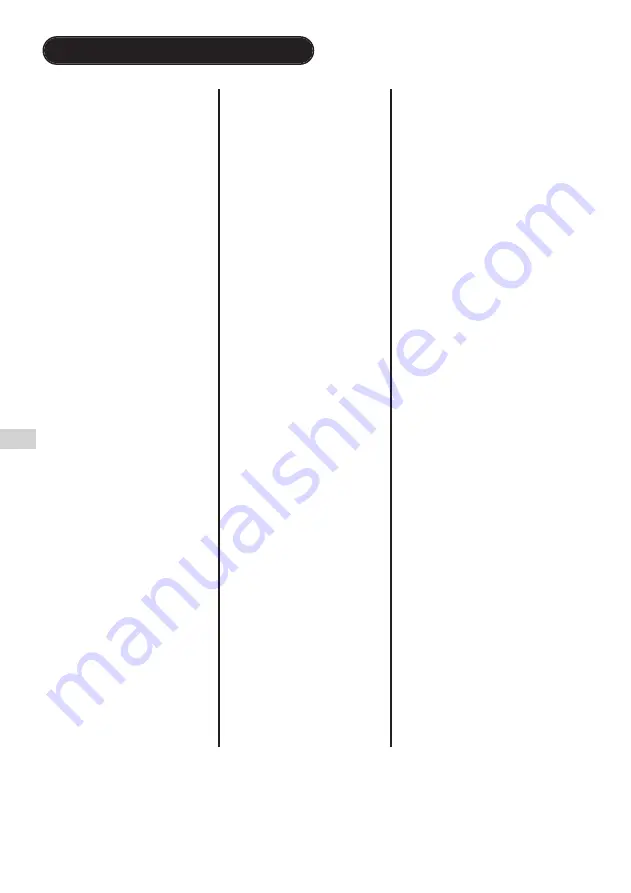
TROUBLESHOTTING GUIDE
CONDITION
PROBABLE CAUSE
REMEDY
Display fails to illuminate
Fuses have blown.
Contact IBI SCIENTIFIC
when the POWER switch
servicing.
is put on.
The desired MODE is not
One of the other
Increase the output set
flashing.
parameters is limiting
value of the parameter
output.
controlling output until
the desired output
mode is controlling.
Two different modes are
Settings for both
Increase the set value
blinking alternatively.
parameters are too close
for the mode you do not
to the actual output.
wish to be limiting.
Settings switches are not
SET mode is not
Depress SET switch
working.
operating.
Audible alarm at power up
Automatic restart is
Let the unit restart or
and “Rst” message is
coming.
press STOP to cancel.
displayed.
Message “Flt”: impossible
A fault situation avoid
See Fault paragraph page 19
to start the run.
the START mode to
or check the timer and
Unit is coming back on
operate or timer has not
press CLEAR switch in
STOP mode with audible
been reset.
order to cancel the previous
alarm.
elapsed time. Turn off the
timer if the timed mode is not
needed.
Message “Str” with audible
See automatic restart
alarm.
paragraph page 19.
Message “end” with audible
Preset time is elapsed and
Press STOP to cease the
alarm.
unit is on STOP mode.
alarm. Press CLEAR in
order to reset the timer.
24



































