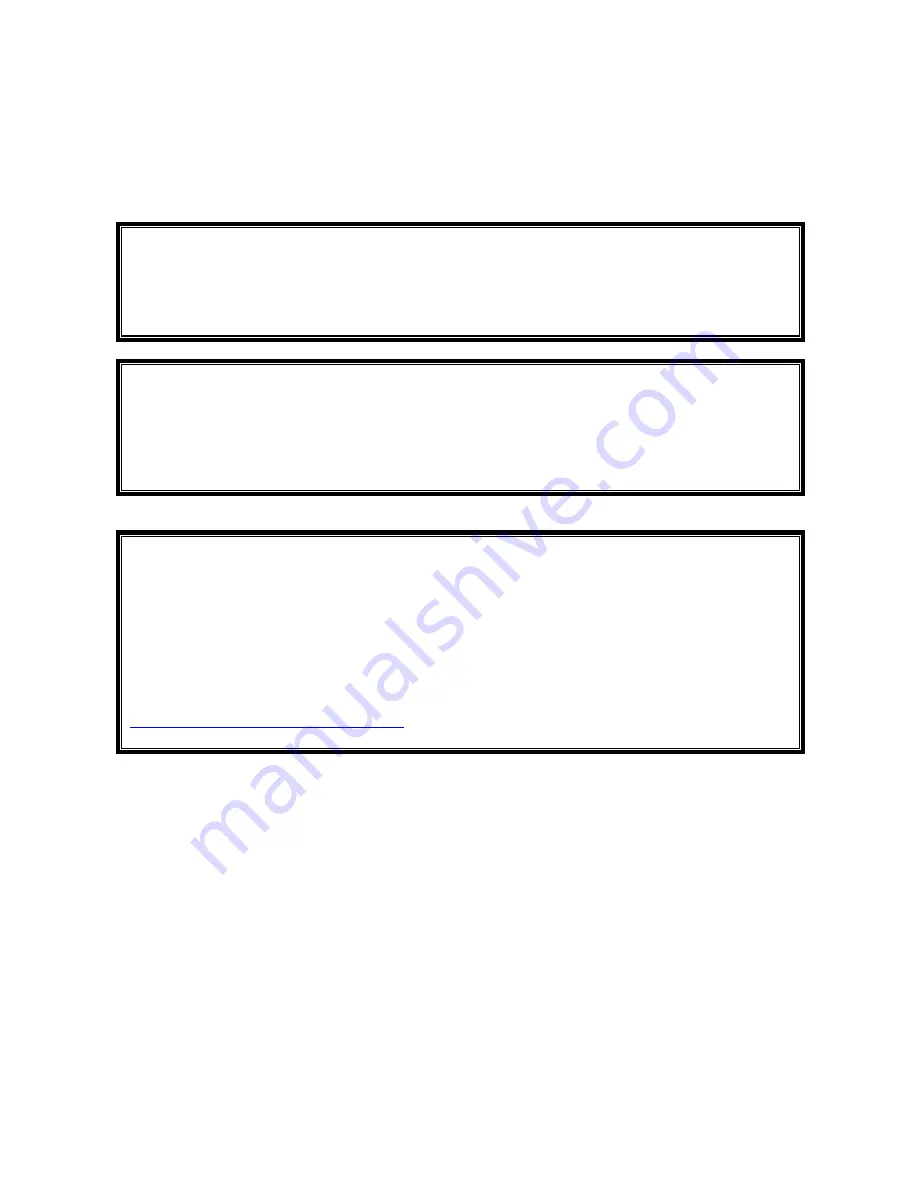
Copyright Velocomp LLP 2005-2013
41
This is extremely easy to do:
1)
Press-hold the right arrow to enter FIT TRAIN.
2)
With the left/right arrow, select iB3 (Isaac software).
3)
To start the workout, click the center button.
4)
To end the workout, press-hold the right arrow.
TIP: INTERVAL PAUSE
You’re in the middle of your interval training session and you have to stop because of a
traffic light. What to do? Click the center button (of course!). Your interval timer
pauses. When you’re ready to resume interval training click the center button. Your
interval training continues at the point where you left off.
TIP: INTERVAL SETS
You can repeat interval sets as many times as you like (or your body can stand).
How
? At
the end of your first set
click the center button (what else?) and hold for 3 seconds. The
word “Set” will flash in the center window, and the word “no:” and a number will flash in
the bottom window. For example, the second set will be “Set No: 2”. Of course, the set
counter will increment each time you do a new set.
TIP: USING THE INTERVAL TRAINER WITH YOUR BIKE COACH
Your bike coach can create and email to you interval training files for your . Your
Isaac Ride Analysis software is used to upload the training interval into your .
And, after you’ve downloaded your ride data to your PC/Mac, you can send your coach the
actual ride data from your interval training session. That data will include hill slope, wind
speed, altitude gained, and temperature, in addition to the usual time/distance/speed data.
See the Isaac Ride Analysis software instructions for more details.
Make sure to tell your coach that the Isaac software is free and available on our website
www.ibikesports.com/downloads/html
. This software can be used both to view your ride
files and to create Intervals.











































