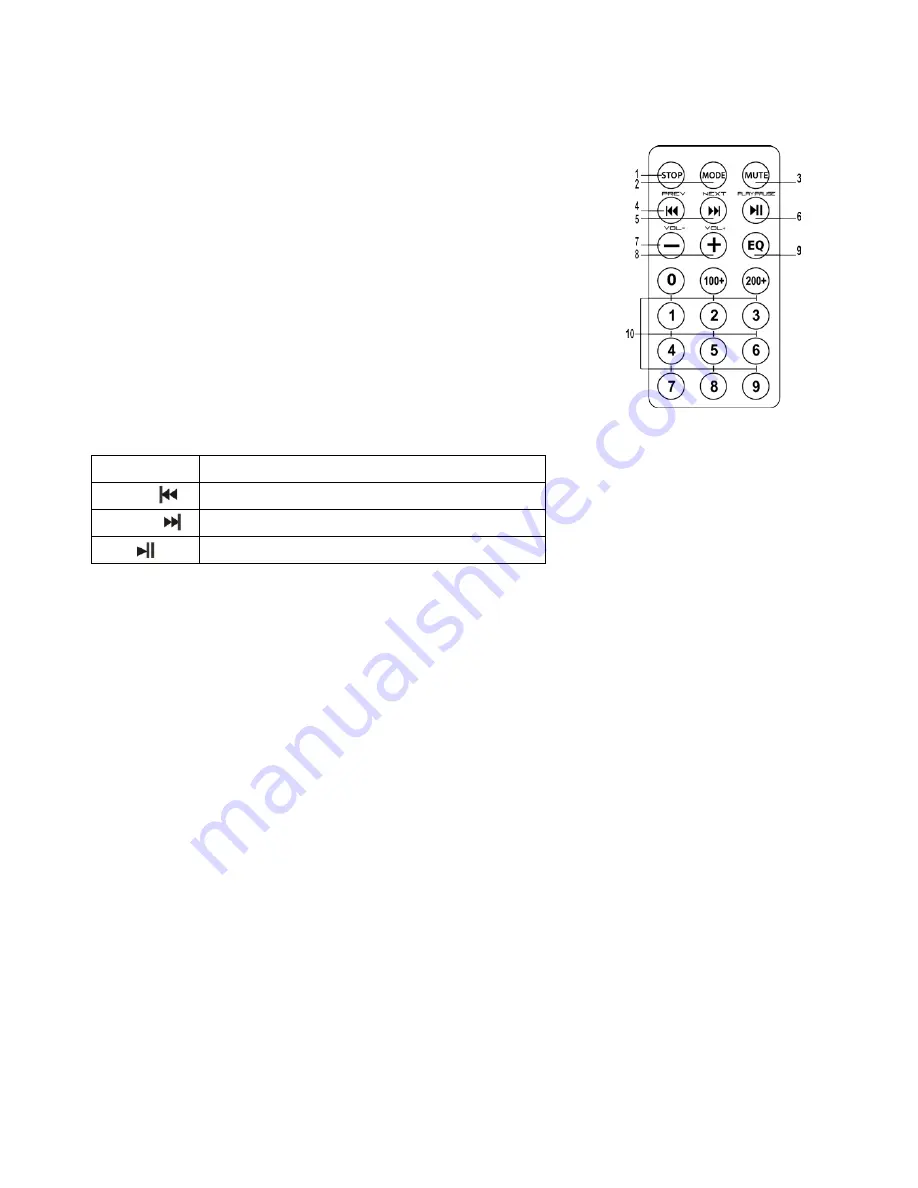
©Copyright LOTRONIC 2015
5
HOW TO USE THE VHF MIC
Switch on the VHF microphone via the switch on the mic body. The box will automatically select the wireless
microphone. Set the volume via the control 6 on the control panel.
FUNCTIONS OF THE REMOTE CONTROL
1. Switch the MP3 player off
2. Switch between USB / LINE INPUT / BLUETOOTH
3. Mute the sound of the MP3 player
4. Skip to previous track
5. Skip to next track
6. Play/Pause MP3 player
7. Decrease volume of the player
8. Increase volume of the player
9. EQ function
10. Choosing music by numbers
REAR PANEL
1. USB port
2. USB Player
3. SD card slot
4. VOLUME : Master volume control
5. ECHO : Echo volume control
6. Volume control for wireless mic
7. MIC VOLUME : Mic volume control
8. BASS : Bass volume control
9. TREBLE : Treble volume control
10. Switch to control the priority for Mic
11. MP3 input
12. MIC 1 / MIC 2 input
13. Left/ Right Line input
14. Left / Right Line output
15. Power switch: It allows to switch on / off the unit
16. DC 13V input
17. F6 fuse
18. Antenna for wireless mic
19. Power indicator
20. Charge indicator
MODE
Cycle through USB / LINE / BLUETOOTH
VOL- /
Decrease volume /Backward
VOL + /
Increase volume / Forward
Play/Pause
Summary of Contents for 15-6046
Page 2: ...Copyright LOTRONIC 2015 2...
Page 26: ...Copyright LOTRONIC 2015 26...
Page 27: ...Copyright LOTRONIC 2015 27...






































