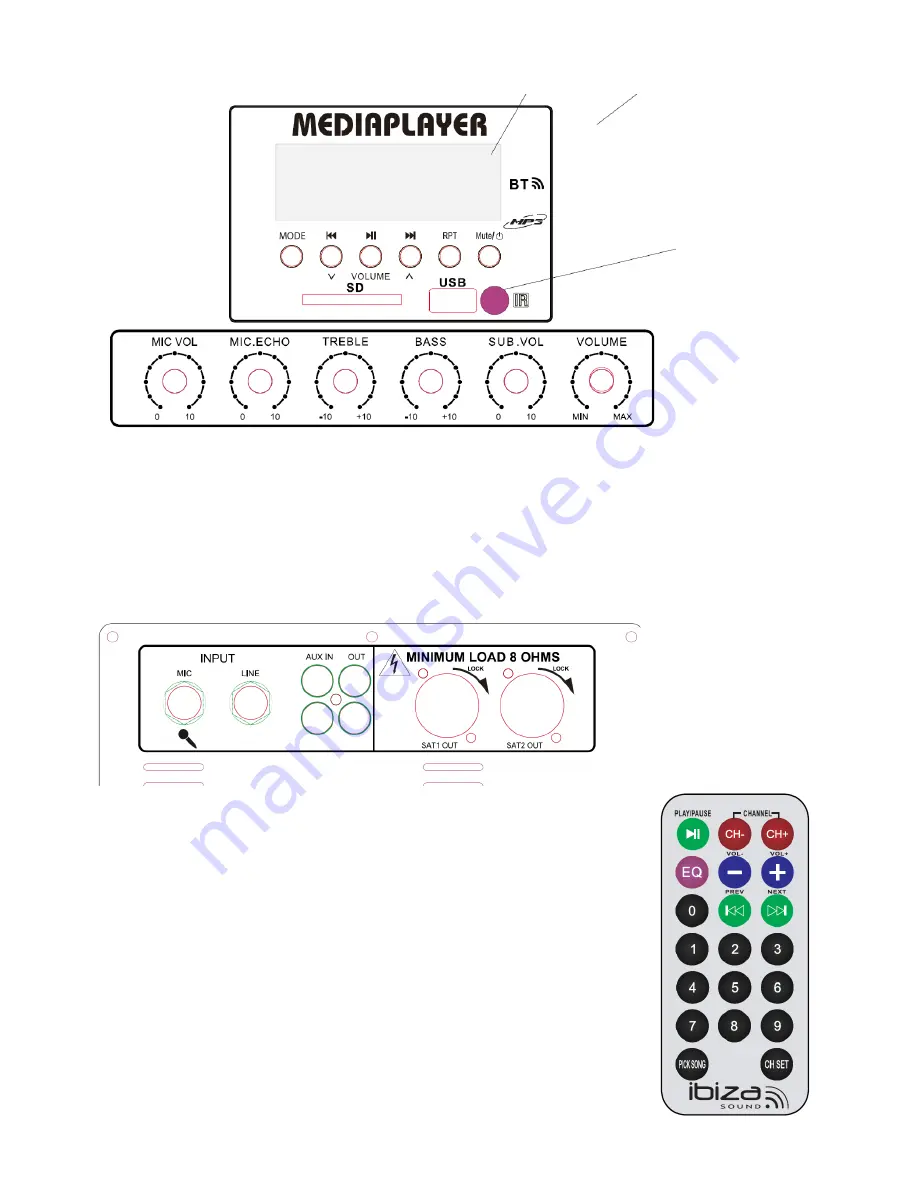
13.
SUB VOL: Use this knob to adjust the volume of sub output
14.
Master VOL: Use this knob to adjust the master volume
1.
MIC INPUT: Connect your microphone here
2.
LINE INPU: Connect your line signal here
3.
AUX INPUT: Connect your AUX signal here
4.
LINE OUTPUT: Connect this line output signal to the input of another active speaker
5.
SAT1 OUTPUT: Connect this output to the satellite 1 speaker.
6.
SAT2 OUTPUT: Connect this output to the satellite 2 speaker.
REMOTE CONTROL
1.
Play/Pause: Press this button to pause the playing. Press again to play
2.
Channels: Use the buttons to go to previous or next station
3.
EQ: Press this button to switch among all the EQ modes
4.
VOLUME: Press the buttons to turn up or down the volume
5.
Number keys: Press the number keys to quickly go to a certain track
6.
PREV: Press this button to go back to previous track
7.
NEXT: Press this button to go to next track
8.
PICK SONG: Press this button to confirm the track numbers entered
9.
CH set: Press this button to scan all the available stations




























