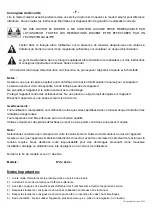©Copyright Lotronic 2009
Used to increase or lower the MIDS of the input channel.
10) BASS CONTROL
Used to increase or lower the LOWS of the input channel.
11) CHANNEL CUE
Use it to monitor the selected audio input source.
12) CHANNEL ASSIGN SELECTOR
Let you select the input source to be mixed by the crossfader control.
13) CROSSFADER
Allow you to smoothlu switch between the input sources assigned to channel A and channel B.
14) ECHO ON/OFF
Turn echo on or off.
15) ECHO DELAY CONTROL
Let you adjust the delay tine for echo.
16) ECHO REPEAT CONTROL
Let you control the time period during which the echo is repeated.
17) ECHO LEVEL CONTROL
Control the depth of the echo effect.
18) MASTER LEVEL CONTROL
Let you control mixer’s overall master volume level.
19) BOOTH LEVEL CONTROL
Let you control mixer’s overall booth volume level.
20) HEADPHONE CUE/PGM CONTROL
Allow you to listen simultaneously or separately to the CUE material or the active program.
21) HEADPHONE LEVEL CONTROL
Let you to control the volume level of headphone.
22) HEADPHONE JACK
Accept headphone with 1/4” plug.
23) DISPLAY METER
Indicate the levels of left and right master channels.
24)USB
Connect to USB stick
25)Display
Display to MP3's information.
26)Play/pause
Each time you press this button, the operation changes from play to Pause or from pause to play.
27)|<< PREVIOUS
Use this button to re-start the track or to select the previous track.
28)>>| NEXT
Use this button to select the next track.
29)EQ
Allow you to select NORM, POP, CLASSIC or ROCK.
30 )REPEAT
Use this button to repeat one track or all the tracks.