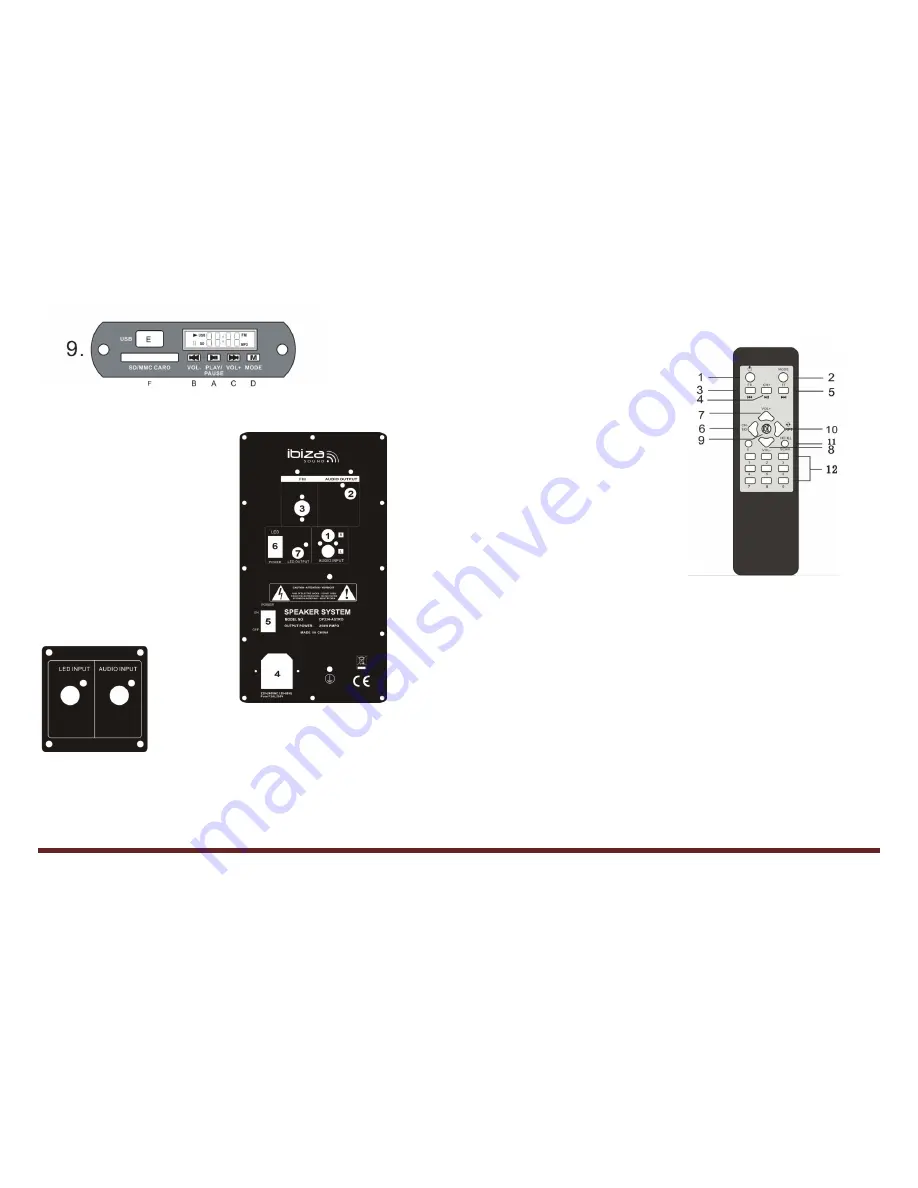
Gniazda i regulacja na tylnym panelu aktywnej kolumny
1 AUDIO INPUT JACK
2 AUDIO output connector to passive box
3 FM ANTENNA
4 AC220-240V 50/60Hz INPUT
5 POWER SWITCH
6 LED effect ON/OFF switch
7 LED OUTPUT connector to passive box
Rear panel of passive box
LED INPUT
:
Connect to the LED OUTPUT socket of the active box
AUDIO INPUT
: Connect to AUDIO OUTPUT of active box.
UWAGA
:
GNIAZDA I REGULACJĄ SĄ TAKIE SAME JAK W MODELU
DP235-ASTRO
REMOTE CONTROL
1.
Standby
state
2.
Mode
selection
(USB/AUX/FM/BLUETOOTH)
3.
Back
In MP3 mode
: Previous song.
In FM mode:
Manual search backwards
through the channels
4.
Play/Pause
in MP3 mode
In FM mode
: Next channel
5.
Forward
In MP3 mode
: Next song
In FM mode:
Manual search forwards
through the channels
6.
CH- /EQ
:
In MP3 mode
: Change EQ setting
In FM mode
: Back to the previous channel
7.
Vol+
: increases the volume
8.
Vol -
: reduces the volume
9.
Mute
10.
RPT
: Repeat a song in MP3 mode
11.
SCAN
: For FM mode, automatic search through the channels. The found channels are
automatically saved in the system
12.
Number buttons 0-9
: Direct selection of the channels that have been saved already in
the system
DZIAŁANIE SYSTEMU
1.
Umieść kolumny na stabilnej powierzchni
2.
Connect the supplied lead to the LED OUTPUT and AUDIO OUTPUT sockets on the rear
side of the active box to the LED INPUT and AUDIO INPUT sockets on the rear side of the
passive box.
3.
Ustaw wszystkie regulatory głośności na wartość minimalną.
4.
Włącz kolumnę aktywną za pomocą przycisku On/Off (5) na tylnej ścianie urządzenia.
5.
Podłącz źródło dźwięku (
1
) do tylnego panelu kolumny aktywnej lub umieść pamięć
SD/USB w slocie na przednim pnelu kolumny.
6.
Wybierz źródło odtwarzania dźwięku
(9D on the box or 2 on remote).
©Copyright LOTRONIC 2014 | Manual DP234-ASTRO / DP235-ASTRO
Page 15









































