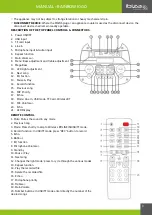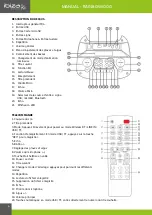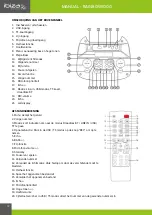MANUAL
FR - Manuel d'Utilisation - p. 5
DE - Bedienungsanleitung - S. 8
NL - Handleiding - p. 11
ES - Manual de Uso - p. 14
RO - Manual de instructiuni - p. 17
SI - Navodila za uporabo - s. 20
HR - Upute za uporabu - s. 23
HIGH POWER ACTIVE BOX 1000W
with BLUETOOTH, USB, TF & REMOTE CONTROL
ENCEINTE ACTIVE HAUTE PUISSANCE 1000W
avec BLUETOOTH, USB, MICRO-SD
& TELECOMMANDE
Ref.
RAINBOW1000