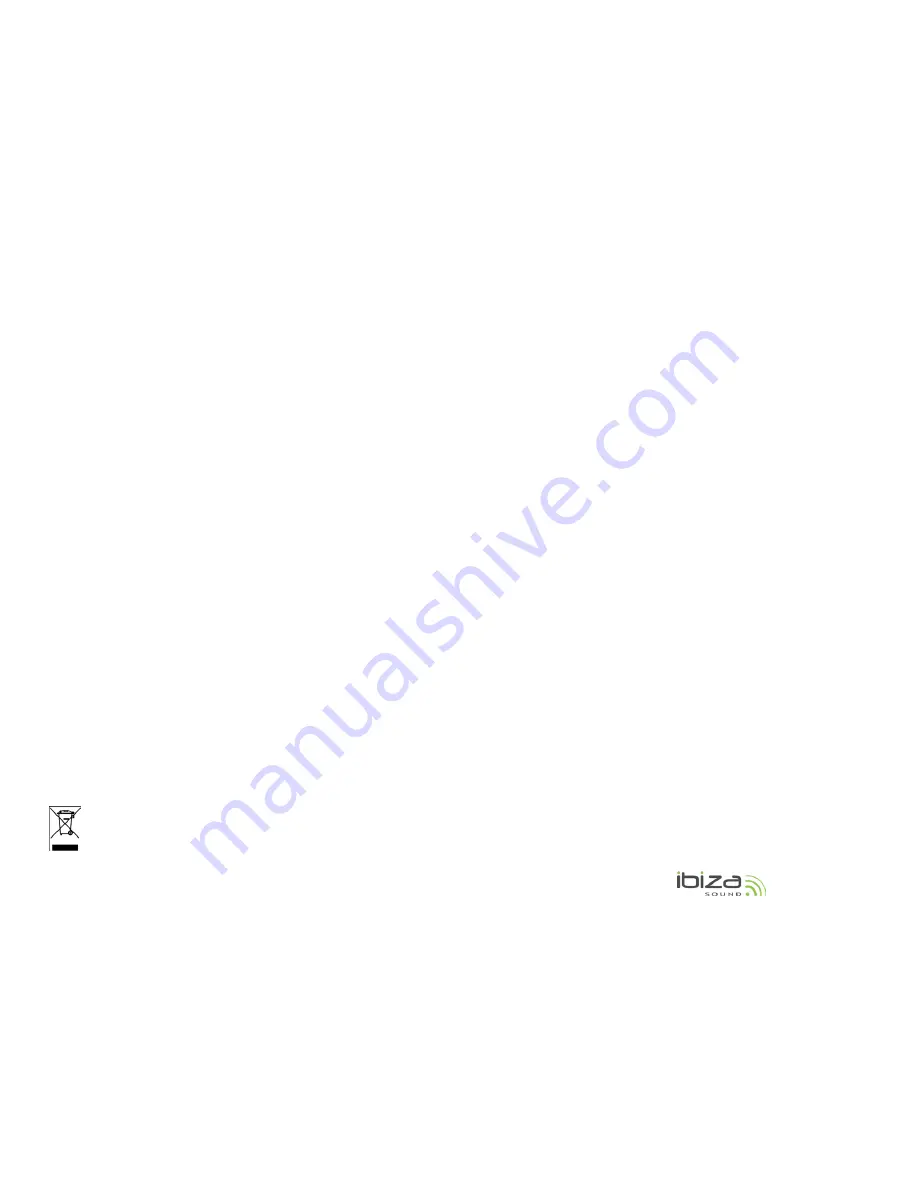
23
© Copyright Lotronic - 2012
VI. Programare si Inregistrare
•
Programare
Apasati butonul [PROG], simbolul “Prg” apare pe ecran si un scurt fragment de percutie
(pana la 32 batai de tobe) poate fi redat pe Panoul de Percutie si inregistrat automat.
Apasand butonul [PROG] inca o data in timpul programarii, veti parasi aceasta
caracteristica si bataile de toba inregistrate vor fi sterse.
Apasand tasta [Play] va opri inregistrarea si va reda fragmentul de percutie inregistrat.
In timpul redarii butonul [Tempo +/-] si butoanele [Fingered], [Single] pot fi folosite
pentru a regla tempo-ul si pentru a adauga acompaniamentul la corzi.
Apasand butonul [Stop/Start] va opri redarea si va sterge inregistrarea.
•
Inregistrare
Apasati butonul [REC], pe afisaj apare "rEC"
s
i un scurt fragment de note (de pana la 32
de note) pot fi redate pe claviatura
s
i inregistrate automat. Cand memoria de
inregistrare este plina, pe afisaj va aparea "FUL".
Apasand butonul [REC] inca o data in timpul inregistrarii va parasi functia si va sterge
notele inregistrate.
Apasand tasta [Play] veti opri inregistrarea
s
i veti reda ritmul inregistrat.
Apasand butonul [Start / Stop] pentru a opri redarea
s
i a sterge inregistrarea.
VII. Tasta Iluminare si Functia de Invatare Inteligenta
•
Inregistrarea si redarea cu tastele albe de invatare cu iluminare din spate
Apasa
t
i tasta [Tasta Iluminare] pentru a activa func
t
ia de iluminare. Apasa
t
i tasta
[Record] pentru a inregistra notele (a se vedea sec
t
iunea VI). Dupa inregistrare, apasa
t
i
tasta [Play], toate notele inregistrate pot fi redate cu tastele albe de inva
t
are cu
iluminare din spate.
•
TASTA ONE
Apasa
t
i butonul [One Key], func
ti
a de invatare One-key este pregatita, alegeti un cantec
demo prin butoanele numerice sau butoanele [+ / -], apoi sistemul va aprinde toate
tastele corespunzatoare notelor. Melodia este redata, chiar daca apasati tasta gre
s
ita,
astfel incat elevul se poate concentra pe ritmul din dreapta. La terminarea cantecului
sistemul il va repeta din nou, in cazul in care nu exista alte op
t
iuni. Prin apasarea tastei
[One Key] din nou sau a butonului
[Start / Stop], se paraseste functia.
•
FOLLOW
Apasa
t
i tasta [Follow]
s
i func
t
ia de invatare este completa, alegeti un cantec demo prin
butoanele numerice sau butoanele [+ / -], sistemul va aprinde toate tastele notelor
melodice, astfel incat cursantul va apasa tastele potrivite. Atunci cand exista o gre
s
eala,
melodia piesei demo nu va fi redata pana cand este corectata.
Apasa
t
i tasta [Follow] sau butonul [Start / Stop] din nou, pentru a parasi func
t
ia.
Produsele electrice nu trebuie reciclate impreuna cu gunoiul menajer. Va
rugam sa le transportati la un centru de reciclare. Adresati-va autoritatilor
locale sau furnizorului local despre procedura.

































