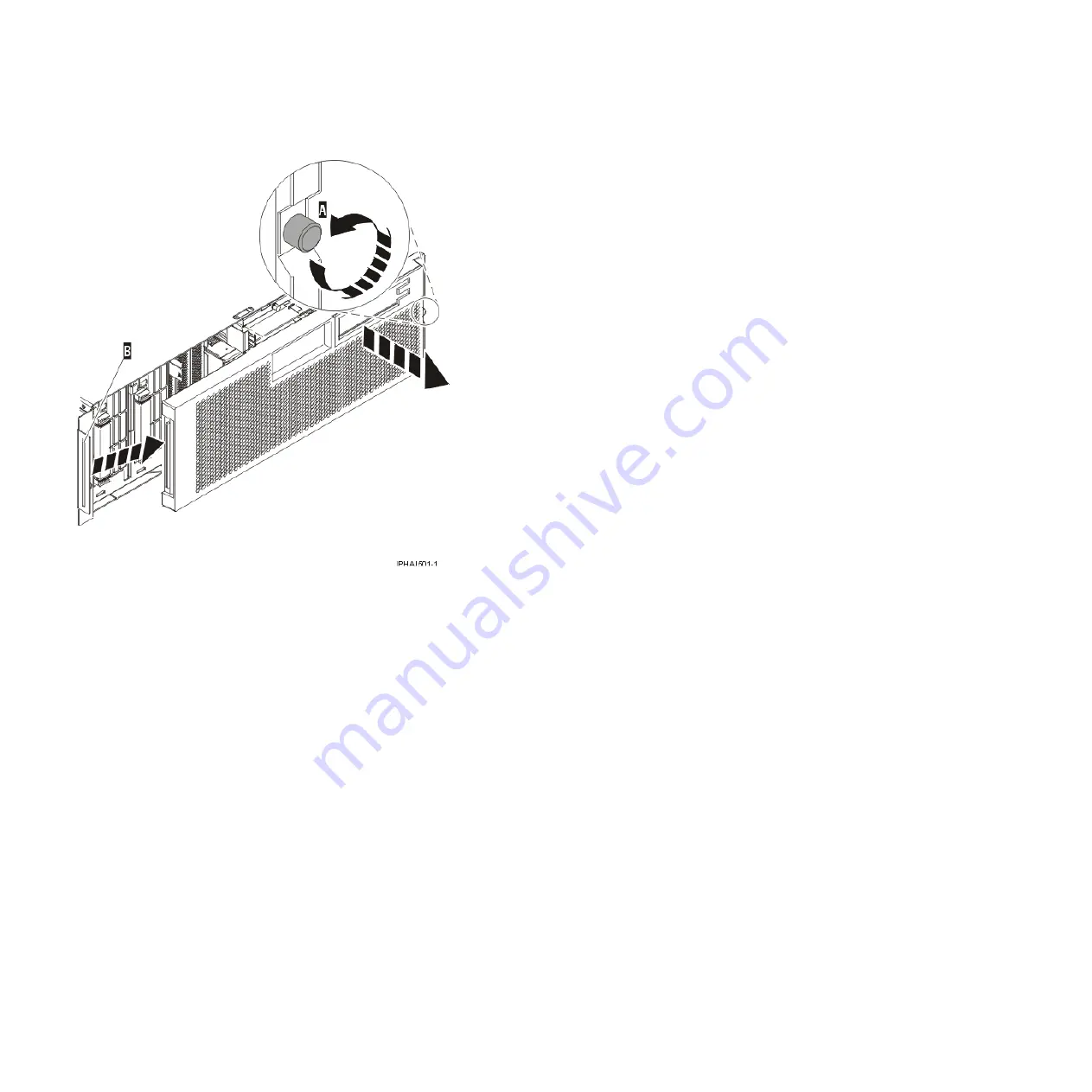
3.
Slide the cover to the right, and remove it from the system unit.
Installing the front cover on the 8234-EMA, 9117-MMA, or 9406-MMA
Use this procedure to install the cover after accessing components or performing service.
To install the front cover follow these steps:
1.
Position the cover on the front of the system unit so that the tab on the left side of the cover is in the
matching slot on the left side of the system unit as shown in the following figure.
Figure 143. Removing the front cover
152
Installing into a rack
Summary of Contents for 0551
Page 1: ...Power Systems Rack rack features and installing systems or expansion units into a rack ...
Page 2: ......
Page 3: ...Power Systems Rack rack features and installing systems or expansion units into a rack ...
Page 8: ...vi Installing into a rack ...
Page 12: ...2 Installing into a rack ...
Page 34: ...24 Installing into a rack ...
Page 118: ...108 Installing into a rack ...
Page 126: ...116 Installing into a rack ...
Page 130: ...120 Installing into a rack ...
Page 148: ...138 Installing into a rack ...
Page 164: ...154 Installing into a rack ...
Page 174: ...3 Close the front rack door 164 Installing into a rack ...
Page 181: ......
Page 182: ... Printed in USA ...
















































