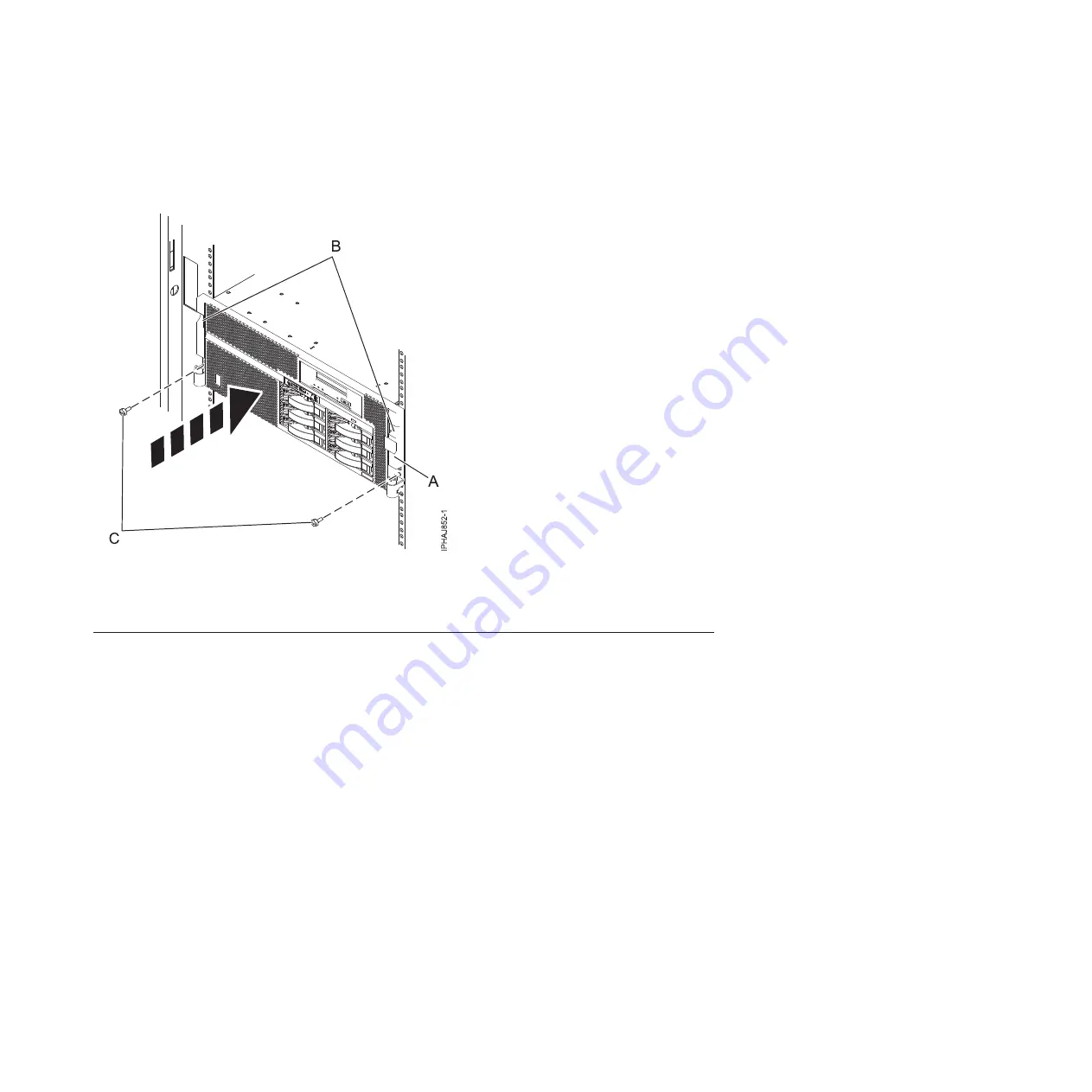
2.
Replace and tighten the two thumbscrews
(C)
that secure the system or expansion unit
(A)
to the rack
as shown in the following figure.
3.
Close the front rack door.
Placing a rack-mounted 8203-E4A, 8204-E8A, 8261-E4S, 9407-M15,
9408-M25, or 9409-M50 in the service position
Use this procedure to perform service or gain access to internal components by placing the rack-mounted
system or expansion unit in the service position.
Note:
Some of the figures in these procedures might not look exactly like the system or expansion unit
that you have. However, the steps to perform the task are the same.
Figure 148. Pushing the system into the rack and attaching the thumbscrews
Chapter 14. Placing the rack-mounted system or expansion unit in the service position or operating position
159
Summary of Contents for 0551
Page 1: ...Power Systems Rack rack features and installing systems or expansion units into a rack ...
Page 2: ......
Page 3: ...Power Systems Rack rack features and installing systems or expansion units into a rack ...
Page 8: ...vi Installing into a rack ...
Page 12: ...2 Installing into a rack ...
Page 34: ...24 Installing into a rack ...
Page 118: ...108 Installing into a rack ...
Page 126: ...116 Installing into a rack ...
Page 130: ...120 Installing into a rack ...
Page 148: ...138 Installing into a rack ...
Page 164: ...154 Installing into a rack ...
Page 174: ...3 Close the front rack door 164 Installing into a rack ...
Page 181: ......
Page 182: ... Printed in USA ...














































