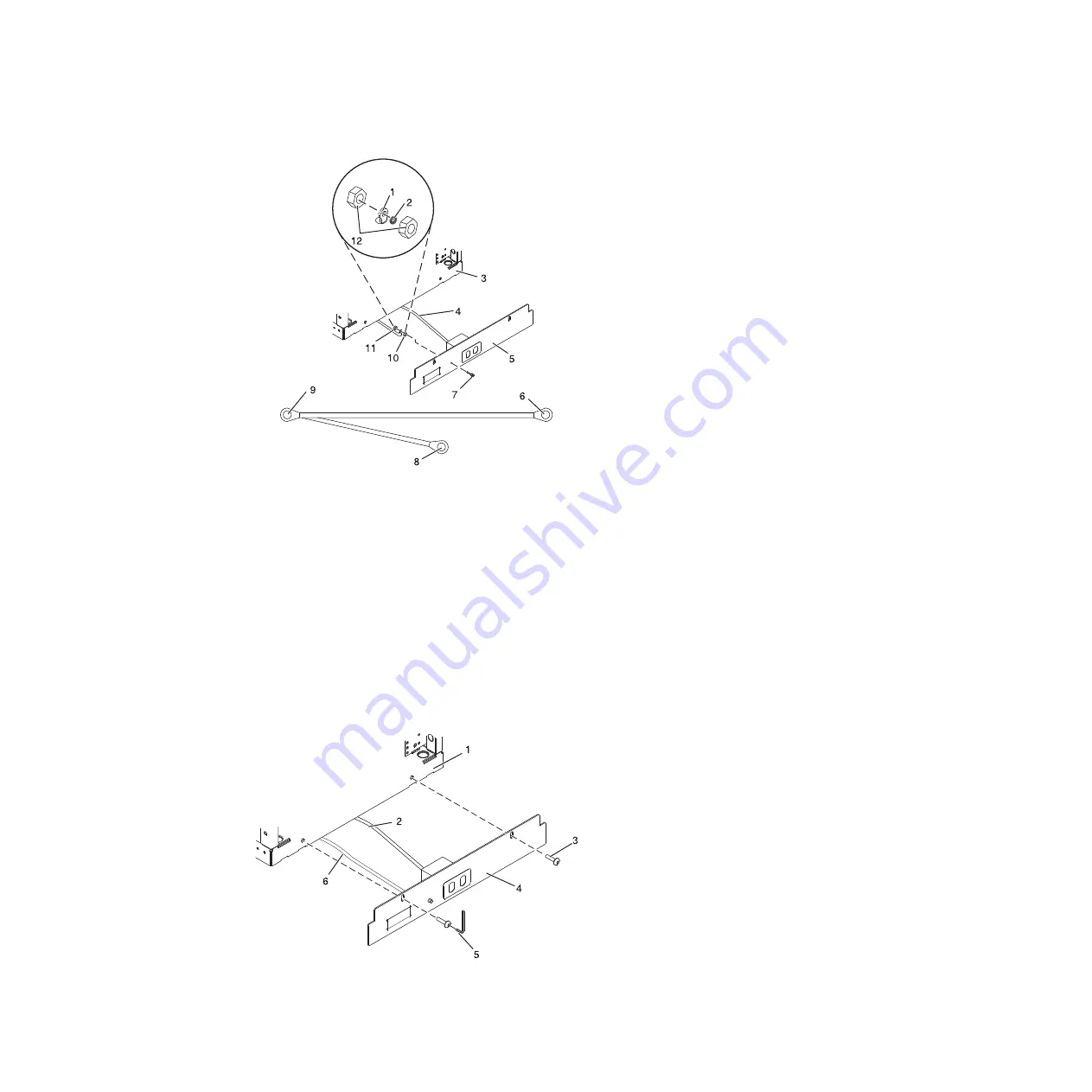
1
Ground cable lug
7
Ground lug
2
Star washer
8
Ground connector (short end of
ground cable)
3
Front of rack
9
"Y" End of ground cable
4
Power cable from the power source
10
Ground lug nut (quantity 2)
5
Mounting plate
11
Long end of ground cable
6
Long end of ground cable
12
Ground lug nut (quantity 2)
16.
Position the back ac outlet-mounting plate onto the rack frame with the ground lug fully inserted
through the mounting holes in the rack.
17.
Install the front ac outlet-mounting plate screws (stabilizer mounting screws) into the mounting plate
and through the mounting holes in the rack. Securely tighten the screws.
1
Front or back of rack (as applicable)
4
Mounting plate
2
Power cable from power source
5
Allen wrench
Figure 11. Installing the ground lug
Chapter 2. Installing the rack
17
Summary of Contents for 0551
Page 1: ...Power Systems Rack rack features and installing systems or expansion units into a rack ...
Page 2: ......
Page 3: ...Power Systems Rack rack features and installing systems or expansion units into a rack ...
Page 8: ...vi Installing into a rack ...
Page 12: ...2 Installing into a rack ...
Page 34: ...24 Installing into a rack ...
Page 118: ...108 Installing into a rack ...
Page 126: ...116 Installing into a rack ...
Page 130: ...120 Installing into a rack ...
Page 148: ...138 Installing into a rack ...
Page 164: ...154 Installing into a rack ...
Page 174: ...3 Close the front rack door 164 Installing into a rack ...
Page 181: ......
Page 182: ... Printed in USA ...
















































