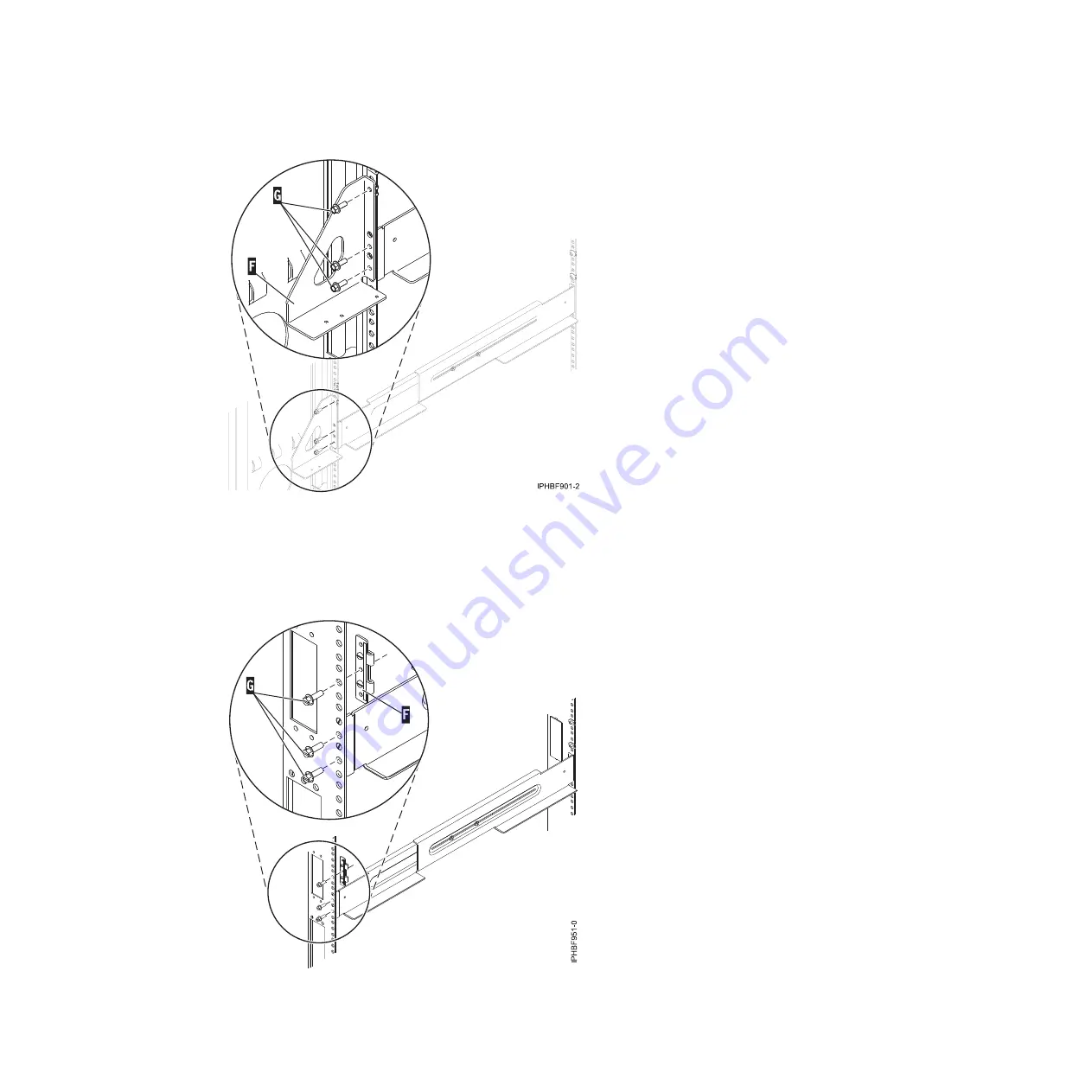
13.
If you are installing a 5796 expansion unit, use three M5 screws
(G)
to secure each rail arm and
bracket
(F)
to the rack.
Note:
Each bracket will face inward.
Figure 86. Attaching the extension brackets and rails to the back of the rack
Figure 87. Attaching the rails to the back of the rack
Chapter 3. Installing a system or expansion unit into a rack
85
Summary of Contents for 0551
Page 1: ...Power Systems Rack rack features and installing systems or expansion units into a rack ...
Page 2: ......
Page 3: ...Power Systems Rack rack features and installing systems or expansion units into a rack ...
Page 8: ...vi Installing into a rack ...
Page 12: ...2 Installing into a rack ...
Page 34: ...24 Installing into a rack ...
Page 118: ...108 Installing into a rack ...
Page 126: ...116 Installing into a rack ...
Page 130: ...120 Installing into a rack ...
Page 148: ...138 Installing into a rack ...
Page 164: ...154 Installing into a rack ...
Page 174: ...3 Close the front rack door 164 Installing into a rack ...
Page 181: ......
Page 182: ... Printed in USA ...
















































