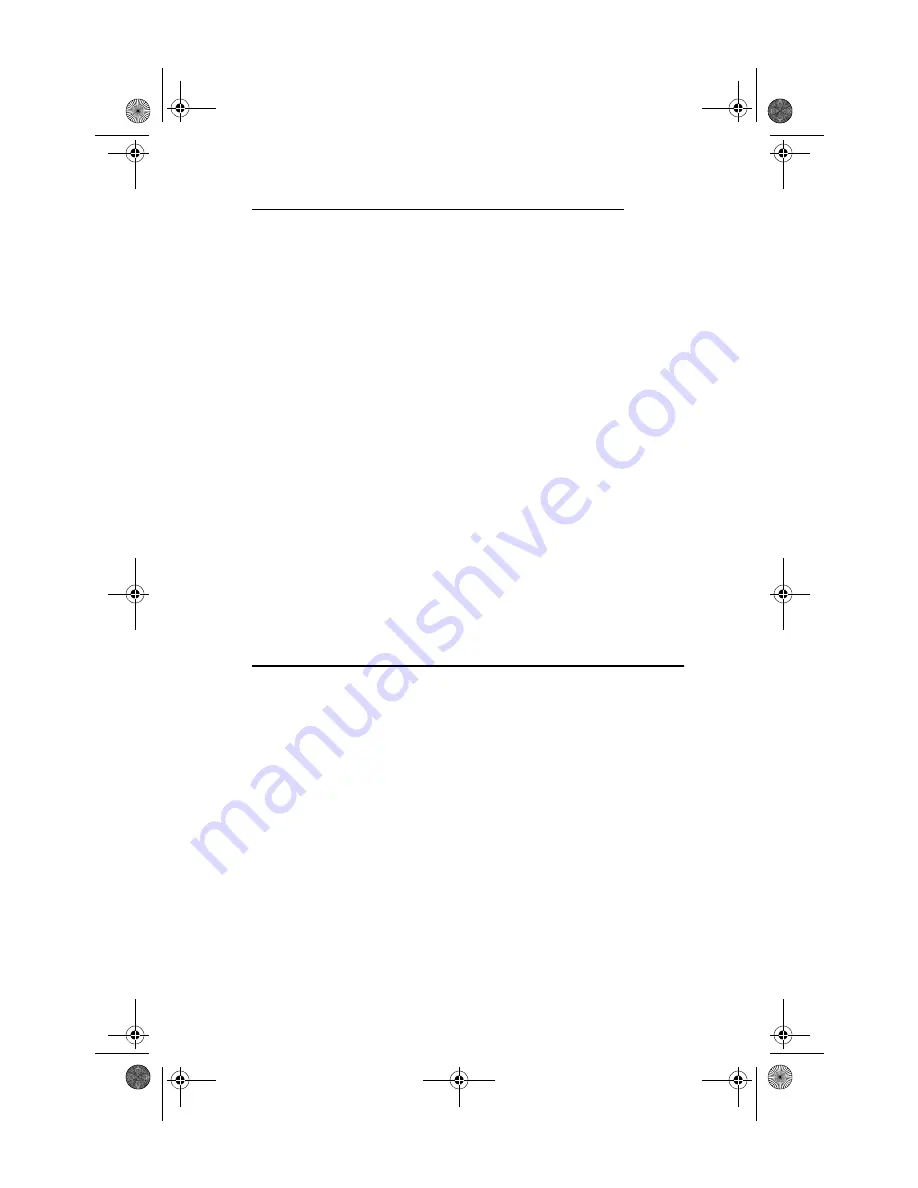
© IBM Corporation, 1998
1-1
Chapter 1. Hardware Installation
Follow the instructions in this chapter to install the IBM 10/100
EtherJet CardBus Adapter hardware and network cabling. Then
proceed to the software installation chapter for your operating
system environment, as follows:
• Chapter 2, “Windows 95 and Windows 98 Installation”
• Chapter 3, “Windows NT Installation”
• Chapter 4, “Diagnostics and Troubleshooting”
The EtherJet CardBus Adapter provides access to both 10-Mbps
and 100-Mbps networks with a single adapter cable, and auto-
negotiates 10-Mbps or 100-Mbps network speed.
Notes:
1. Some computers may require that you configure the built-in
system setup or BIOS to enable the use of CardBus adapt-
ers. Refer to your computer’s User’s Guide for configuration
information.
2. Category 5 (data grade) unshielded twisted pair (UTP)
cabling is required for 100 Mbps or Category 3 or 5 for
10 Mbps.
Viewing HELPDOCS.HLP
For information on Windows 3.x, IBM OS/2, and 32-bit ODI instal-
lation and troubleshooting, and supplementary information for
other operating systems, see the Windows Help file
HELPDOCS.HLP on the IBM CD-ROM.
You can view the
HELPDOCS.HLP
file in one of the following ways:
• From Windows 95, Windows 98, and Windows NT:
1. Select the Helpdocs icon.
• From Windows 3.x:
1. Click
File
from the Program Manager.
2. Click
Run
.
fcp1mst.book Page 1 Wednesday, June 2, 1999 4:02 PM
Summary of Contents for 10/100 EtherJet CardBus Adapter
Page 6: ...vi 10 100 EtherJet CardBus Adapter fcp1mst book Page vi Wednesday June 2 1999 4 02 PM ...
Page 14: ...xiv 10 100 EtherJet CardBus Adapter fcp1mst book Page xiv Wednesday June 2 1999 4 02 PM ...
Page 30: ...2 8 10 100 EtherJet CardBus Adapter fcp1mst book Page 8 Wednesday June 2 1999 4 02 PM ...
Page 38: ...3 8 10 100 EtherJet CardBus Adapter fcp1mst book Page 8 Wednesday June 2 1999 4 02 PM ...
Page 48: ...A 2 10 100 EtherJet CardBus Adapter fcp1mst book Page 2 Wednesday June 2 1999 4 02 PM ...
Page 60: ...C 10 10 100 EtherJet CardBus Adapter fcp1mst book Page 10 Wednesday June 2 1999 4 02 PM ...
















































