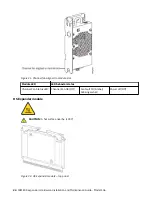Enclosure cooling is provided by four system fan modules used in combination with two controller
channel fan modules. The IOM provides fan and LED control. This section describes system fan modules.
See also “Controller channel fan module” on page 23.
Figure 14. System fan oriented for use in rear panel slot
Module LED
LED behavior states
System Fan Status LED: System Fan OK (Off)
Fan fault/failure (Amber/
blinking amber)
Power off (Off)
Multiple system fan modules
The Model 106 storage system includes four system fans CRUs which provide redundant cooling for the
system, so that if one module fails, the others maintain airflow circulation, and enclosure operation is not
affected while you replace the faulty module. Within this CRU module, if one of the two internal rotors
fails, then a fault occurs, indicating module failure. A dual rotor failure is reported as a dual-fault.
System fans are hot-pluggable, and replacement should only take a few seconds. Replacement must be
completed as soon as possible after the removal of the defective system fan to avoid a thermal exception.
The replacement procedure should be completed within an absolute maximum of 2 minutes for this CRU
module.
Important: Operation of the enclosure with any modules missing will disrupt the airflow, and the disks
will not receive sufficient cooling. It is essential that all slots are fitted with system fans prior to powering
on the enclosure.
System airflow
The system must be operated with low pressure rear exhaust installation. Back pressure created by rack
doors and obstacles is not to exceed 5 pascals (0.5mm water gauge). The cooling system provides
sufficient capacity to ensure that maximum temperatures are not exceeded.
Important: The environment in which the enclosure operates must be dust-free to ensure adequate
airflow.
18 IBM ESS expansion: Hardware Installation and Maintenance Guide - Model 106
Summary of Contents for 106
Page 6: ...Russia Electromagnetic Interference Class A Statement 100 Homologation statement 100 vi...
Page 12: ...xii...
Page 18: ...xviii IBM ESS expansion Hardware Installation and Maintenance Guide Model 106...
Page 20: ...2 IBM ESS expansion Hardware Installation and Maintenance Guide Model 106...
Page 44: ...26 IBM ESS expansion Hardware Installation and Maintenance Guide Model 106...
Page 84: ...66 IBM ESS expansion Hardware Installation and Maintenance Guide Model 106...
Page 100: ...82 IBM ESS expansion Hardware Installation and Maintenance Guide Model 106...
Page 108: ...90 IBM ESS expansion Hardware Installation and Maintenance Guide Model 106...
Page 119: ......
Page 120: ...IBM SC27921101...