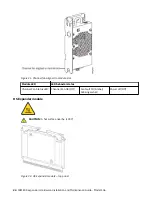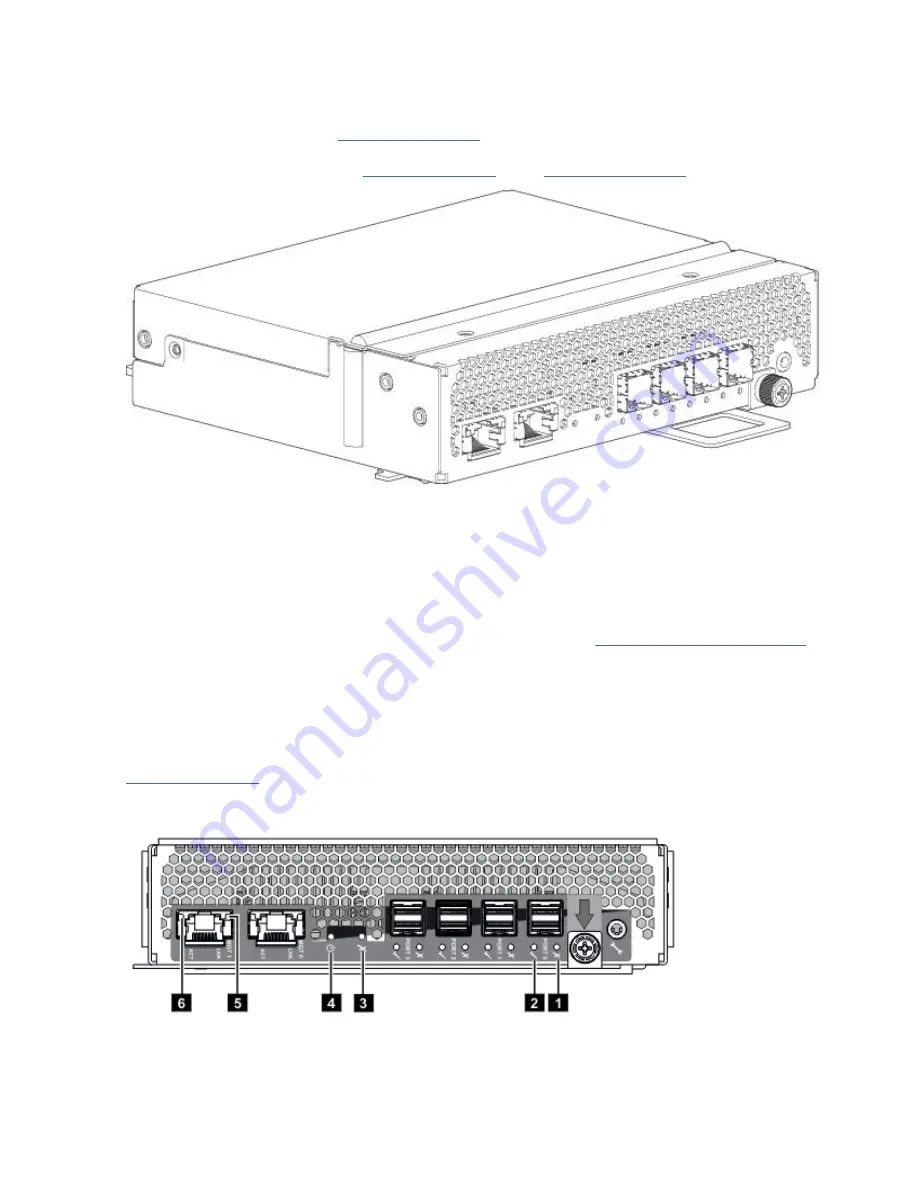
Expansion module
This section describes the IOM/EBOD expander module used in Model 106 12Gb/s storage enclosures.
The dimetric rear orientation in Figure 15 on page 19 shows a pictorial view of an expansion module.
You would revolve the module by 90º along its longitudinal axis, before inserting it into the IOM/EBOD
expander module slot, as shown in Figure 4 on page 10 and in Figure 75 on page 80.
Figure 15. Expansion module – dimetric rear orientation
Each controller module maintains VPD (Vital Product Data) in EEPROM devices, and are interconnected by
I
2
C buses on the midplane. In this way, the modules can discover the type and capabilities of the partner
module(s), and vice versa, within the enclosure. An enclosure system fault occurs when incompatible
configurations are detected. The replacement procedure should be completed within an absolute
maximum of 3 minutes.
Note: For a description of the expansion enclosure canister LEDs, see 12Gb/s expansionmodule LEDs.
12Gb/s expansion module LEDs
The diagram with table that immediately follows provides a description of the expansion module that
installs into the rear panel of an 5147-106 enclosure. The module is shown resting on its base. To install
the module into one of the IOM/EBOD expander module slots located on the enclosure rear panel, you
would first revolve the module by 90º along its longitudinal axis, before inserting it into a slot as shown in
Figure 4 on page 10. Showing expansion modules separately from the enclosure enables improved clarity
in identifying the component items called out in the diagrams and described in the companion tables
within the figure/table ensembles.
Figure 16. LEDs: Expansion module – rear panel
Chapter 3. System Overview 19
Summary of Contents for 106
Page 6: ...Russia Electromagnetic Interference Class A Statement 100 Homologation statement 100 vi...
Page 12: ...xii...
Page 18: ...xviii IBM ESS expansion Hardware Installation and Maintenance Guide Model 106...
Page 20: ...2 IBM ESS expansion Hardware Installation and Maintenance Guide Model 106...
Page 44: ...26 IBM ESS expansion Hardware Installation and Maintenance Guide Model 106...
Page 84: ...66 IBM ESS expansion Hardware Installation and Maintenance Guide Model 106...
Page 100: ...82 IBM ESS expansion Hardware Installation and Maintenance Guide Model 106...
Page 108: ...90 IBM ESS expansion Hardware Installation and Maintenance Guide Model 106...
Page 119: ......
Page 120: ...IBM SC27921101...