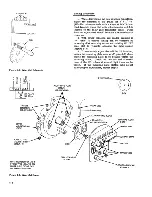Reviews:
No comments
Related manuals for 1402

2280
Brand: H&S Pages: 34

5215
Brand: H&S Pages: 46

MINI Hawk Xi
Brand: Microscan Pages: 2

VisionSC-DP2
Brand: Datapath Pages: 17

MobileMate Micro Memory
Brand: SanDisk Pages: 2

Aurora GX730E
Brand: iCartech Pages: 31

DVD-4358 GPS
Brand: Napoli Pages: 44

SC455
Brand: 3nStar Pages: 60

WB1F-100S1B
Brand: IDEC Pages: 39

35FCREADBK3
Brand: StarTech.com Pages: 2

MSM8C104EX
Brand: Kontron Pages: 40

PER70Z
Brand: Polaroid Pages: 2

PCI-AIO01
Brand: DAQ system Pages: 20

MACE MM QR
Brand: Nedap Pages: 5

DDX7034BT
Brand: Kenwood Pages: 32

DDX6034
Brand: Kenwood Pages: 12

DDX6039
Brand: Kenwood Pages: 12

DDX6054
Brand: Kenwood Pages: 12