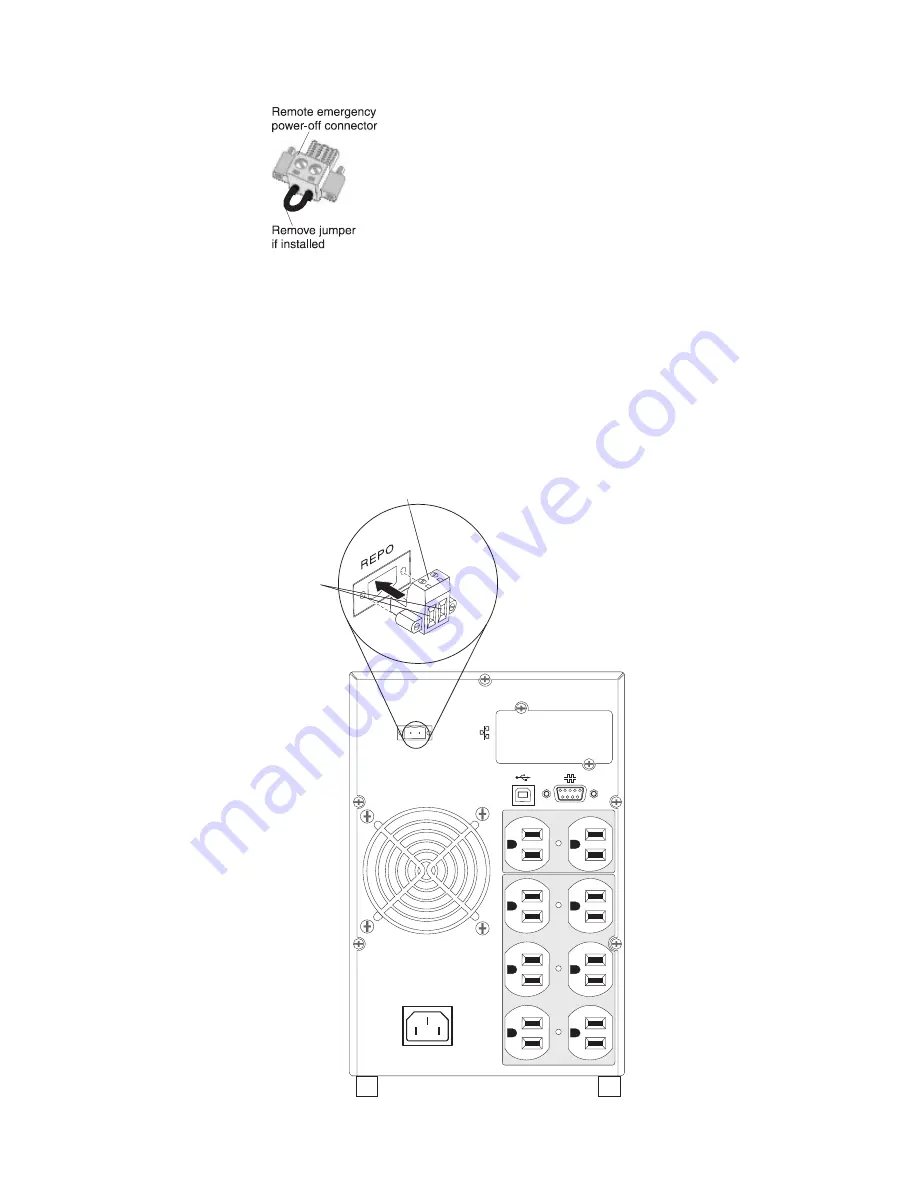
Note:
Make sure that no jumper is installed in the remote emergency power-off
connector. If a jumper is installed, remove it before you connect to the remote
emergency power-off connector.
3. Install the remote emergency power-off connector in the remote emergency
power-off port on the rear of the uninterruptible power supply.
Note:
The orientation of the remote emergency power-off port on your
uninterruptible power supply model might be different from what is shown in the
following illustration. You might have to rotate the remote emergency power-off
connector to install it.
REPO
Remote emergency
power-off connector
Openings
16
1000 VA and 1500 VA LCD Tower UPS: Installation and Maintenance Guide
Summary of Contents for 1500VA
Page 1: ...1000 VA LCD Tower UPS and 1500 VA LCD Tower UPS Installation and Maintenance Guide ...
Page 2: ......
Page 3: ...1000 VA LCD Tower UPS and 1500 VA LCD Tower UPS Installation and Maintenance Guide ...
Page 50: ...40 1000 VA and 1500 VA LCD Tower UPS Installation and Maintenance Guide ...
Page 67: ......
Page 68: ... Part Number 60Y1421 Printed in USA 1P P N 60Y1421 ...
















































