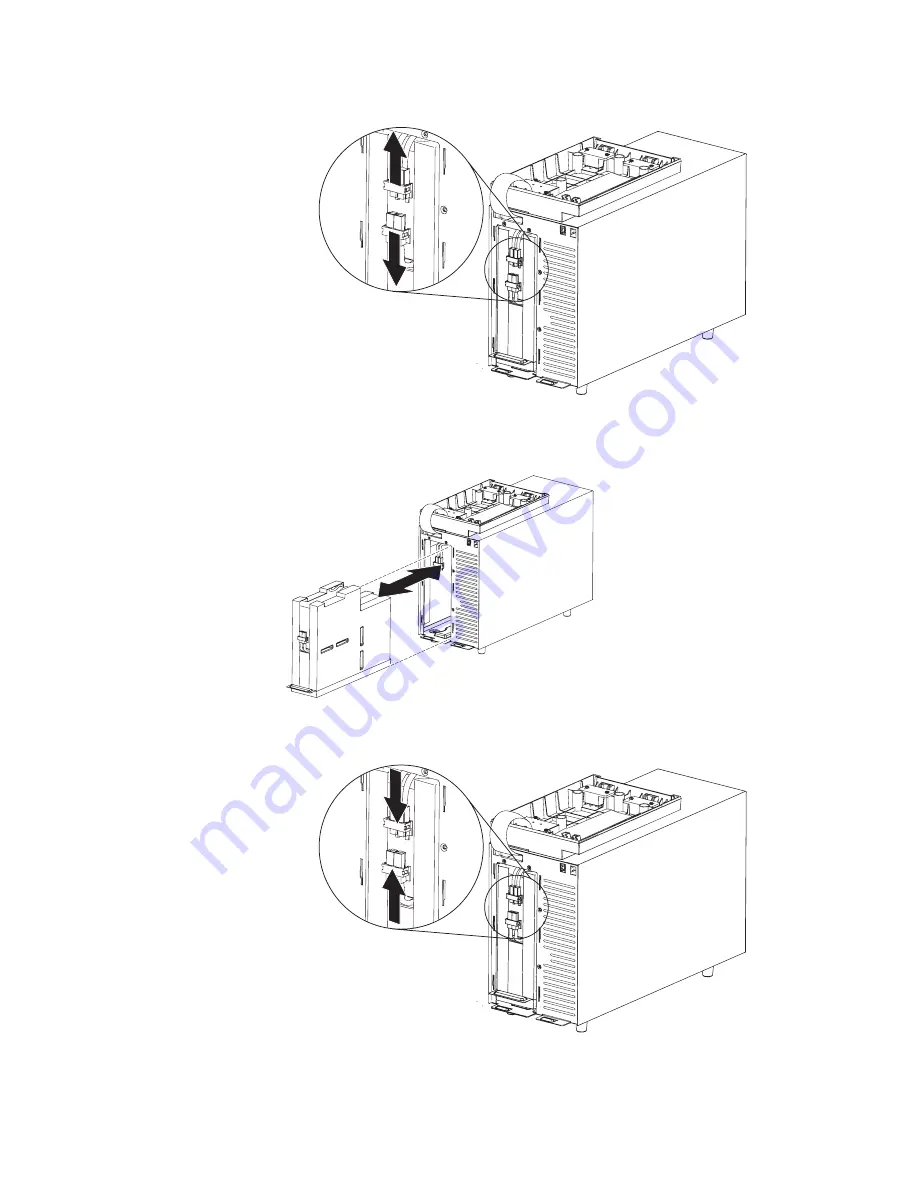
3. Disconnect the internal battery connectors.
4. Grasp the plastic holder on the battery and carefully slide the battery module
out of the uninterruptible power supply. Recycle the battery according to local
ordinances.
5. Carefully slide the new internal battery all the way into the battery bay.
6. Connect the internal battery connector as shown in the following illustration.
Note:
A small amount of arcing might occur when you connect the batteries.
This is normal and does not damage the unit or present any safety concern.
Chapter 5. Hardware maintenance information
37
Summary of Contents for 1500VA
Page 1: ...1000 VA LCD Tower UPS and 1500 VA LCD Tower UPS Installation and Maintenance Guide ...
Page 2: ......
Page 3: ...1000 VA LCD Tower UPS and 1500 VA LCD Tower UPS Installation and Maintenance Guide ...
Page 50: ...40 1000 VA and 1500 VA LCD Tower UPS Installation and Maintenance Guide ...
Page 67: ......
Page 68: ... Part Number 60Y1421 Printed in USA 1P P N 60Y1421 ...
















































