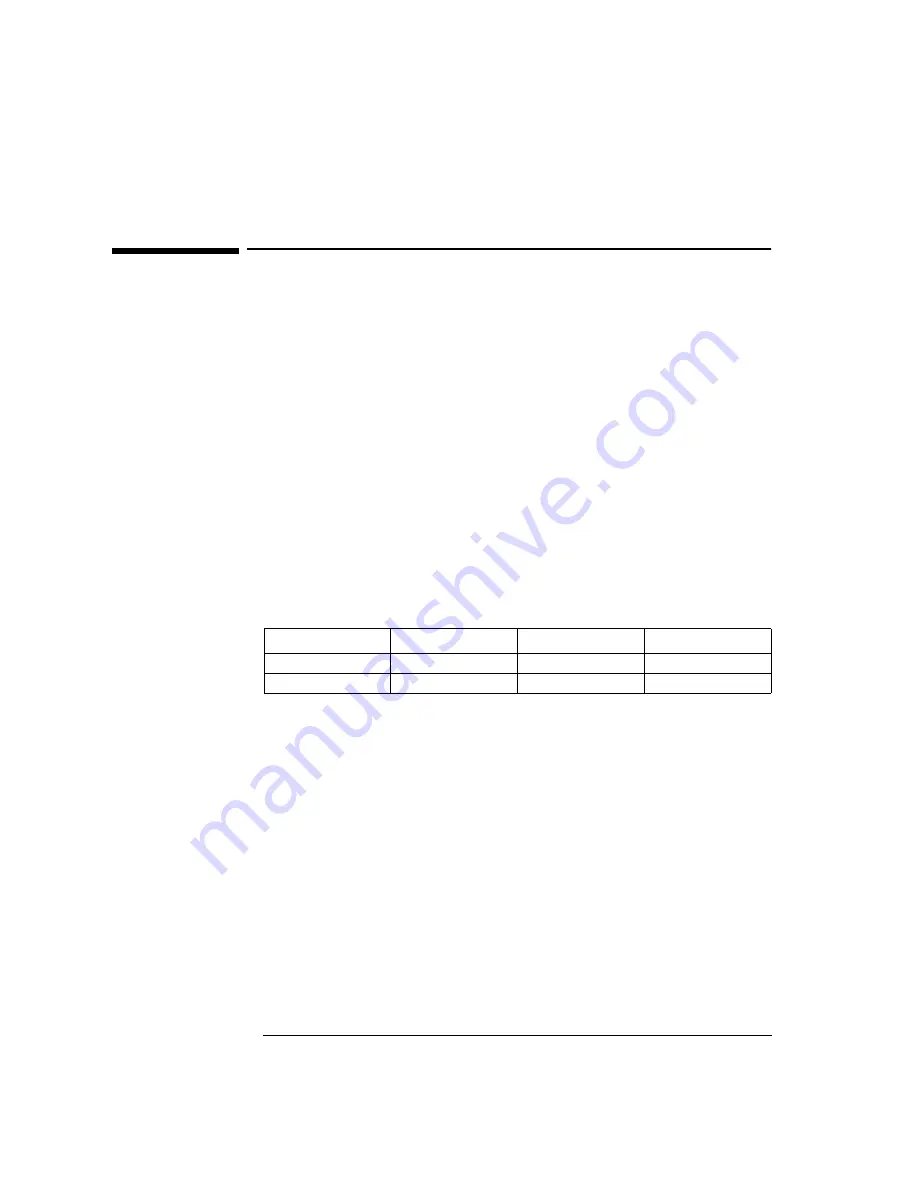
5 Installing the IBM Token-Ring 16/4 PCI Adapter
Microsoft Windows NT 4.0 Workstation
5 Installing the IBM Token-Ring 16/4 PCI Adapter
Microsoft Windows NT
4.0 Workstation
Connecting to a
Windows NT 3.51 Server
Requirements
•
HP Vectra with Windows NT 4.0 Workstation.
•
IBM Token-Ring 16/4 PCI adapter and driver disk version 2.10.
•
Driver File: IBMTRP.SYS, version 2.22
•
Microsoft Windows NT 4.0 Workstation media.
•
Microsoft Windows NT 4.0 Service Pack 4 media.
•
Microsoft Windows NT 3.51 Server system that supports NetBEUI,
NWLink IPX/SPX Compatible Transport, and NWLink NetBIOS network
protocols.
Device Configuration
Procedure
1
With the HP Vectra turned off, install the IBM Token Ring PCI adapter
card into a PCI slot.
2
Connect network cable media to the IBM Token Ring card.
3
Log onto Windows NT4 Workstation with administrator privileges
(Contact your network administrator if you do not have the required
information).
4
Right-click on the “Network Neighborhood” icon and select “Properties”.
5
Click on “Yes” when prompted to install Windows NT Networking.
6
Select “Wired to the network” and click on “Next”.
7
Click on the “Select from list…” button and then the “Have Disk…”
button.
8
Insert the IBM “PCI token Ring Adapter NDIS Drivers” disk into the floppy
drive.
Device Configuration
Vectra Vli8
Vectra VEi7
Vectra VEi8
Interrupt
05
03
10
I/O Address
1400
D800
E400














































