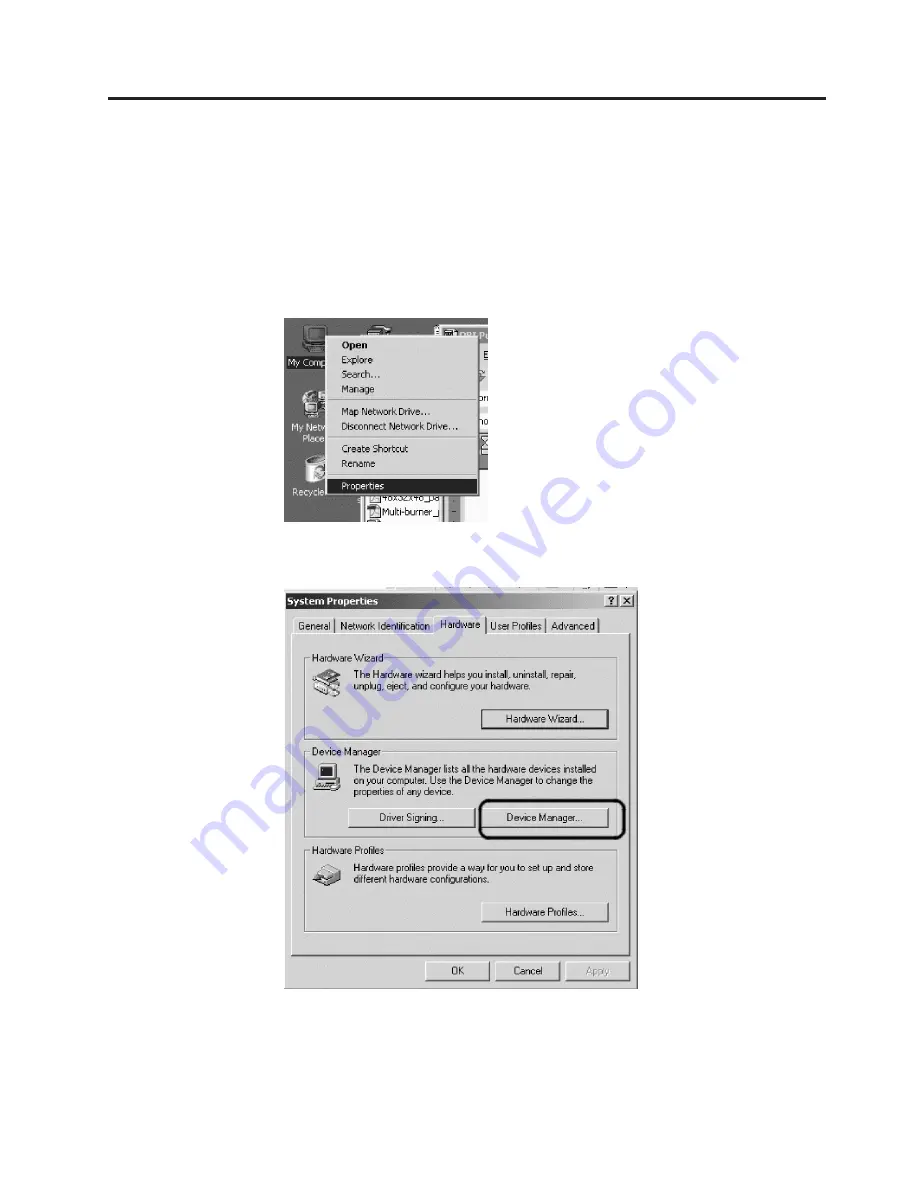
Appendix
D.
Enabling
Digital
Audio
Extraction
Your
system
must
be
properly
configured
to
play
back
digital
audio
from
this
drive.
There
are
two
steeting
that
must
be
configured.
One
setting
is
in
the
device
properties,
and
a
second
setting
is
in
Windows
Media
Player.
To
set
the
device
properties,
use
the
following
procedure:
1.
Right
click
on
My
Computer
,
and
select
Properties.
2.
Select
Device
Manager
from
the
Hardware
Tab.
In
Windows
Me
the
Hardware
tab
shows
the
Device
Manager
directly
without
clicking
the
button.
3.
In
the
Device
Manager,
click
on
the
+
for
DVD/CD-ROM
drives,
right
click
on
your
drive,
and
select
Properties.
©
Copyright
IBM
Corp.
2004
D-1
Summary of Contents for 16X Max
Page 1: ...IBM 48X 32X 48X 16X Max CD RW DVD ROM Combination Drive User s Guide ...
Page 2: ......
Page 3: ...IBM 48X 32X 48X 16X Max CD RW DVD ROM Combination Drive User s Guide ...
Page 10: ...viii IBM 48X 32X 48X 16X Max CD RW DVD ROM Combination Drive User s Guide ...
Page 12: ...x IBM 48X 32X 48X 16X Max CD RW DVD ROM Combination Drive User s Guide ...
Page 27: ...Note You can mount the drive vertically or horizontally Appendix A Product specifications A 3 ...
Page 28: ...A 4 IBM 48X 32X 48X 16X Max CD RW DVD ROM Combination Drive User s Guide ...
Page 32: ...B 4 IBM 48X 32X 48X 16X Max CD RW DVD ROM Combination Drive User s Guide ...
Page 37: ...Appendix D Enabling Digital Audio Extraction D 3 ...
Page 38: ...D 4 IBM 48X 32X 48X 16X Max CD RW DVD ROM Combination Drive User s Guide ...
Page 58: ...F 18 IBM 48X 32X 48X 16X Max CD RW DVD ROM Combination Drive User s Guide ...
Page 65: ...Appendix G Notices G 7 ...
Page 66: ...G 8 IBM 48X 32X 48X 16X Max CD RW DVD ROM Combination Drive User s Guide ...
Page 67: ......
Page 68: ... Part Number 73P3304 Printed in USA 1P P N 73P3304 ...
















































