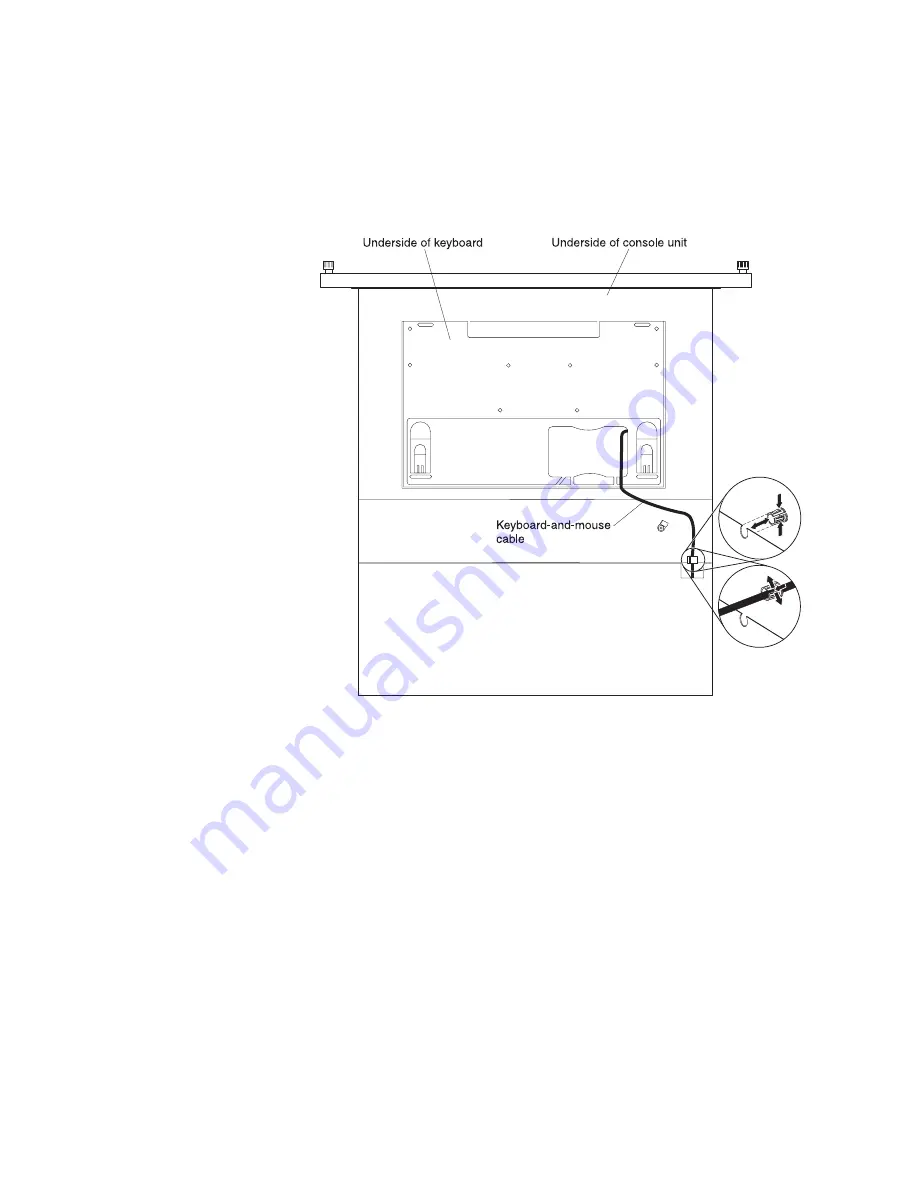
12.
Route
the
keyboard-and-mouse
cable:
a.
Route
the
cable
through
the
slot
on
the
left
side
of
the
cable-routing
area
on
the
underside
of
the
keyboard.
Do
not
route
the
cable
through
any
of
the
other
three
slots.
(See
the
following
illustration.)
Note:
The
following
illustration
shows
the
underside
of
a
fully
extended
console
unit
that
is
installed
in
a
rack.
b.
Push
the
keyboard-and-mouse
cable
through
the
slit
in
the
plastic
bushing
that
you
removed
in
step
5
on
page
28,
and
push
the
bushing
into
the
cable-routing
cutout
in
the
console
unit
frame.
Chapter
4.
Hardware
maintenance
information
31
Summary of Contents for 172319X - 1U Flat Panel Console
Page 1: ...1U 17 inch Flat Panel Console Kit Installation and Maintenance Guide ...
Page 2: ......
Page 3: ...1U 17 inch Flat Panel Console Kit Installation and Maintenance Guide ...
Page 32: ...22 1U 17 inch Flat Panel Console Kit Installation and Maintenance Guide ...
Page 91: ......
Page 92: ... Part Number 46M1369 Printed in USA 1P P N 46M1369 ...















































