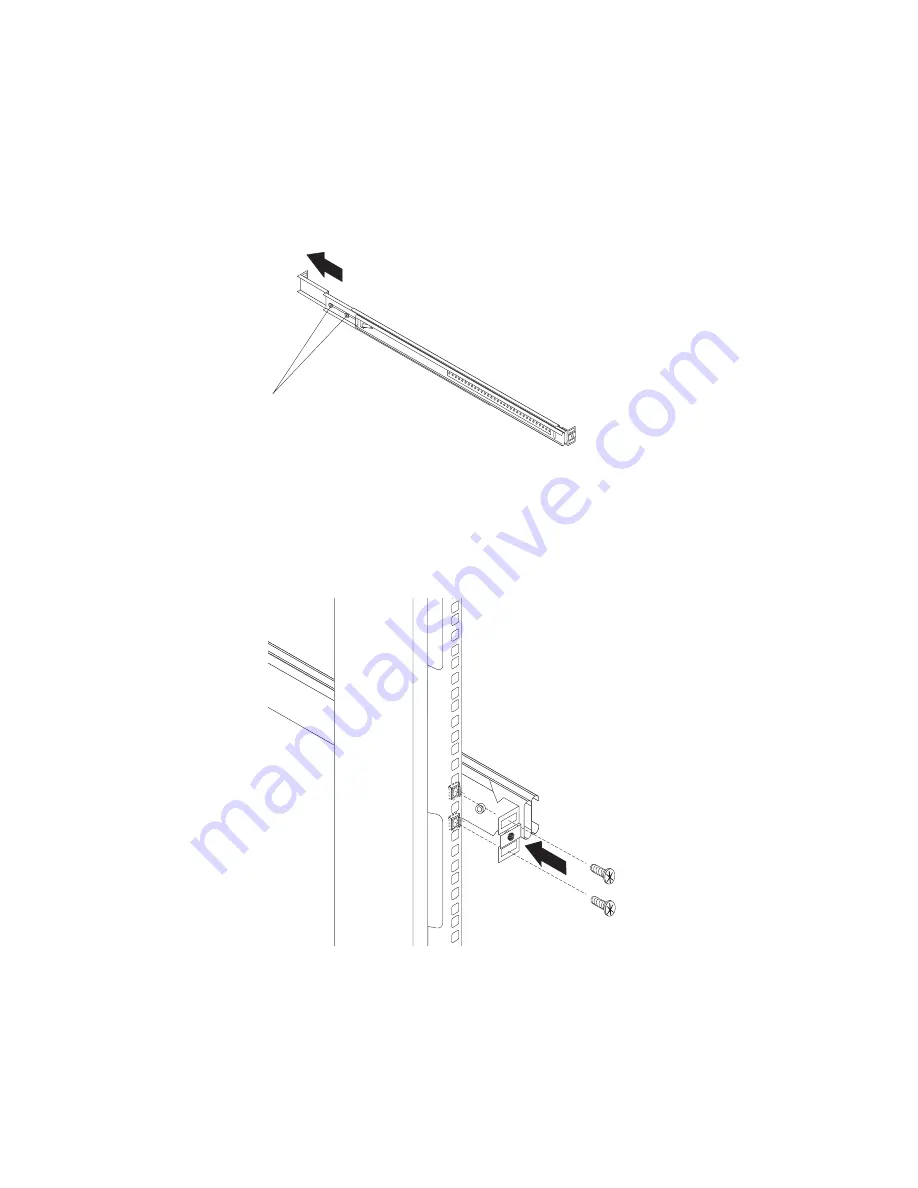
Removing
and
replacing
the
outer
slide
rails
To
remove
and
replace
the
outer
slide
rails,
complete
the
following
steps:
1.
Remove
the
eight
screws
that
attach
the
outer
slide
rails
to
the
rack
cabinet,
and
then
remove
the
old
outer
slide
rails
from
the
cabinet.
2.
If
you
are
installing
the
console
unit
in
an
IBM
rack
cabinet,
no
adjustment
is
necessary.
Otherwise,
loosen
the
two
rail-adjustment
screws
on
each
of
the
outer
slide
rails
and
extend
the
rails
to
their
maximum
outward
adjustment.
Rail-adjustment
screws
3.
Adjust
the
outer
slide-rail
brackets
to
fit
the
depth
of
the
rack
cabinet,
and
then
attach
the
front
of
the
slide-rail
brackets
to
the
rack
cabinet,
using
four
screws.
Make
sure
that
the
slide-rail
brackets
extend
outside
of
the
rack-cabinet
mounting
flanges.
Note:
Do
not
install
screws
in
the
middle
holes
in
the
slide-rail
bracket.
These
holes
are
for
the
thumbscrews
on
the
front
of
the
console
unit.
46
1U
17-inch
Flat
Panel
Console
Kit:
Installation
and
Maintenance
Guide
Summary of Contents for 172319X - 1U Flat Panel Console
Page 1: ...1U 17 inch Flat Panel Console Kit Installation and Maintenance Guide ...
Page 2: ......
Page 3: ...1U 17 inch Flat Panel Console Kit Installation and Maintenance Guide ...
Page 32: ...22 1U 17 inch Flat Panel Console Kit Installation and Maintenance Guide ...
Page 91: ......
Page 92: ... Part Number 46M1369 Printed in USA 1P P N 46M1369 ...





































