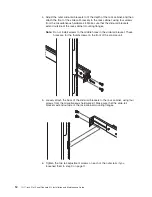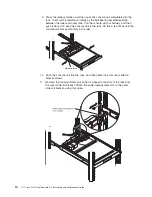5.
Carefully
route
the
keyboard-and-mouse
cable
down
through
the
keyboard
tray
opening,
up
through
the
opening
on
the
right
side
of
the
tray,
and
toward
the
cable-management
arm.
Pull
the
full
length
of
the
cable
through
the
opening.
6.
Place
the
keyboard
in
the
tray
and
press
the
hook-and-loop
fasteners
together.
Hook-and-loop fastener
7.
Close
the
flat-panel
display.
8.
Turn
over
the
console
unit:
a.
Grasp
the
cable-management
arm
and
the
loose
cables
in
one
hand.
b.
On
the
opposite
end
of
the
console
unit,
grasp
the
flat-panel
display
and
the
console
unit
frame
together
with
the
other
hand.
c.
Carefully
turn
over
the
console
unit.
Attention:
When
you
route
the
keyboard-and-mouse
cable,
make
sure
that
the
cable
does
not
hang
below
the
underside
of
the
keyboard
where
it
might
be
damaged
if
it
interferes
with
the
devices
in
the
rack
space
below
the
console
unit.
Chapter
2.
Installing
the
console
unit
in
the
rack
cabinet
7
Summary of Contents for 1U
Page 1: ...1U 17 inch Flat Panel Console Kit Installation and Maintenance Guide...
Page 2: ......
Page 3: ...1U 17 inch Flat Panel Console Kit Installation and Maintenance Guide...
Page 32: ...22 1U 17 inch Flat Panel Console Kit Installation and Maintenance Guide...
Page 91: ......
Page 92: ...Part Number 46M1369 Printed in USA 1P P N 46M1369...