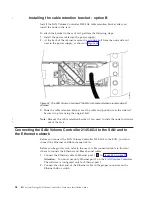Each
button
corresponds
to
the
direction
that
you
can
move
in
a
menu.
For
example,
to
move
right
in
a
menu,
press
the
navigation
button
that
is
located
on
the
right
side.
If
you
want
to
move
down
in
a
menu,
press
the
navigation
button
that
is
located
on
the
bottom.
Note:
The
select
button
is
used
in
tandem
with
the
navigation
buttons.
Product
serial
number
The
node
contains
a
SAN
Volume
Controller
product
serial
number
that
is
imbedded
on
the
system
board
hardware.
This
number
is
used
for
warranty
and
service
entitlement
checking
and
is
included
in
the
data
sent
with
error
reports.
It
is
essential
that
this
number
is
not
changed
during
the
life
of
the
product.
If
the
system
board
is
replaced,
you
must
follow
the
system
board
replacement
instructions
carefully
and
rewrite
the
serial
number
on
the
system
board.
SAN
Volume
Controller
2145-8F4
and
SAN
Volume
Controller
2145-8F2
operator
information
panel
The
operator
information
panel
contains
indicators
and
buttons
for
the
SAN
Volume
Controller
2145-8F4
or
SAN
Volume
Controller
2145-8F2.
shows
the
operator
panel
used
by
the
SAN
Volume
Controller
2145-8F4
and
the
SAN
Volume
Controller
2145-8F2
models.
1
Release
latch
for
light
path
diagnostics
panel
2
System-error
LED
(amber)
3
Information
LED
(amber)
4
Location
LED
(blue)
5
Hard
disk
drive
activity
LED
(green)
6
Power
control
button
7
Power
LED
(green)
8
USB
connector
Release
latch
The
release
latch
gives
you
access
to
the
light
path
diagnostics
panel,
which
provides
a
preliminary
method
of
determining
the
location
of
a
problem.
5
6
7
8
1
2
3
4
svc00084
Figure
39.
SAN
Volume
Controller
2145-8F4
and
SAN
Volume
Controller
2145-8F2
operator
information
panel
Appendix
A.
SAN
Volume
Controller
2145-8F4
and
SAN
Volume
Controller
2145-8F2
69
Summary of Contents for 2145UPS-1U
Page 2: ......
Page 8: ...vi IBM System Storage SAN Volume Controller Hardware Installation Guide...
Page 56: ...18 IBM System Storage SAN Volume Controller Hardware Installation Guide...
Page 72: ...34 IBM System Storage SAN Volume Controller Hardware Installation Guide...
Page 102: ...64 IBM System Storage SAN Volume Controller Hardware Installation Guide...
Page 138: ...100 IBM System Storage SAN Volume Controller Hardware Installation Guide...
Page 190: ...152 IBM System Storage SAN Volume Controller Hardware Installation Guide...
Page 192: ...154 IBM System Storage SAN Volume Controller Hardware Installation Guide...
Page 200: ...162 IBM System Storage SAN Volume Controller Hardware Installation Guide...
Page 228: ...190 IBM System Storage SAN Volume Controller Hardware Installation Guide...
Page 231: ......
Page 232: ...Part Number 31P1046 Printed in USA GC27 2132 01 1P P N 31P1046...