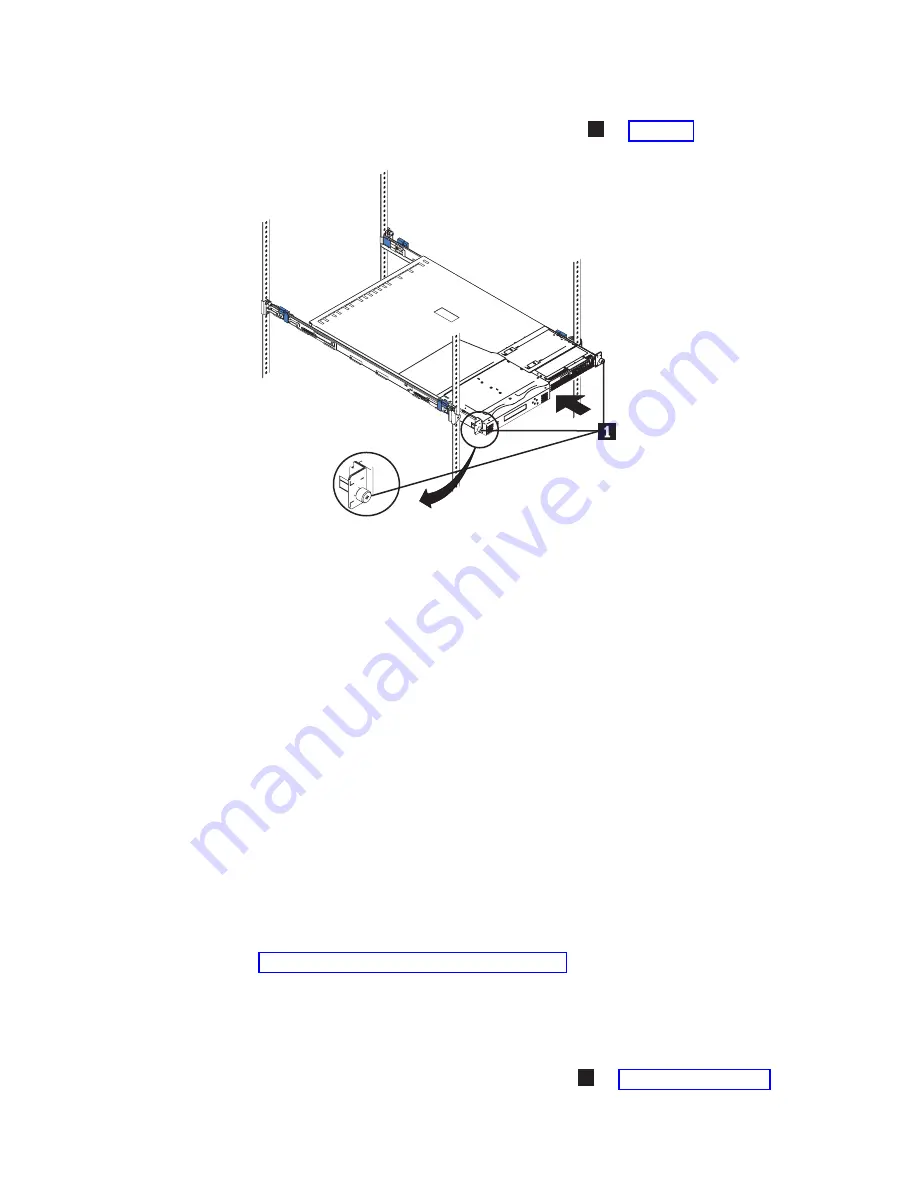
2.
Slide
the
node
fully
into
the
rack.
3.
Fully
tighten
the
two
captive
thumbscrews
(
1
in
4.
Repeat
this
procedure
for
each
SAN
Volume
Controller
2145-4F2
node
that
needs
to
be
installed.
Tip:
If
you
have
available
space,
leave
a
1
space
between
each
node
to
improve
the
air
circulation
in
the
rack.
Connecting
the
SAN
Volume
Controller
2145-4F2
to
the
2145
UPS-1U
Before
you
connect
the
SAN
Volume
Controller
2145-4F2
node
to
the
2145
uninterruptible
power
supply-1U
(2145
UPS-1U),
review
the
restrictions
that
exist
between
the
two
systems.
Note:
To
make
the
SAN
Volume
Controller
cluster
more
resilient
to
power
failure,
the
2145
UPS-1Us
can
be
connected
to
the
redundant
ac
power
switch.
If
a
redundant
ac
power
switch
is
not
used,
connecting
the
two
UPS
units
that
are
powering
an
I/O
group
to
different,
independent
electrical
power
sources
allows
the
SAN
Volume
Controller
cluster
to
continue
to
operate
with
reduced
capacity
if
a
single
power
source
fails.
Before
you
begin
this
task,
see
the
user’s
cable
connection
table,
which
is
described
in
the
IBM
System
Storage
SAN
Volume
Controller:
Planning
Guide
and
is
available
at
http://www.ibm.com/storage/support/2145.
Use
this
table
to
identify
the
2145
UPS-1U
to
which
this
node
is
to
be
connected.
Perform
the
following
steps
to
connect
the
SAN
Volume
Controller
2145-4F2
to
the
2145
UPS-1U:
1.
At
the
back
of
the
SAN
Volume
Controller
2145-4F2,
plug
the
combined
power
and
serial
cable
into
the
power
connector
(
2
in
svc00081
Figure
96.
Installing
the
SAN
Volume
Controller
2145-4F2
into
a
rack
Appendix
B.
SAN
Volume
Controller
2145-4F2
133
|
|
|
|
|
|
|
|
|
|
|
|
|
|
|
|
|
|
|
|
Summary of Contents for 2145UPS-1U
Page 2: ......
Page 8: ...vi IBM System Storage SAN Volume Controller Hardware Installation Guide...
Page 56: ...18 IBM System Storage SAN Volume Controller Hardware Installation Guide...
Page 72: ...34 IBM System Storage SAN Volume Controller Hardware Installation Guide...
Page 102: ...64 IBM System Storage SAN Volume Controller Hardware Installation Guide...
Page 138: ...100 IBM System Storage SAN Volume Controller Hardware Installation Guide...
Page 190: ...152 IBM System Storage SAN Volume Controller Hardware Installation Guide...
Page 192: ...154 IBM System Storage SAN Volume Controller Hardware Installation Guide...
Page 200: ...162 IBM System Storage SAN Volume Controller Hardware Installation Guide...
Page 228: ...190 IBM System Storage SAN Volume Controller Hardware Installation Guide...
Page 231: ......
Page 232: ...Part Number 31P1046 Printed in USA GC27 2132 01 1P P N 31P1046...
















































