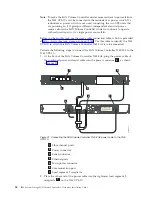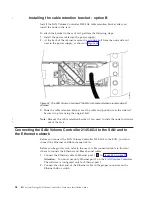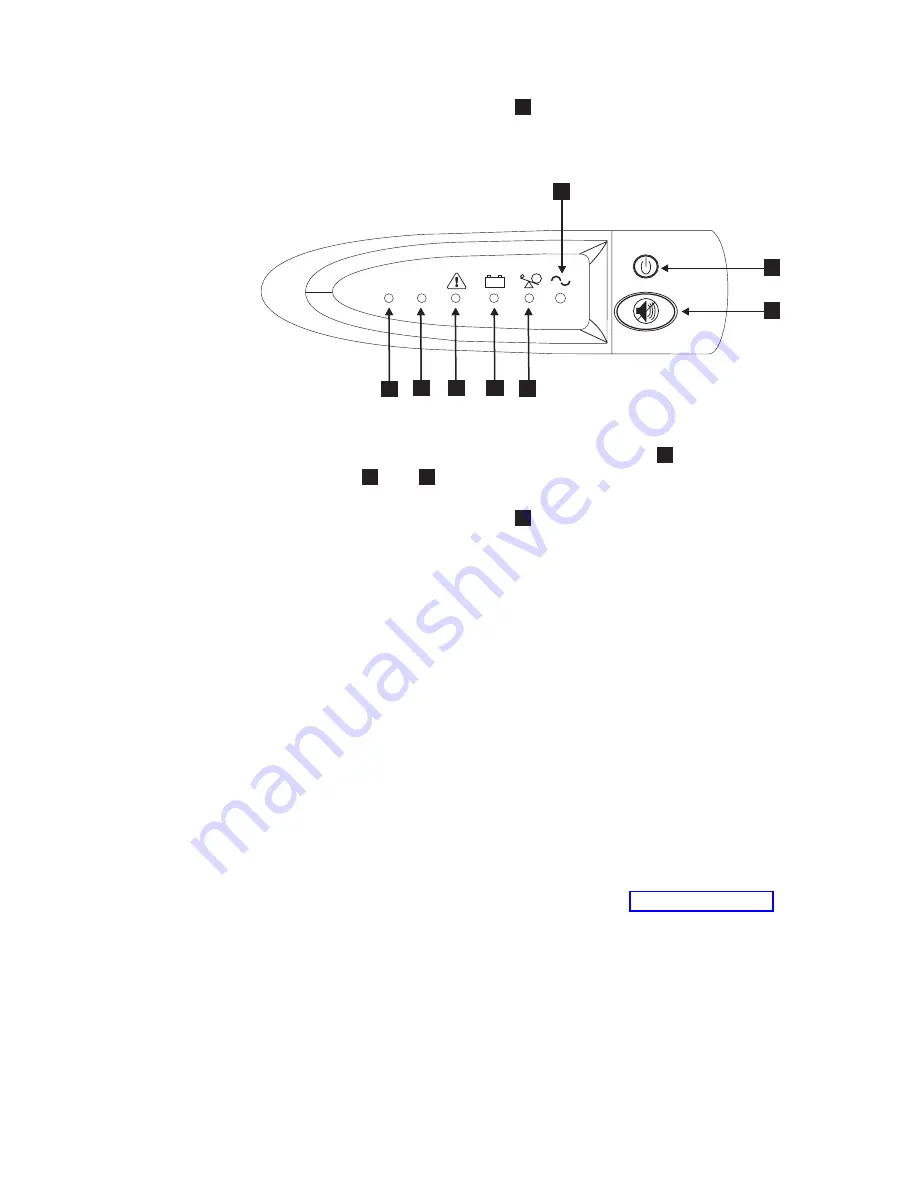
8.
Press
and
hold
the
on/off
button
2
for
approximately
five
seconds.
The
front
panel
indicators
cycle
through
a
startup
sequence
while
the
2145
UPS-1U
conducts
a
self-test.
When
the
self-test
is
complete,
the
power-on
indicator
1
and
the
load
indicators
(
7
and
8
)
illuminate
to
indicate
that
power
is
being
supplied
by
the
2145
UPS-1U.
The
2145
UPS-1U
is
now
in
normal
mode,
and
is
charging
its
battery.
If
the
power-on
indicator
1
is
flashing
red
and
the
alarm
is
sounding,
the
voltage
range
setting
might
not
be
correct.
When
a
SAN
Volume
Controller
is
connected
to
the
2145
UPS-1U,
the
SAN
Volume
Controller
automatically
adjusts
the
voltage
range
setting.
Take
no
action
for
this
alarm
condition
unless
it
persists
for
more
than
five
minutes
after
a
SAN
Volume
Controller
has
been
connected
to
this
2145
UPS-1U
and
powered
on.
9.
Repeat
all
of
these
steps
to
install
additional
2145
UPS-1Us.
Installing
the
2145
UPS-1U
cable
retention
bracket
The
2145
UPS-1U
cable
retention
bracket
ensures
that
the
power
cable
connection
between
the
2145
UPS-1U
and
the
SAN
Volume
Controller
2145-8G4
or
the
SAN
Volume
Controller
2145-8F4
is
stable.
Install
the
bracket
after
you
have
installed
the
power
cable
between
the
2145
UPS-1U
and
the
SAN
Volume
Controller
2145-8G4
or
the
SAN
Volume
Controller
2145-8F4
node.
You
can
attach
the
bracket
by
performing
the
following
steps:
1.
Install
the
power
cable
into
the
rightmost
power
supply
on
the
rear
of
the
2145
UPS-1U.
2.
Remove
the
bracket
and
the
two
screws
(shown
in
from
the
packaging.
+ -
LOAD 1
LOAD 2
1yyzvm
5
6
7
8
1
2
3
4
Figure
23.
The
2145
UPS-1U
front
panel
assembly
Chapter
6.
Installing
the
SAN
Volume
Controller
2145-8G4
hardware
47
Summary of Contents for 2145UPS-1U
Page 2: ......
Page 8: ...vi IBM System Storage SAN Volume Controller Hardware Installation Guide...
Page 56: ...18 IBM System Storage SAN Volume Controller Hardware Installation Guide...
Page 72: ...34 IBM System Storage SAN Volume Controller Hardware Installation Guide...
Page 102: ...64 IBM System Storage SAN Volume Controller Hardware Installation Guide...
Page 138: ...100 IBM System Storage SAN Volume Controller Hardware Installation Guide...
Page 190: ...152 IBM System Storage SAN Volume Controller Hardware Installation Guide...
Page 192: ...154 IBM System Storage SAN Volume Controller Hardware Installation Guide...
Page 200: ...162 IBM System Storage SAN Volume Controller Hardware Installation Guide...
Page 228: ...190 IBM System Storage SAN Volume Controller Hardware Installation Guide...
Page 231: ......
Page 232: ...Part Number 31P1046 Printed in USA GC27 2132 01 1P P N 31P1046...