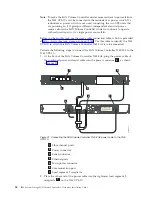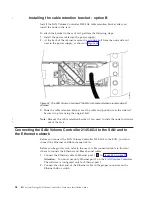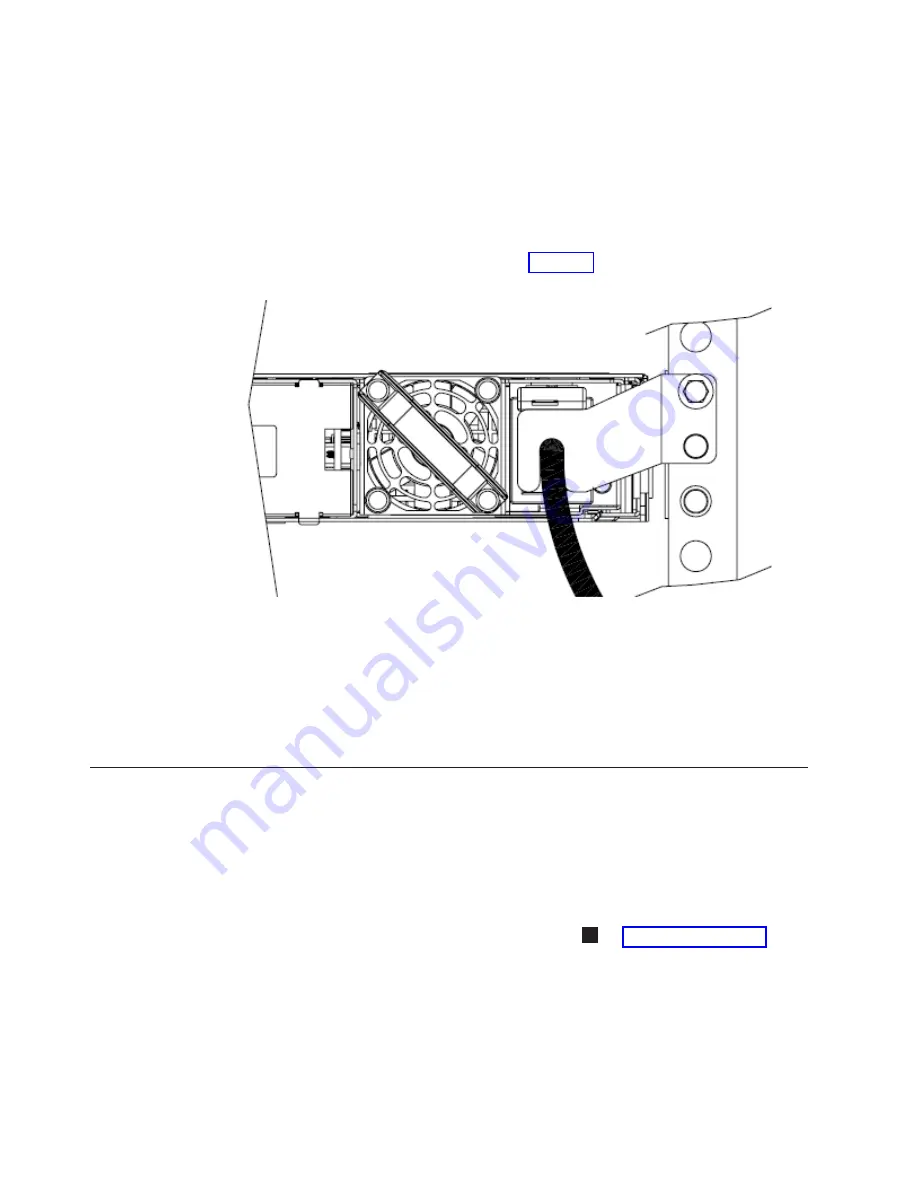
Installing
the
cable
retention
bracket
-
option
B
Install
the
SAN
Volume
Controller
2145-8G4
cable
retention
bracket
after
you
install
the
node
in
the
rack.
To
attach
the
bracket
to
the
rack
rail,
perform
the
following
steps:
1.
Install
the
power
cable
into
the
power
supply.
2.
At
the
back
of
the
cabinet,
remove
the
securing
bolt
from
the
node
side
rail
next
to
the
power
supply,
as
shown
in
3.
Slide
the
cable
retention
bracket
over
the
cable
and
position
over
the
side
rail.
Secure
it
in
place
using
the
original
bolt.
Note:
Remove
this
cable
retention
bracket
if
you
need
to
slide
the
node
forward
or
out
of
the
rack.
Connecting
the
SAN
Volume
Controller
2145-8G4
to
the
SAN
and
to
the
Ethernet
network
Before
you
connect
the
SAN
Volume
Controller
2145-8G4
to
the
SAN,
you
must
connect
the
Ethernet
and
fibre-channel
cables.
Before
you
begin
this
task,
refer
to
the
user’s
cable
connection
table
to
find
out
where
to
connect
the
Ethernet
and
fibre-channel
cables.
1.
Connect
the
Ethernet
cable
to
Ethernet
port
1
5
in
Attention:
You
must
use
only
Ethernet
port
1
on
the
SAN
Volume
Controller.
The
software
is
configured
only
for
Ethernet
port
1.
2.
Connect
the
other
end
of
the
Ethernet
cable
to
the
proper
connector
on
the
Ethernet
hub
or
switch.
svc00302
Figure
34.
The
SAN
Volume
Controller
2145-8G4
with
cable
retention
bracket
option
B
attached
58
IBM
System
Storage
SAN
Volume
Controller:
Hardware
Installation
Guide
|
|
|
Summary of Contents for 2145UPS-1U
Page 2: ......
Page 8: ...vi IBM System Storage SAN Volume Controller Hardware Installation Guide...
Page 56: ...18 IBM System Storage SAN Volume Controller Hardware Installation Guide...
Page 72: ...34 IBM System Storage SAN Volume Controller Hardware Installation Guide...
Page 102: ...64 IBM System Storage SAN Volume Controller Hardware Installation Guide...
Page 138: ...100 IBM System Storage SAN Volume Controller Hardware Installation Guide...
Page 190: ...152 IBM System Storage SAN Volume Controller Hardware Installation Guide...
Page 192: ...154 IBM System Storage SAN Volume Controller Hardware Installation Guide...
Page 200: ...162 IBM System Storage SAN Volume Controller Hardware Installation Guide...
Page 228: ...190 IBM System Storage SAN Volume Controller Hardware Installation Guide...
Page 231: ......
Page 232: ...Part Number 31P1046 Printed in USA GC27 2132 01 1P P N 31P1046...