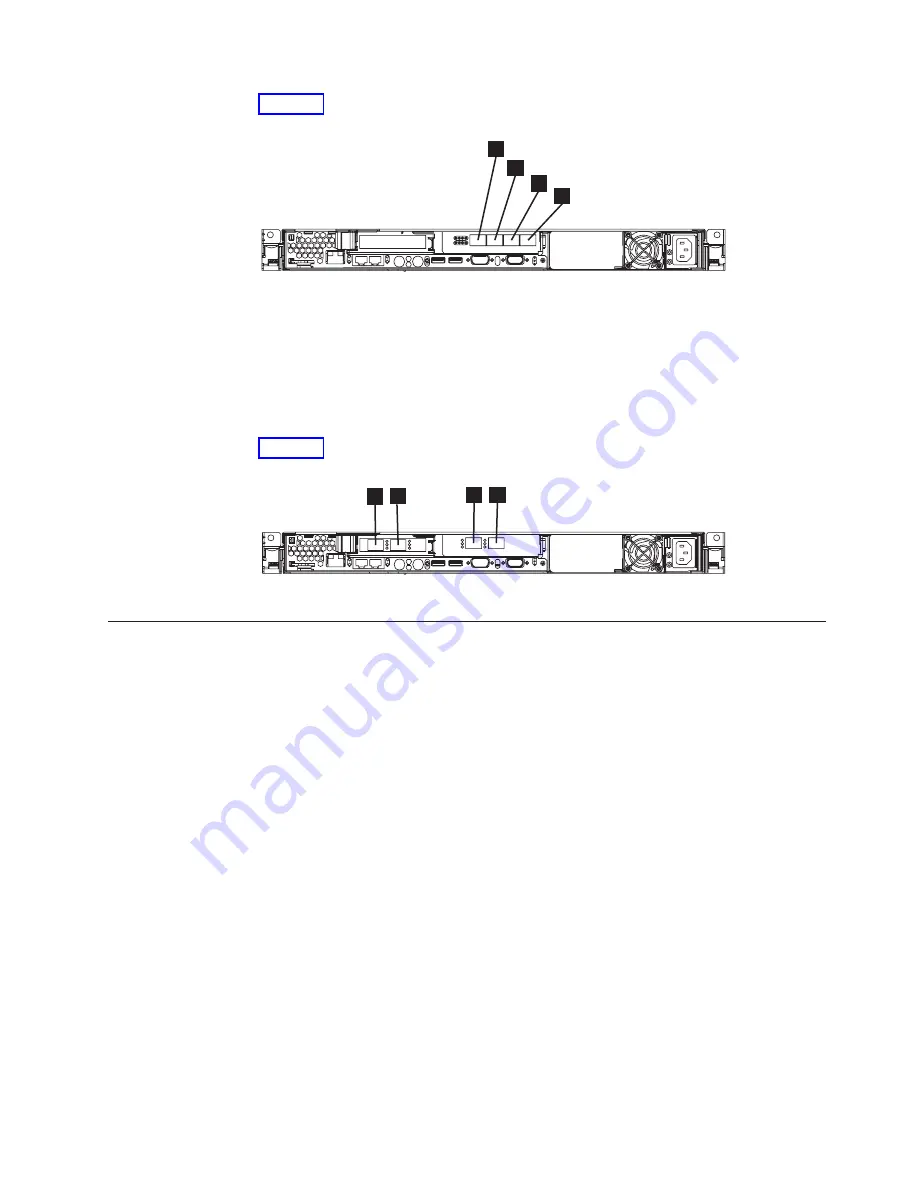
provides
a
view
of
the
rear
of
the
SAN
Volume
Controller
2145-8F4.
SAN
Volume
Controller
2145-8F2
fibre-channel
port
numbers
and
worldwide
port
names
The
SAN
Volume
Controller
2145-8F2
fibre-channel
ports
are
identified
by
their
physical
port
number
and
by
a
worldwide
port
name
(WWPN).
provides
a
view
of
the
rear
of
the
SAN
Volume
Controller
2145-8F2.
Installing
the
SAN
Volume
Controller
2145-8F4
or
the
SAN
Volume
Controller
2145-8F2
hardware
There
are
several
steps
that
you
must
perform
to
prepare
and
then
install
the
SAN
Volume
Controller
2145-8F4
or
the
SAN
Volume
Controller
2145-8F2
hardware.
The
following
topics
describe
the
SAN
Volume
Controller
2145-8F4
or
the
SAN
Volume
Controller
2145-8F2
hardware
installation
tasks
in
the
order
they
should
be
performed.
Note:
If
you
are
adding
a
new
I/O
group
to
an
existing
SAN
Volume
Controller
2145-8F4
or
SAN
Volume
Controller
2145-8F2
cluster,
there
is
no
need
to
power
off
the
existing,
operating
cluster
nodes.
1.
Prepare
for
the
SAN
Volume
Controller
hardware
installation
by
confirming
that
you
have
all
the
planning
information
and
parts
that
you
require.
2.
Install
and
verify
the
redundant
ac
power
switch,
if
it
is
to
be
used
and
is
not
already
being
used
for
a
node.
3.
Install
the
UPS.
4.
Install
the
node.
5.
Connect
the
fibre-channel
and
Ethernet
cables
to
the
node.
6.
Connect
the
node
to
the
UPS.
7.
Verify
the
node.
svc00177
1
2
3
4
Figure
47.
The
physical
port
numbers
for
the
SAN
Volume
Controller
2145-8F4
svc00212
1
2
3
4
Figure
48.
The
physical
port
numbers
for
the
SAN
Volume
Controller
2145-8F2
Appendix
A.
SAN
Volume
Controller
2145-8F4
and
SAN
Volume
Controller
2145-8F2
79
|
|
Summary of Contents for 2145UPS-1U
Page 2: ......
Page 8: ...vi IBM System Storage SAN Volume Controller Hardware Installation Guide...
Page 56: ...18 IBM System Storage SAN Volume Controller Hardware Installation Guide...
Page 72: ...34 IBM System Storage SAN Volume Controller Hardware Installation Guide...
Page 102: ...64 IBM System Storage SAN Volume Controller Hardware Installation Guide...
Page 138: ...100 IBM System Storage SAN Volume Controller Hardware Installation Guide...
Page 190: ...152 IBM System Storage SAN Volume Controller Hardware Installation Guide...
Page 192: ...154 IBM System Storage SAN Volume Controller Hardware Installation Guide...
Page 200: ...162 IBM System Storage SAN Volume Controller Hardware Installation Guide...
Page 228: ...190 IBM System Storage SAN Volume Controller Hardware Installation Guide...
Page 231: ......
Page 232: ...Part Number 31P1046 Printed in USA GC27 2132 01 1P P N 31P1046...
















































