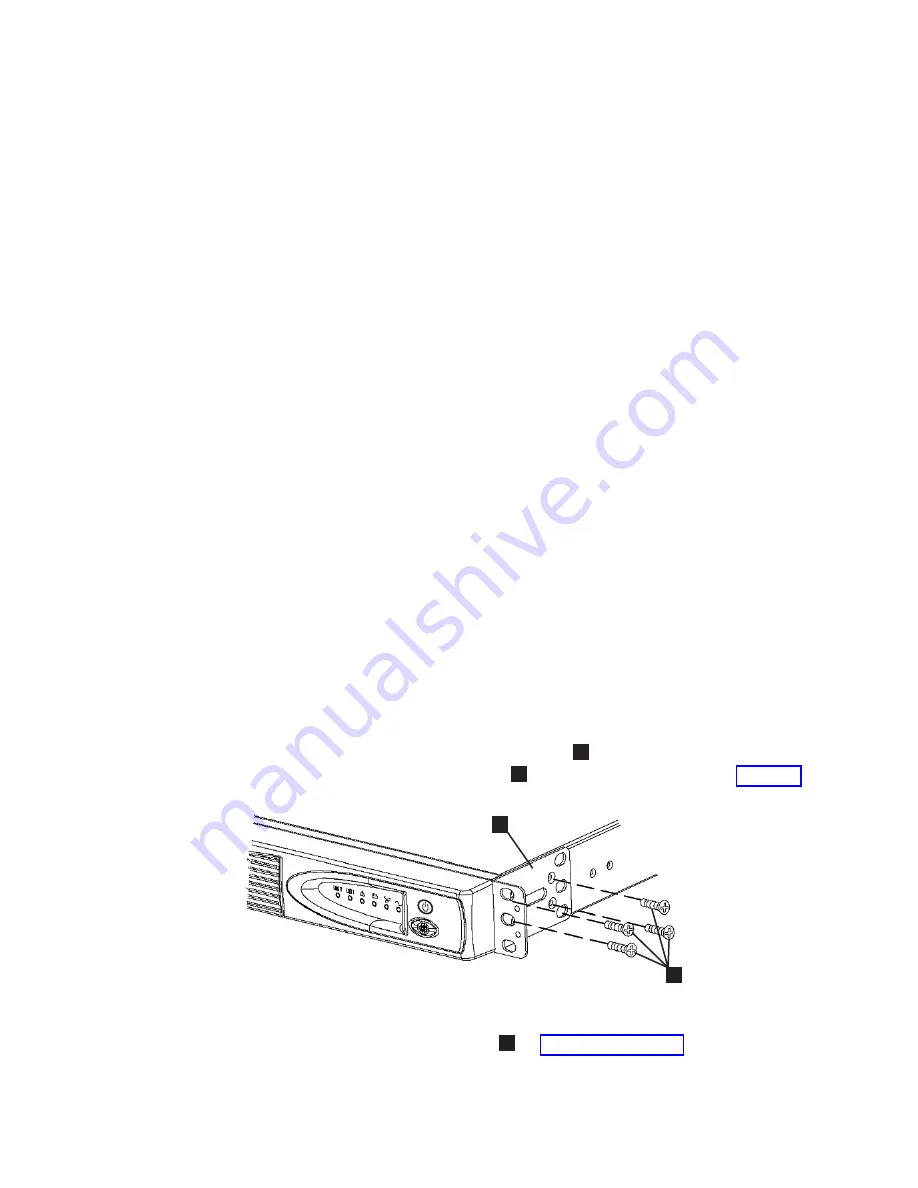
8.
Install
and
verify
the
master
console,
unless
it
is
already
installed.
Optionally,
you
can
perform
this
step
first.
After
you
finish
these
steps,
the
hardware
installation
is
complete.
Installing
the
2145
UPS-1U
Before
you
can
use
the
SAN
Volume
Controller,
you
need
to
install
the
uninterruptible
power
supply
(UPS).
Complete
the
following
steps
to
install
the
2145
UPS-1U:
1.
Install
the
support
rails
for
the
2145
UPS-1U.
2.
Install
the
2145
UPS-1U
into
the
rack.
3.
Connect
the
2145
UPS-1U
battery.
4.
Connect
the
power
cables
to
the
2145
UPS-1U.
5.
Install
the
2145
UPS-1U
cable
retention
bracket.
Installing
the
support
rails
for
the
2145
UPS-1U
You
must
install
the
support
rails
in
the
rack
before
installing
the
2145
uninterruptible
power
supply-1U
(2145
UPS-1U).
Complete
the
following
prerequisites
before
installing
the
support
rails:
1.
Use
the
user’s
hardware
location
chart
to
determine
where
in
the
rack
that
the
2145
UPS-1U
is
to
be
installed.
2.
At
the
back
of
the
rack,
observe
the
Electronic
Industries
Alliance
(EIA)
positions
and
determine
where
you
are
going
to
install
the
2145
UPS-1U.
Because
of
its
weight,
position
the
2145
UPS-1U
where
it
is
easy
to
handle
in
one
of
the
lower
positions
in
the
rack.
Perform
the
following
steps
to
install
the
support
rails
for
the
2145
UPS-1U:
1.
Open
the
top
of
the
2145
UPS-1U
shipping
carton.
Grip
the
flaps
on
either
side
of
the
2145
UPS-1U.
2.
Lift
the
2145
UPS-1U
clear
of
the
shipping
carton
and
place
it
on
a
flat,
stable
surface
with
the
front
facing
you.
3.
Attach
the
long
side
of
a
mounting
bracket
1
to
each
side
of
the
2145
UPS-1U
using
four
M3
×
6
screws
2
for
each
bracket,
as
shown
in
4.
Loosen
the
assembly
wing
nuts
(
1
in
on
both
rail
assemblies
and
adjust
the
rail
size
to
the
depth
of
your
rack.
1
2
svc00004
Figure
49.
Installing
the
support
rails
for
a
2145
UPS-1U
into
the
rack
80
IBM
System
Storage
SAN
Volume
Controller:
Hardware
Installation
Guide
|
|
|
|
|
|
|
Summary of Contents for 2145UPS-1U
Page 2: ......
Page 8: ...vi IBM System Storage SAN Volume Controller Hardware Installation Guide...
Page 56: ...18 IBM System Storage SAN Volume Controller Hardware Installation Guide...
Page 72: ...34 IBM System Storage SAN Volume Controller Hardware Installation Guide...
Page 102: ...64 IBM System Storage SAN Volume Controller Hardware Installation Guide...
Page 138: ...100 IBM System Storage SAN Volume Controller Hardware Installation Guide...
Page 190: ...152 IBM System Storage SAN Volume Controller Hardware Installation Guide...
Page 192: ...154 IBM System Storage SAN Volume Controller Hardware Installation Guide...
Page 200: ...162 IBM System Storage SAN Volume Controller Hardware Installation Guide...
Page 228: ...190 IBM System Storage SAN Volume Controller Hardware Installation Guide...
Page 231: ......
Page 232: ...Part Number 31P1046 Printed in USA GC27 2132 01 1P P N 31P1046...
















































