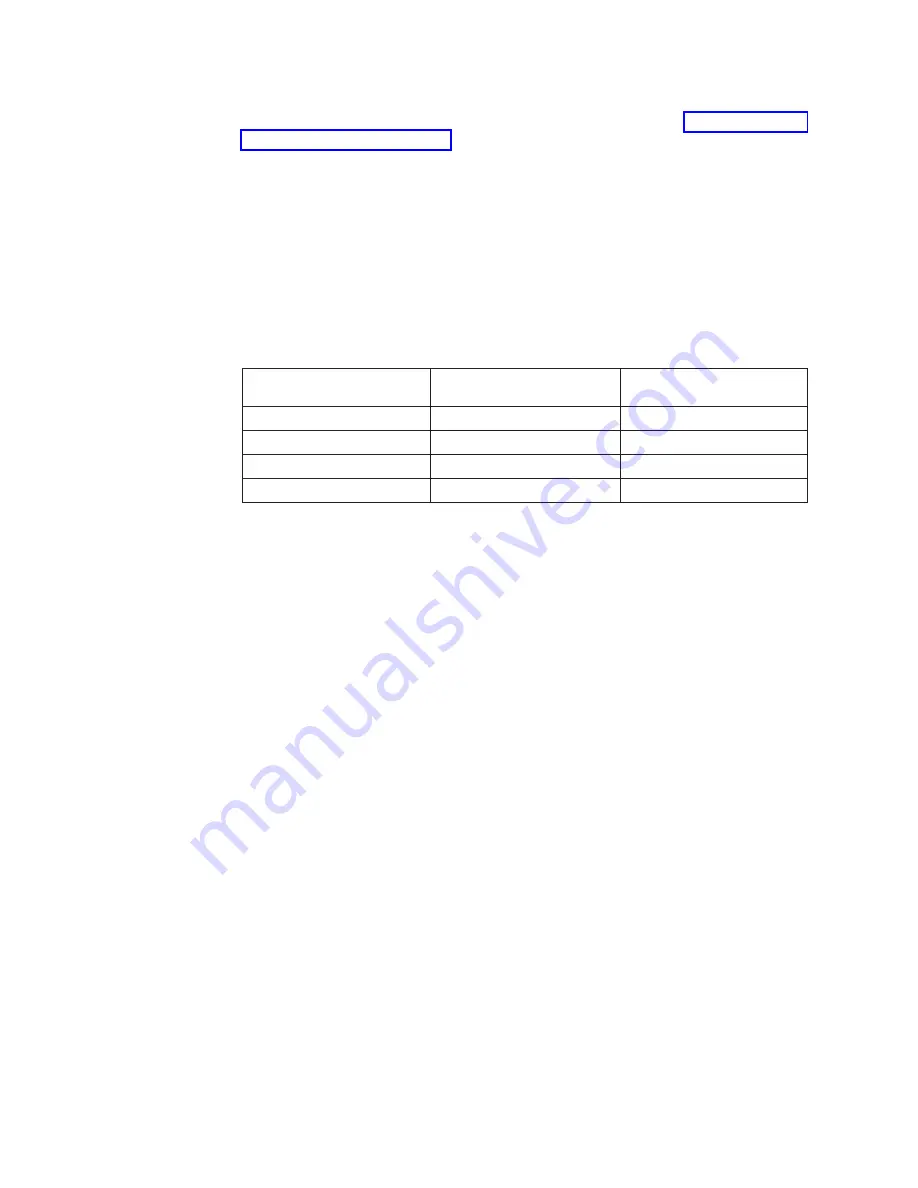
The
SAN
Volume
Controller
2145-4F2
node
can
operate
with
either
the
2145
UPS
or
the
2145
UPS-1U.
For
information
about
the
2145
UPS-1U,
see
2145
UPS
configuration
To
provide
full
redundancy
and
concurrent
maintenance,
SAN
Volume
Controller
2145-4F2
nodes
must
be
installed
in
pairs.
A
2145
UPS
powers
one
or
two
SAN
Volume
Controller
2145-4F2
nodes.
If
it
is
powering
two
SAN
Volume
Controller
2145-4F2
nodes,
they
must
be
in
different
I/O
groups
of
the
same
SAN
Volume
Controller
cluster.
The
following
table
provides
the
UPS
guidelines
for
the
SAN
Volume
Controller
2145-4F2:
Number
of
SAN
Volume
Controller
2145-4F2
models
Number
of
2145
UPS
units
Number
of
2145
UPS-1U
units
2
2
2
4
2
4
6
4
6
8
4
8
2145
UPS
operation
If
input
power
is
disconnected
from
a
2145
UPS,
a
fully-operational
SAN
Volume
Controller
2145-4F2
node
that
is
connected
to
that
2145
UPS
performs
a
power-down
sequence.
This
operation,
which
saves
the
configuration
and
cache
data
to
an
internal
disk
in
the
SAN
Volume
Controller
2145-4F2
node,
typically
takes
about
three
minutes,
at
which
time
power
is
removed
from
the
output
of
the
2145
UPS.
In
the
event
of
a
delay
in
the
completion
of
the
power-down
sequence,
the
2145
UPS
output
power
is
removed
five
minutes
after
the
power
is
disconnected
from
the
2145
UPS.
Because
this
operation
is
controlled
by
the
SAN
Volume
Controller
2145-4F2
node,
a
2145
UPS
that
is
not
connected
to
an
active
SAN
Volume
Controller
2145-4F2
node
does
not
shut
off
within
the
five-minute
required
period.
Important:
Do
not
shut
down
a
UPS
without
first
shutting
down
the
SAN
Volume
Controller
2145-4F2
node
that
it
supports.
Data
integrity
can
be
compromised
by
pushing
the
2145
UPS
power-off
button
when
the
node
is
still
operating.
However,
in
the
case
of
an
emergency,
you
can
manually
shut
down
the
UPS
by
pushing
the
2145
UPS
power-off
button
when
the
node
is
still
operating.
Service
actions
must
then
be
performed
before
the
node
can
resume
normal
operations.
If
multiple
UPSs
are
shut
down
before
the
nodes
they
support,
data
can
be
corrupted.
If
you
have
two
SAN
Volume
Controller
2145-4F2
nodes
that
use
2145
UPSs
in
the
same
I/O
group,
you
must
connect
these
nodes
to
different
2145
UPSs.
This
configuration
ensures
that
cache
and
cluster
state
information
is
protected
in
the
event
of
a
failure
of
either
the
UPS
or
the
mainline
power
source.
108
IBM
System
Storage
SAN
Volume
Controller:
Hardware
Installation
Guide
Summary of Contents for 2145UPS-1U
Page 2: ......
Page 8: ...vi IBM System Storage SAN Volume Controller Hardware Installation Guide...
Page 56: ...18 IBM System Storage SAN Volume Controller Hardware Installation Guide...
Page 72: ...34 IBM System Storage SAN Volume Controller Hardware Installation Guide...
Page 102: ...64 IBM System Storage SAN Volume Controller Hardware Installation Guide...
Page 138: ...100 IBM System Storage SAN Volume Controller Hardware Installation Guide...
Page 190: ...152 IBM System Storage SAN Volume Controller Hardware Installation Guide...
Page 192: ...154 IBM System Storage SAN Volume Controller Hardware Installation Guide...
Page 200: ...162 IBM System Storage SAN Volume Controller Hardware Installation Guide...
Page 228: ...190 IBM System Storage SAN Volume Controller Hardware Installation Guide...
Page 231: ......
Page 232: ...Part Number 31P1046 Printed in USA GC27 2132 01 1P P N 31P1046...
















































