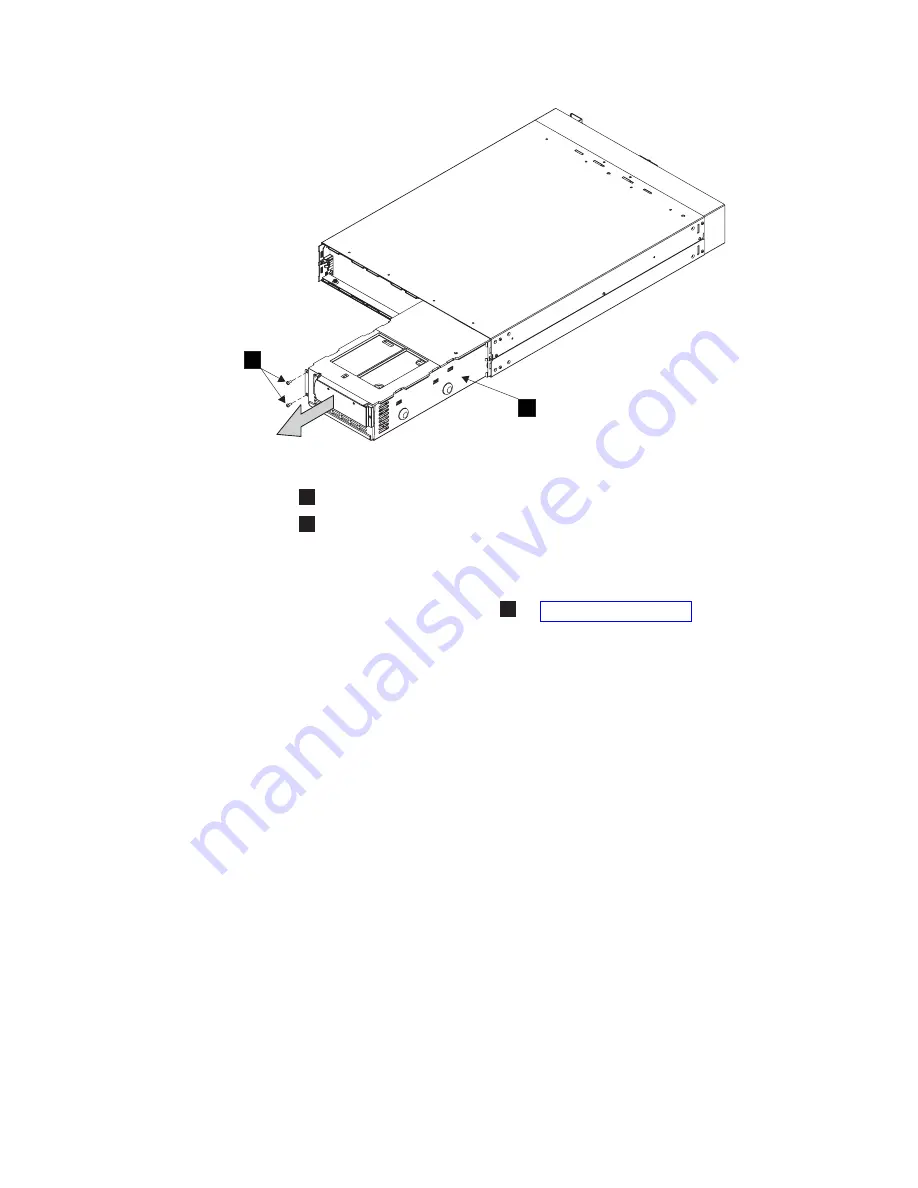
1
Screws
2
Electronics
assembly
5.
Stand
at
the
front
of
the
rack.
With
the
help
of
another
service
representative,
place
the
back
of
the
2145
UPS
onto
the
support
rails
and
then
slide
it
into
the
rack.
6.
Install
the
front
flathead
screws
(
1
in
1
2
Figure
87.
Removing
the
2145
UPS
electronics
assembly
126
IBM
System
Storage
SAN
Volume
Controller:
Hardware
Installation
Guide
Summary of Contents for 2145UPS-1U
Page 2: ......
Page 8: ...vi IBM System Storage SAN Volume Controller Hardware Installation Guide...
Page 56: ...18 IBM System Storage SAN Volume Controller Hardware Installation Guide...
Page 72: ...34 IBM System Storage SAN Volume Controller Hardware Installation Guide...
Page 102: ...64 IBM System Storage SAN Volume Controller Hardware Installation Guide...
Page 138: ...100 IBM System Storage SAN Volume Controller Hardware Installation Guide...
Page 190: ...152 IBM System Storage SAN Volume Controller Hardware Installation Guide...
Page 192: ...154 IBM System Storage SAN Volume Controller Hardware Installation Guide...
Page 200: ...162 IBM System Storage SAN Volume Controller Hardware Installation Guide...
Page 228: ...190 IBM System Storage SAN Volume Controller Hardware Installation Guide...
Page 231: ......
Page 232: ...Part Number 31P1046 Printed in USA GC27 2132 01 1P P N 31P1046...
















































