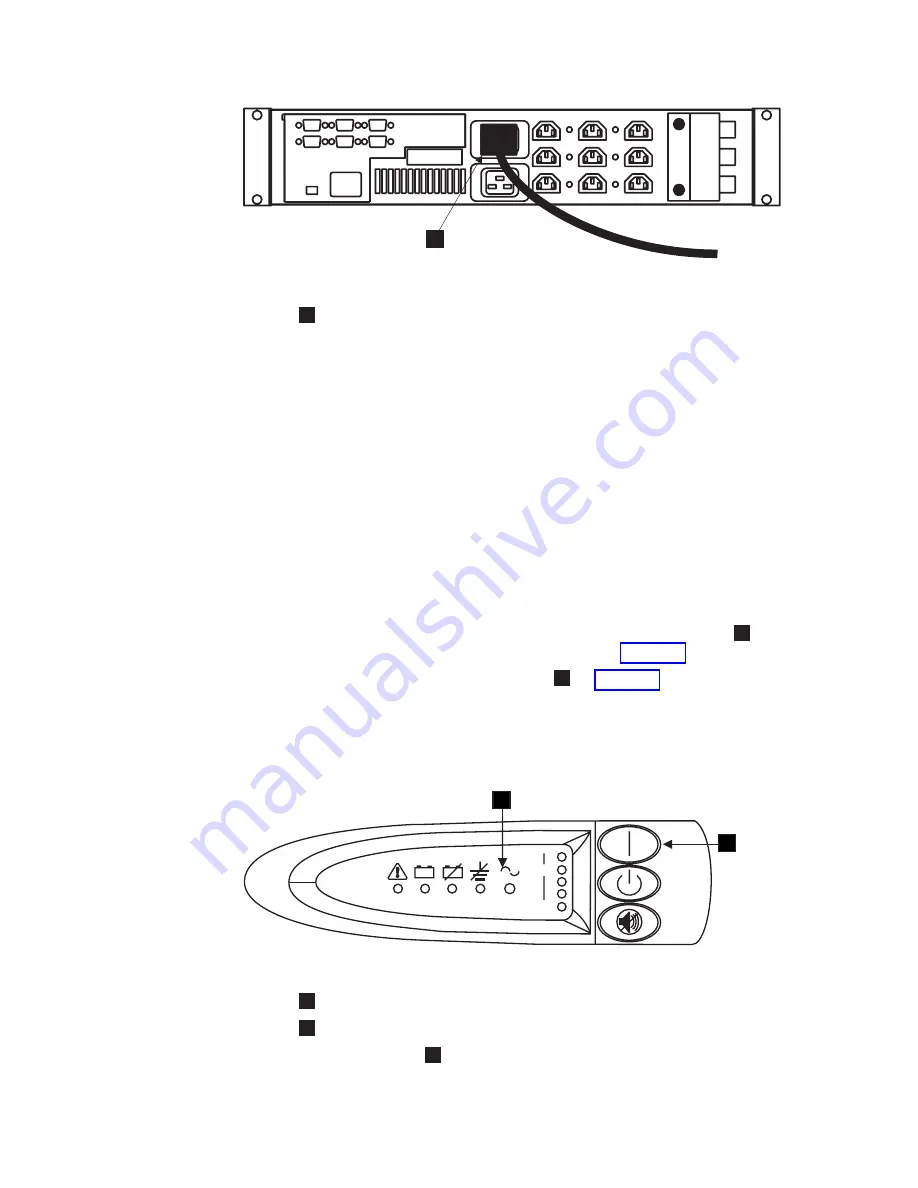
1
Main
power
cable
If
possible,
ensure
that
the
two
UPSs
are
not
both
connected
to
the
same
power
source.
Ensure
that
you
comply
with
the
following
requirements
for
the
2145
UPS:
v
Each
2145
UPS
should
be
connected
to
a
separate
branch
circuit.
v
A
UL-listed
15
A
circuit
breaker
must
be
installed
in
each
branch
circuit
that
supplies
power
to
the
2145
UPS.
v
The
voltage
that
is
supplied
to
the
2145
UPS
must
be
200
–
240
V
single
phase.
v
The
frequency
that
is
supplied
must
be
50
or
60
Hz.
Note:
If
the
2145
UPS
is
cascaded
from
another
UPS,
the
source
UPS
must
have
at
least
3
times
the
capacity
per
phase
and
the
total
harmonic
distortion
must
be
less
than
5%.
The
UPS
should
also
have
input
voltage
capture
that
has
a
slew
rate
of
no
more
than
3
Hz
per
second.
10.
All
front
panel
indicators
of
the
2145
UPS
flash
for
a
short
time
while
the
2145
UPS
runs
a
self-test.
When
the
test
is
complete,
the
mode
indicator
1
flashes
to
show
that
the
2145
UPS
is
in
standby
mode;
see
Press
and
hold
the
2145
UPS
On
button,
2
in
until
you
hear
the
2145
UPS
beep
(approximately
one
second).
The
mode
indicator
stops
flashing
and
the
load-level
indicators
display
the
percentage
of
load
that
is
being
supplied
by
the
2145
UPS.
The
2145
UPS
is
now
in
normal
mode
and
is
charging
its
battery.
1
Mode
indicator
2
On
button
If
the
mode
indicator
1
is
flashing
red
and
the
alarm
is
sounding,
the
voltage
range
setting
might
not
be
correct.
When
a
SAN
Volume
Controller
2145-4F2
is
connected
to
the
2145
UPS,
the
SAN
Volume
Controller
2145-4F2
1
Figure
89.
Installing
the
2145
UPS
power
cable
+ -
+ -
25%
100%
2
1
1
Figure
90.
Power
switch
and
indicators
on
the
2145
UPS
128
IBM
System
Storage
SAN
Volume
Controller:
Hardware
Installation
Guide
Summary of Contents for 2145UPS-1U
Page 2: ......
Page 8: ...vi IBM System Storage SAN Volume Controller Hardware Installation Guide...
Page 56: ...18 IBM System Storage SAN Volume Controller Hardware Installation Guide...
Page 72: ...34 IBM System Storage SAN Volume Controller Hardware Installation Guide...
Page 102: ...64 IBM System Storage SAN Volume Controller Hardware Installation Guide...
Page 138: ...100 IBM System Storage SAN Volume Controller Hardware Installation Guide...
Page 190: ...152 IBM System Storage SAN Volume Controller Hardware Installation Guide...
Page 192: ...154 IBM System Storage SAN Volume Controller Hardware Installation Guide...
Page 200: ...162 IBM System Storage SAN Volume Controller Hardware Installation Guide...
Page 228: ...190 IBM System Storage SAN Volume Controller Hardware Installation Guide...
Page 231: ......
Page 232: ...Part Number 31P1046 Printed in USA GC27 2132 01 1P P N 31P1046...















































