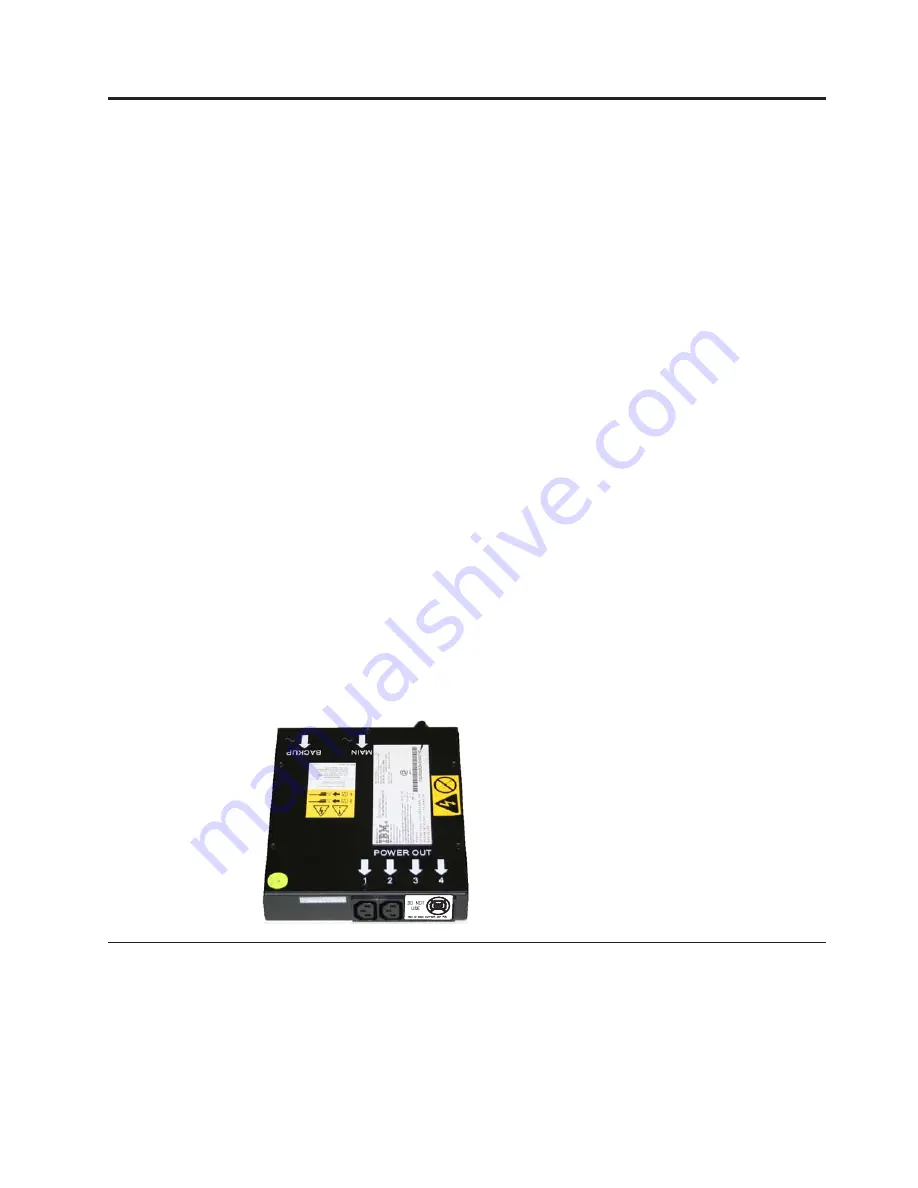
Chapter
3.
Redundant
ac
power
switch
The
redundant
ac
power
switch
is
an
optional
feature
that
makes
the
SAN
Volume
Controller
nodes
more
resilient
to
power
failure.
The
redundant
ac
power
switch
is
not
a
replacement
for
an
uninterruptible
power
supply
(UPS),
you
must
still
use
a
2145
UPS-1U
for
each
node.
You
must
connect
the
redundant
ac
power
switch
to
two-independent
power
circuits.
One
power
circuit
connects
to
the
main
power
input
port
and
the
other
power
circuit
connects
to
the
backup
power
input
port.
If
the
main
power
to
the
SAN
Volume
Controller
node
fails
for
any
reason,
the
redundant
ac
power
switch
automatically
uses
the
backup
power
source.
When
power
is
restored,
the
redundant
ac
power
switch
automatically
changes
back
to
using
the
main
power
source.
Place
the
redundant
ac
power
switch
in
the
same
rack
as
the
SAN
Volume
Controller
node.
The
redundant
ac
power
switch
logically
sits
between
the
rack
power
distribution
unit
and
the
2145
UPS-1U.
You
can
use
a
single
redundant
ac
power
switch
to
power
one
or
two
SAN
Volume
Controller
nodes.
If
you
use
the
redundant
ac
power
switch
to
power
two
nodes,
the
nodes
must
be
in
different
I/O
groups.
In
the
event
that
the
redundant
ac
power
switch
fails
or
requires
maintenance,
both
nodes
power
off.
Because
the
nodes
are
in
two
different
I/O
groups,
the
hosts
do
not
lose
access
to
the
backend
disk
data.
For
maximum
resilience
to
failure,
use
one
redundant
ac
power
switch
to
power
each
SAN
Volume
Controller
node.
The
following
graphic
shows
a
redundant
ac
power
switch.
Preparing
your
redundant
ac
power
environment
Ensure
that
your
physical
site
meets
the
installation
requirements
for
the
redundant
ac
power
switch.
The
redundant
ac
power
switch
requires
two
independent
power
sources
that
are
provided
through
two
rack-mounted
power
distribution
units
(PDUs).
The
PDUs
must
have
IEC320-C13
outlets.
svc00297
©
Copyright
IBM
Corp.
2003,
2007
19
|
Summary of Contents for 2145UPS-1U
Page 2: ......
Page 8: ...vi IBM System Storage SAN Volume Controller Hardware Installation Guide...
Page 56: ...18 IBM System Storage SAN Volume Controller Hardware Installation Guide...
Page 72: ...34 IBM System Storage SAN Volume Controller Hardware Installation Guide...
Page 102: ...64 IBM System Storage SAN Volume Controller Hardware Installation Guide...
Page 138: ...100 IBM System Storage SAN Volume Controller Hardware Installation Guide...
Page 190: ...152 IBM System Storage SAN Volume Controller Hardware Installation Guide...
Page 192: ...154 IBM System Storage SAN Volume Controller Hardware Installation Guide...
Page 200: ...162 IBM System Storage SAN Volume Controller Hardware Installation Guide...
Page 228: ...190 IBM System Storage SAN Volume Controller Hardware Installation Guide...
Page 231: ......
Page 232: ...Part Number 31P1046 Printed in USA GC27 2132 01 1P P N 31P1046...
















































