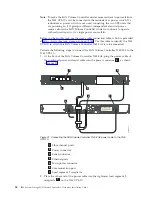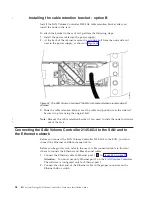Installing
the
cable
retention
bracket
-
option
A
The
cable
retention
bracket
attaches
to
the
back
of
the
SAN
Volume
Controller
2145-8G4
node.
It
is
connected
with
the
screws
that
already
hold
the
rear
plate
of
the
power
supply
in
place.
Install
the
SAN
Volume
Controller
2145-8G4
cable
retention
bracket
after
you
install
the
node
in
the
rack.
To
attach
the
bracket
to
the
rack
rail,
perform
the
following
steps:
1.
With
the
node
powered
off
and
the
power
cable
removed,
unscrew
and
remove
the
two
screws
1
on
the
right
side
of
the
rear
plate
that
covers
the
power
supply
fan
unit,
as
shown
in
svc00362
56
IBM
System
Storage
SAN
Volume
Controller:
Hardware
Installation
Guide
|
|
|
|
|
|
|
|
|
|
|
|
|
Summary of Contents for 2145UPS-1U
Page 2: ......
Page 8: ...vi IBM System Storage SAN Volume Controller Hardware Installation Guide...
Page 56: ...18 IBM System Storage SAN Volume Controller Hardware Installation Guide...
Page 72: ...34 IBM System Storage SAN Volume Controller Hardware Installation Guide...
Page 102: ...64 IBM System Storage SAN Volume Controller Hardware Installation Guide...
Page 138: ...100 IBM System Storage SAN Volume Controller Hardware Installation Guide...
Page 190: ...152 IBM System Storage SAN Volume Controller Hardware Installation Guide...
Page 192: ...154 IBM System Storage SAN Volume Controller Hardware Installation Guide...
Page 200: ...162 IBM System Storage SAN Volume Controller Hardware Installation Guide...
Page 228: ...190 IBM System Storage SAN Volume Controller Hardware Installation Guide...
Page 231: ......
Page 232: ...Part Number 31P1046 Printed in USA GC27 2132 01 1P P N 31P1046...