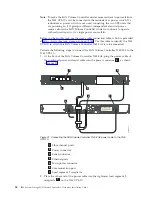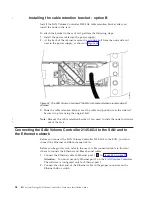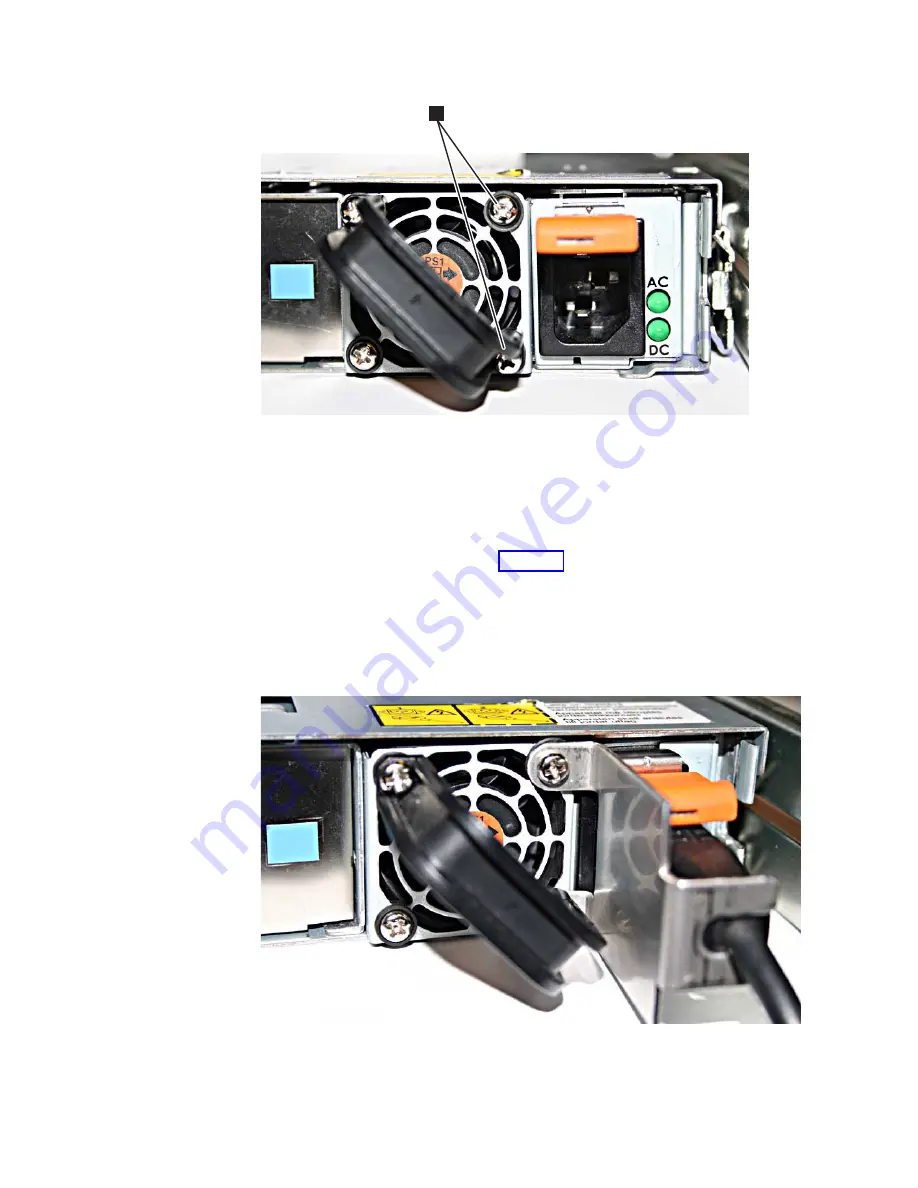
2.
Insert
the
power
cable.
3.
Position
the
cable
retention
bracket
so
that
the
power
cable
runs
through
the
slot
in
the
bracket,
as
shown
in
Align
the
screw
holes
in
the
bracket
with
the
holes
that
are
in
the
rear
plate
where
you
removed
the
two
screws.
4.
Replace
the
top
screw.
5.
Move
the
power
supply
handle
back
into
place
over
the
retention
bracket,
and
replace
the
lower
screw
so
that
it
holds
the
power
supply
handle,
cable
retention
bracket,
and
power
supply
rear
plate
in
place.
svc00364
1
Figure
32.
The
SAN
Volume
Controller
2145-8G4
before
you
attach
the
cable
retention
bracket
svc00365
Figure
33.
The
SAN
Volume
Controller
2145-8G4
with
cable
retention
bracket
option
A
attached
Chapter
6.
Installing
the
SAN
Volume
Controller
2145-8G4
hardware
57
|
|
|
|
|
|
|
|
|
|
|
|
|
|
|
|
|
Summary of Contents for 2145UPS-1U
Page 2: ......
Page 8: ...vi IBM System Storage SAN Volume Controller Hardware Installation Guide...
Page 56: ...18 IBM System Storage SAN Volume Controller Hardware Installation Guide...
Page 72: ...34 IBM System Storage SAN Volume Controller Hardware Installation Guide...
Page 102: ...64 IBM System Storage SAN Volume Controller Hardware Installation Guide...
Page 138: ...100 IBM System Storage SAN Volume Controller Hardware Installation Guide...
Page 190: ...152 IBM System Storage SAN Volume Controller Hardware Installation Guide...
Page 192: ...154 IBM System Storage SAN Volume Controller Hardware Installation Guide...
Page 200: ...162 IBM System Storage SAN Volume Controller Hardware Installation Guide...
Page 228: ...190 IBM System Storage SAN Volume Controller Hardware Installation Guide...
Page 231: ......
Page 232: ...Part Number 31P1046 Printed in USA GC27 2132 01 1P P N 31P1046...