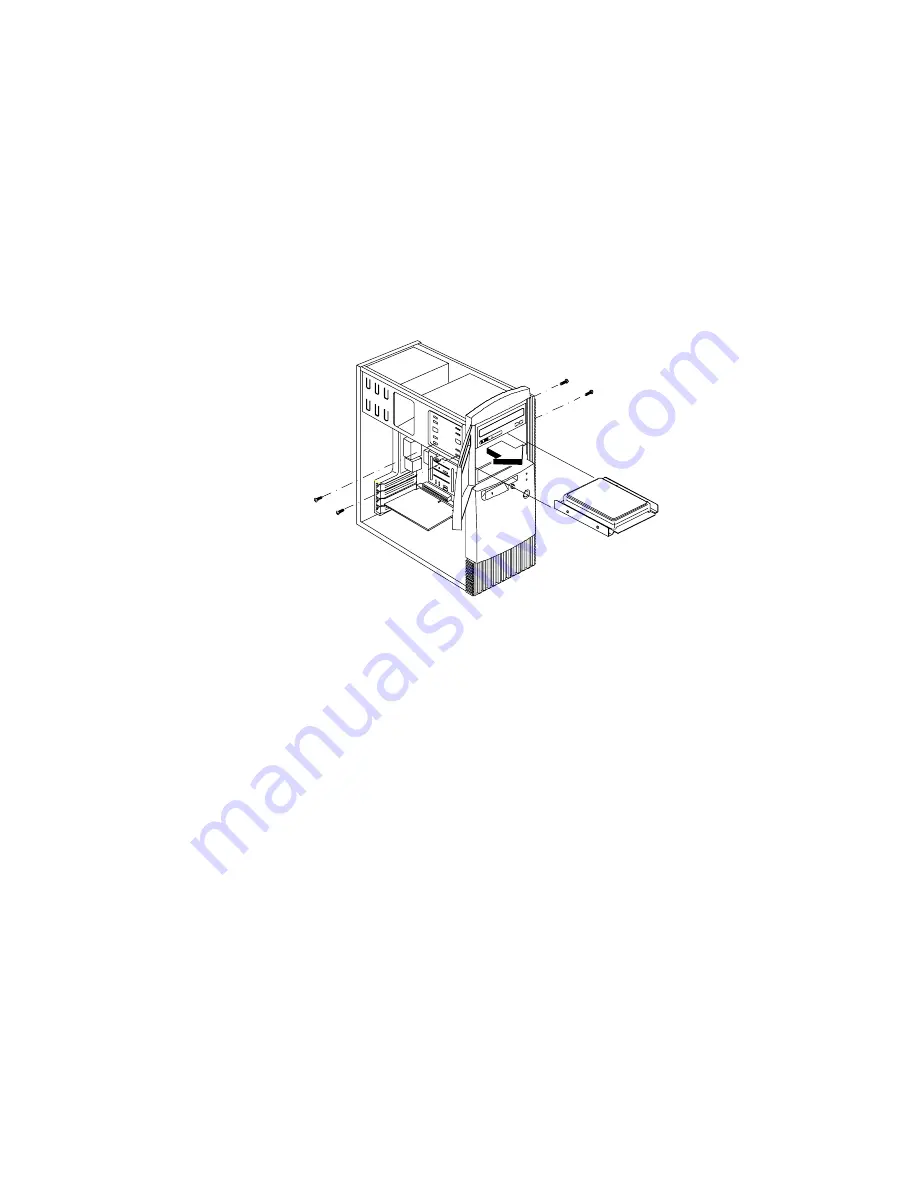
Repair Information 79
Bay 2 - 5.25-In. Bay (Internal or External Access)
NOTE: If the hard disk drive is 3.5-in. and its capacity is over 10GB, it is then
secured to an adapter tray to bay 2. This reduces any acoustic
interference.
•
Disconnect any cable on the hard drive (note location and orientation of
cables).
•
Remove the screws.
•
Remove the adapter tray with attached HDD.
Summary of Contents for 2158240 - Aptiva E - 2158
Page 12: ...VI...
Page 13: ...Notices VII...
Page 14: ...VIII...
Page 15: ...Notices IX...
Page 16: ...X...
Page 24: ...XVIII...
Page 25: ...Notices XIX...
Page 26: ...XX...
Page 162: ...130...
Page 163: ...Copyright IBM Corp 1998 131 Safety Inspection Guide General Guidelines 132...
Page 182: ...150...
Page 187: ......
















































