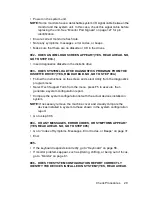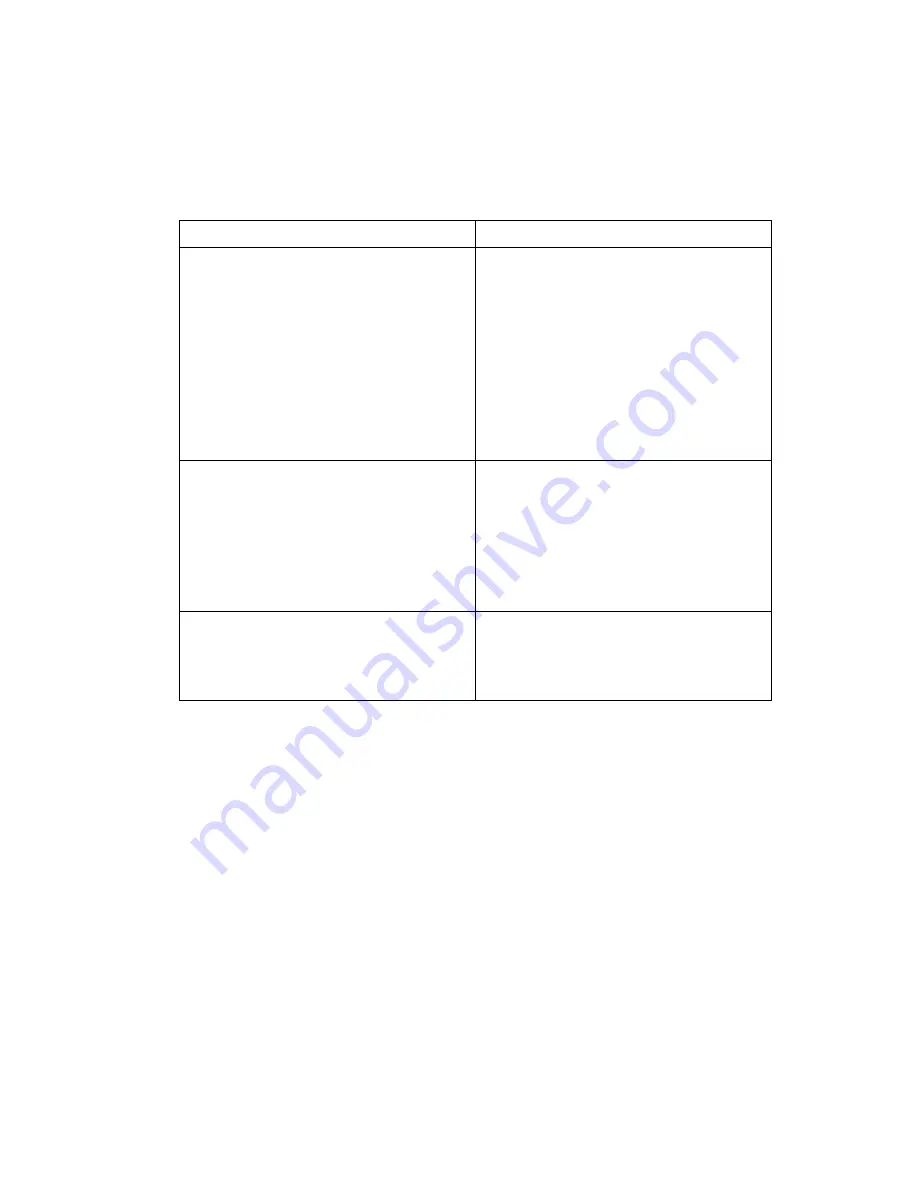
36
1800
PnP ISA Card(s) Disabled
Do not have enough system resource
allowed to allocate for ISA adapter card.
Remove the ISA adapter card.
Load default settings in Setup.
Enter BIOS Setup and set the Reset
Resource Assignments parameter to Yes,
then reboot the system. See “PnP/PCI
Options” on page 21.
Remove all adapter cards that are NOT
factory-installed, then reboot the system
8601
PS/2 Pointing Device Interface Error
8603
PS/2 Pointing Device Error
8603
PS/2 Pointing Device Error or Not
Connected
Re-connect PS/2 keyboard and mouse.
Enter BIOS Setup and load the default
settings.
PS/2 mouse
PS/2 keyboard
System board
8602
Onboard Pointing IRQ Device Conflict(s)
Enter BIOS Setup and load the default
settings.
Remove all adapter cards that are NOT
factory-installed, then reboot the system.
Table 2-1 POST Error Codes and Messages List
(Continued)
NOTE:
To diagnose a problem, first find the BIOS error messages or codes in left
column. If directed to a check procedure, replace the FRU indicated in the check
procedure. If no check procedure is indicated, the first Action/FRU listed in right
column is the most likely cause.
BIOS Error Codes, Messages
Action/FRU
Summary of Contents for 2158240 - Aptiva E - 2158
Page 12: ...VI...
Page 13: ...Notices VII...
Page 14: ...VIII...
Page 15: ...Notices IX...
Page 16: ...X...
Page 24: ...XVIII...
Page 25: ...Notices XIX...
Page 26: ...XX...
Page 162: ...130...
Page 163: ...Copyright IBM Corp 1998 131 Safety Inspection Guide General Guidelines 132...
Page 182: ...150...
Page 187: ......