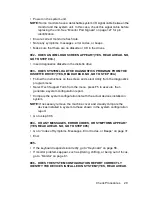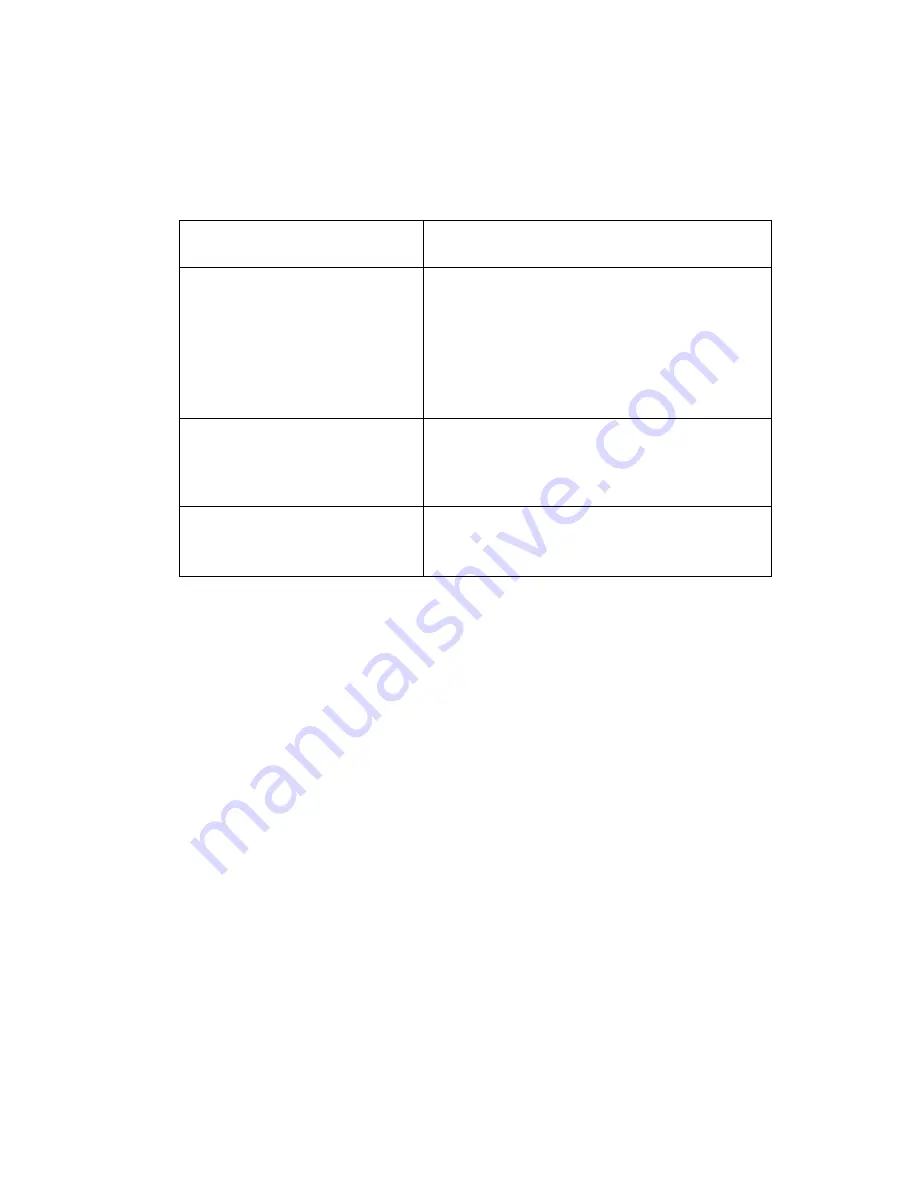
38
For 2163 only
L-L-S-S
No SPD or revision is not correct
(Rev must be 1.2 or later)
L-L-L-S
Registered & Unregistered
DIMMs are mixed
Insert the memory modules in the DIMM sockets
properly, then reboot the system.
Memory module. See the “Step 005” of “Memory”
on page 55 to replace memory module.
System board
For 2163 only
L-L-L-S-S
EDO DIMM & SDRAM DIMM are
mixed
Ensure the system board has no EDO type DIMM
installed.
For 2163 only
L-L-L-S-S-S
66MHz DIMM running on 100MHz
Ensure the DIMM type is PC-100.
Table 2-2 BIOS Error Beeps List
(Continued)
NOTE:
To diagnose a problem, first find the BIOS error beeps in left column. If directed
to a check procedure, replace the FRU indicated in the check procedure. If no
check procedure is indicated, the first Action/FRU listed in right column is the
most likely cause.
BIOS Error Beeps
(L: long beep, S: short beep)
Action/FRU
Summary of Contents for 2158240 - Aptiva E - 2158
Page 12: ...VI...
Page 13: ...Notices VII...
Page 14: ...VIII...
Page 15: ...Notices IX...
Page 16: ...X...
Page 24: ...XVIII...
Page 25: ...Notices XIX...
Page 26: ...XX...
Page 162: ...130...
Page 163: ...Copyright IBM Corp 1998 131 Safety Inspection Guide General Guidelines 132...
Page 182: ...150...
Page 187: ......